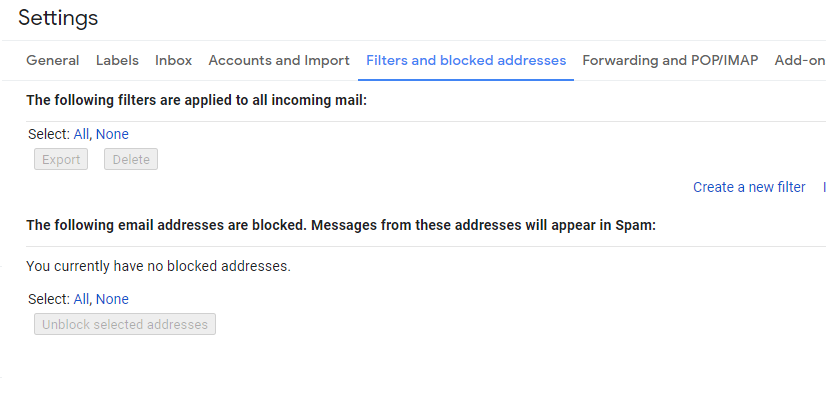Whitelist an address in Gmail
Updated Jul 22nd, 2020
Who is this guide for?
Any Users
If you are having issues receiving emails from certain addresses into your Gmail account, you can whitelist them. For example, your Osprey user ID is set up with a Gmail email address, but you are not receiving your 2FA (Two Factor Authentication) code to log in.
Step 1
Log into your Gmail account. Click the cog icon in the top right hand corner, and select See All Settings:
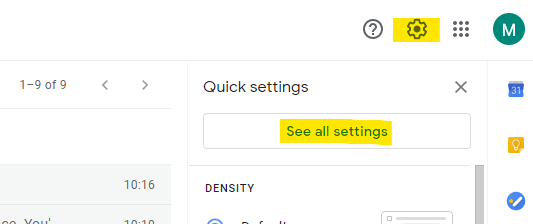
Step 2
Select Filters and blocked addresses:
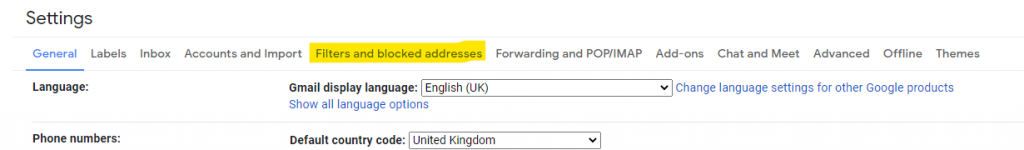
Step 3
If the email address you are attempting to receive mail from is listed in the section headed The following email addresses are blocked…, remove it by placing a tick in the box alongside it, and clicking Unblock selected addresses.