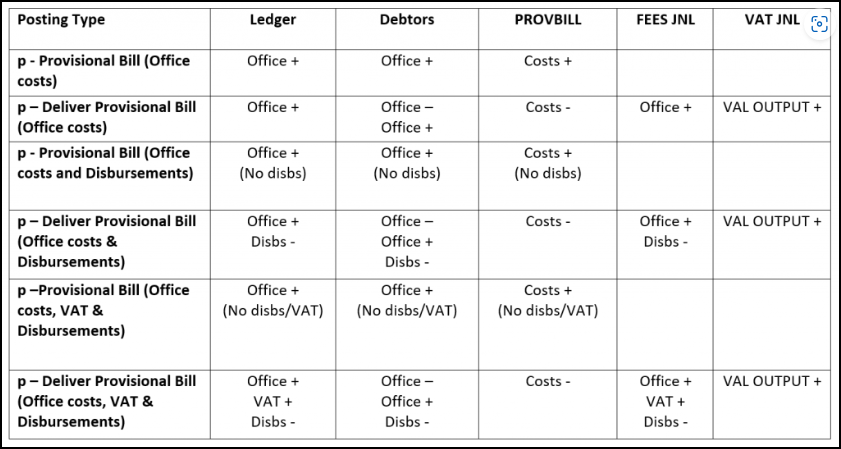Understand where postings appear on Client Ledgers
Updated Apr 18th, 2024
Who is this guide for?
Accounts Users and Accounts Supervisors
You want to know which bank, journal or other account will be affected when you make a particular type of financial posting on the client ledger. This document describes where the financial information is available within Osprey is displayed. Positive figures are suffixed with a ‘+’ sign and negative figures with a ‘-‘ sign. This should help you to understand the accounting methods within Osprey.
All Client Ledger Posting Types
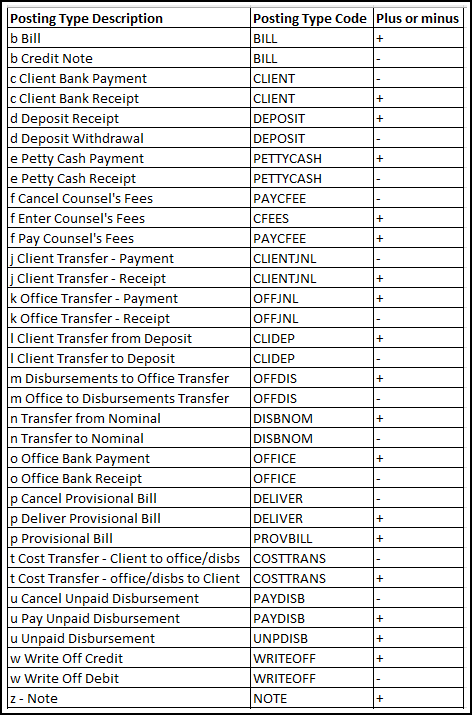
Bills & Credit Notes
Posting types:
- b – Bill
- b – Credit Note
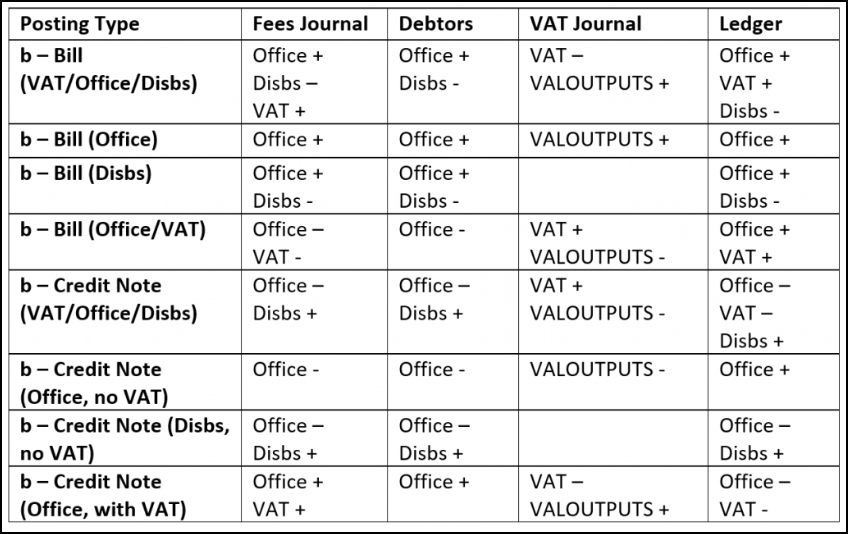
Client and Deposit Postings
Posting types:
- c – Client Bank Receipt
- c – Client Bank Payment
- d – Deposit Receipt
- d – Deposit Withdrawal
- j – Client Transfer – Receipt
- j – Client Transfer – Payment
- l – Client Transfer to Deposit
- l – Client Transfer from Deposit
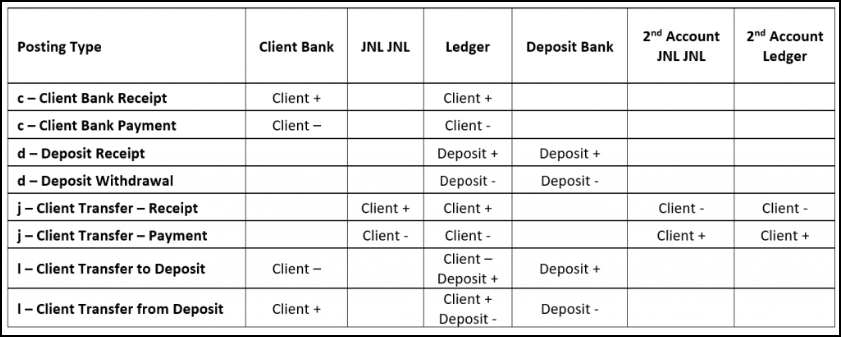
Cost Transfers
Posting types:
- t – Cost Transfer – Client to Office/Disbs
- t – Cost Transfer – Office/Disbs to Client
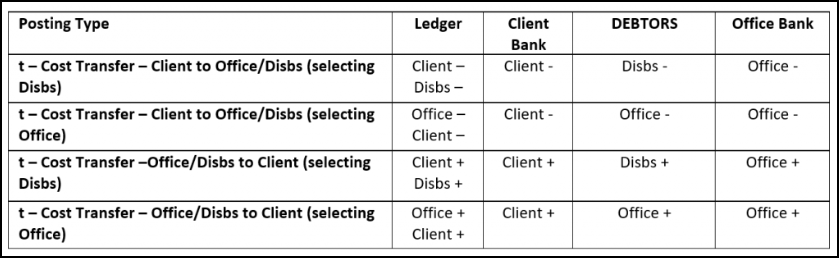
Office / Disbursement Postings
Posting types:
- e – Petty Cash Payment
- e – Petty Cash Receipt
- k – Office Transfer Payment
- k – Office Transfer Receipt
- m – Disbursements to Office Transfer
- m – Office to Disbursements Transfer
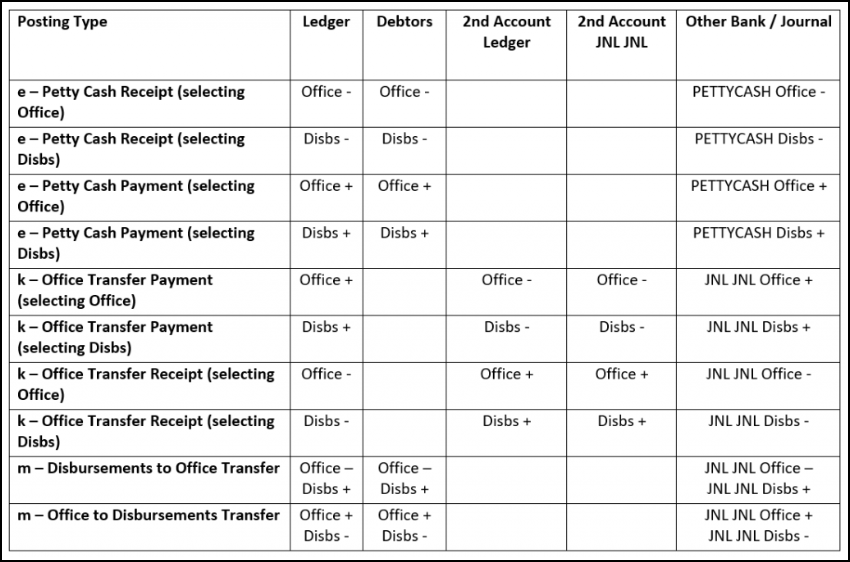
Posting types:
- n – Transfer to Nominal
- n – Transfer from Nominal
- o – Office Bank Payment
- o – Office Bank Receipt
- w – Write Off Debit
- w – Write Off Credit
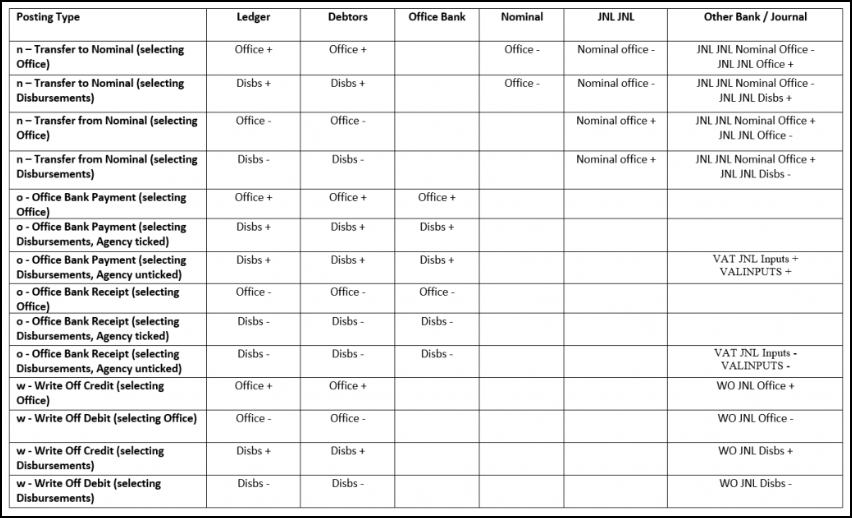
Unpaid Disbursements
Posting types:
- u – Unpaid Disbursement
- u – Pay Unpaid Disbursement
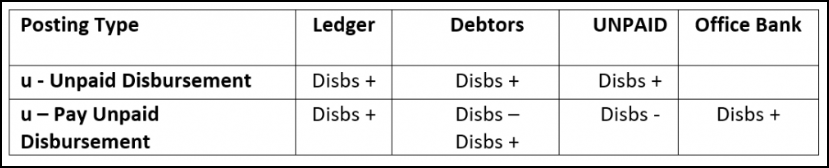
Provisional Bills
Posting types:
- p – Provisional Bill
- p – Deliver Provisional Bill