Reports: Trial Balance
Updated Dec 22nd, 2022
Who is this guide for?
Accounts Users and Accounts Supervisors
This report is a statement of all debits and credits and shows the current period and year to date balance of Nominals, Banks, and Journals.
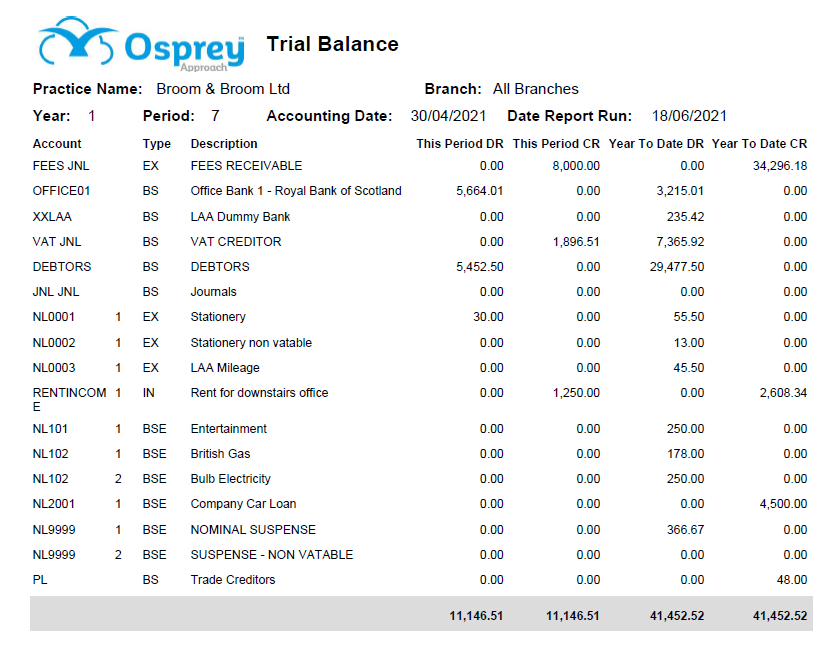
Filter Options
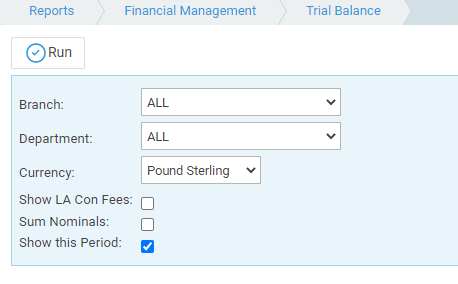
- Branch – Defaults to All – can select an individual branch from the drop down
- Department – Defaults to All – can select a Department from the drop down list
- Currency – Defaults to the Default currency – Other live currencies can be selected from the drop down list
- Show Legal Aid Counsels Fees – tick this box to show CFDebtors and CFees journals
- Sum Nominals – tick this box to list only Nominal header records, or untick to see all individual Nominal SACs
- Show this period – tick this box to show figures for This Period and Year To Date, or untick for Year To Date only
List of Columns produced
- Account – the account ID of the bank, journal or nominal
- Type – Expenditure, Balance Sheet or Income
- Description – the description of the bank, journal or nominal
- This period DR – Debits this period
- This period CR – Credits this period
- Year To Date DR – Debits this year
- Year To Date CR – Credits this year