Reports: Review Periods Report
Updated Jul 25th, 2022
Who is this guide for?
Accounts Users and Accounts Supervisors
The purpose of this report is to show those matters which either have a review period or review date set. Review dates and review periods are not linked, they are treated as two separate functions. Review dates (the initial date, and the type qualifier) are treated as simple reminders, the Review Date must be updated manually, whereas review periods ensure that movement is made on a matter within a certain period. By default this report will show ALL matters with either a review period or date set grouped by Fee Earner.
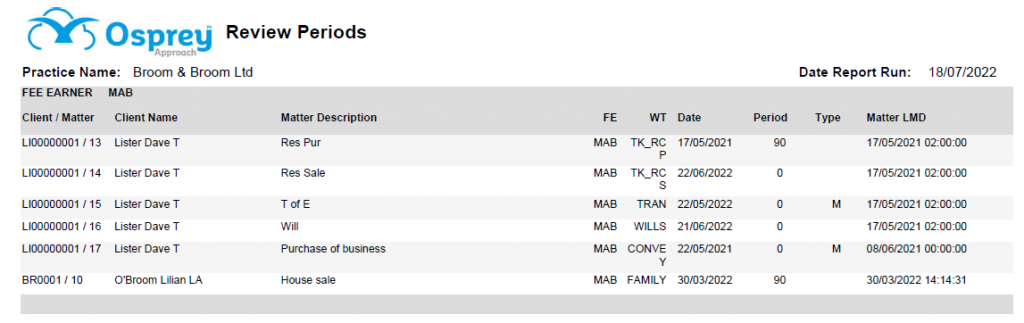
Filter Options
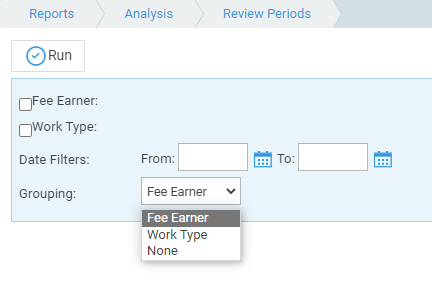
- Fee Earner – Tick this box if you want to show only one or a selection of fee earners. Once the box is ticked all fee earners marked as In Use will appear. You can then tick each one that you want to report on. If you want to see all fee earners, do not tick the fee earner box and it will produce all fee earners.
- Work Type – Tick this box if you want to show only one or a selection of work types. Once the box is ticked all work types marked as In Use will appear. You can then tick each one that you want to report on. If you want to see all work types, do not tick the work types box and it will produce all work types.
- Date Filters – This should be completed for the period in question. If left blank, this will show all matters, you can choose to show only those matters between particular dates by populating both the From and To date boxes.
Grouping Options
- Fee Earner – shows a listing with the filters selected and additionally groups matters for Fee Earners together
- Work Type – shows a listing with the filters selected and additionally groups matters for Work Types together
- None – shows a listing with the filters selected
List of Columns Produced
- Client/Matter
- Client Name
- Matter Description
- F/E
- W/T
- Date
- Period
- Type
- Matter LMD