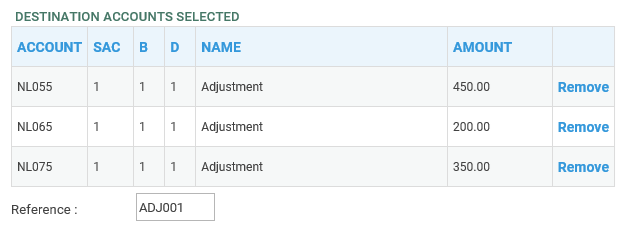Posting multi-line journals
Updated Jan 3rd, 2024
Who is this guide for?
Accounts Users and Accounts Supervisors
Osprey Approach allows you post a nominal transfer to several destination ledgers if required. This guide will take you through this process.
Select nominal and posting type
Navigate to the Nominal Ledgers tab and ensure that you have the correct Ledger, SAC, Branch and Department selected.
Select either Nominal Transfer from Account or Nominal Transfer Into Account
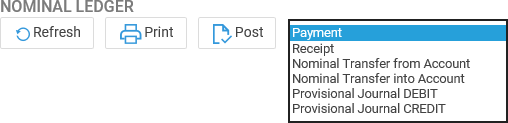
Enter the posting details
Click Post to open up the posting screen. Enter the appropriate date, detail and a total amount.
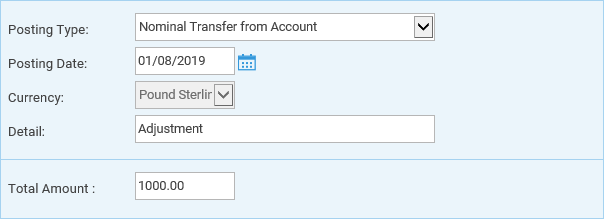
Select destination ledger(s)
You can now select the destination ledger and change the amount as required. Once done, click the Accept button.
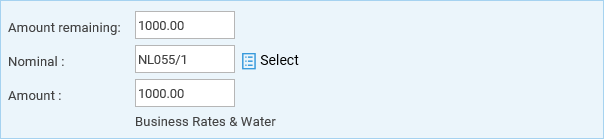
Repeat this process until the figure has been completely allocated. You can then enter a reference and select the Post button.