Display the DX number instead of the address
Updated Dec 22nd, 2022
Who is this guide for?
Case Management Supervisors and System Supervisors
Osprey Approach has the ability to display DX numbers if they are present rather than the address, as long as the DX number has been filled in.
Step 1
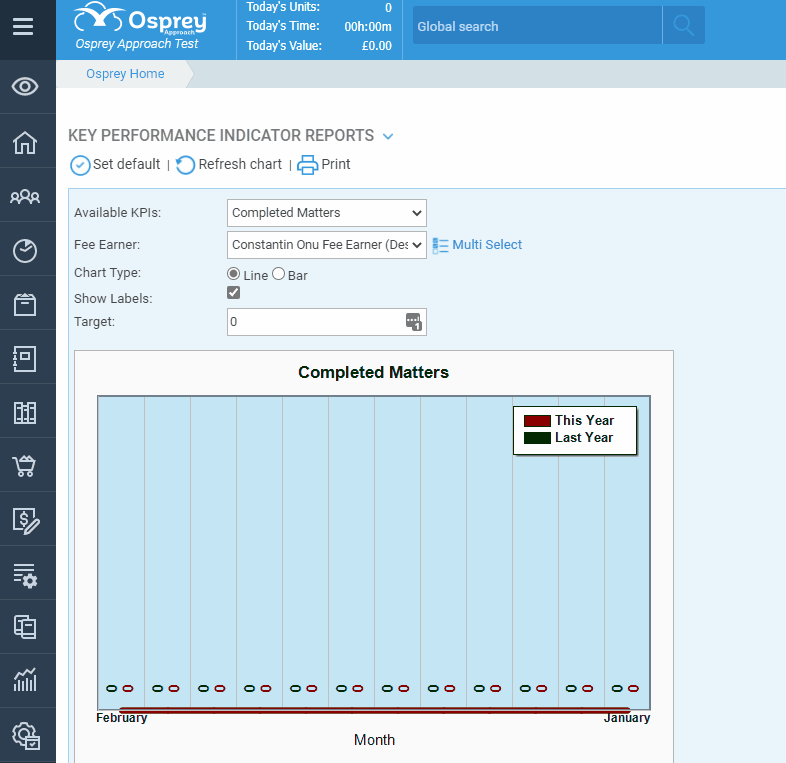
Step 2
Locate the switch Merge Contact DX
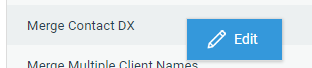
Step 3
You will have the option to select True or False from a drop-down list.
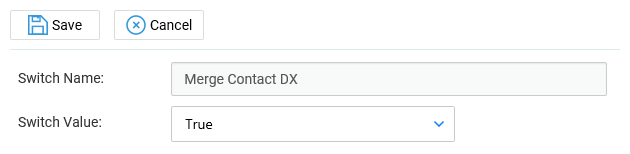
Step 4
Select True and click Save. Now when running any document in Osprey Approach where the postal address is set it will merge through the DX number instead.