Reports: Batch Interest Calculation
Updated Dec 22nd, 2022
Who is this guide for?
Accounts Users and Accounts Supervisors
This report allows you to calculate interest due to all clients according to the filters you have specified. It does not post the interest on the accounts, but just lists the interest due for each transaction on each client’s ledger (along with a total due at the end). You will first need to have set up your interest bands and rates in Supervisor, Financial Setup, Interest Rates/Bands.
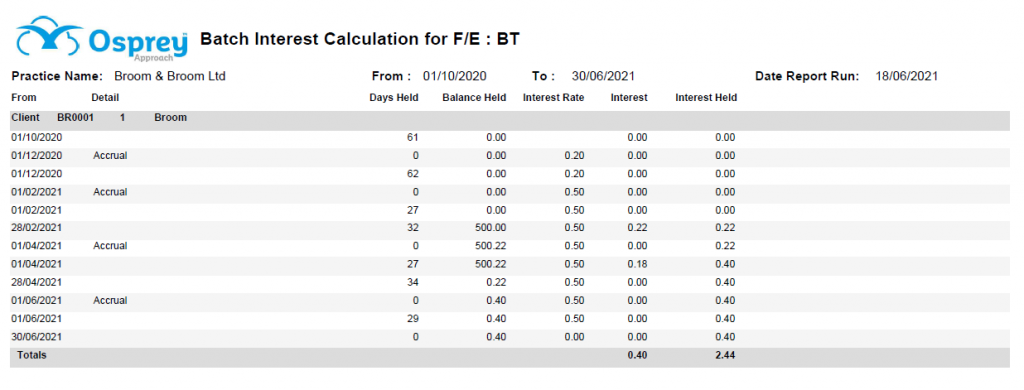
Filter Options
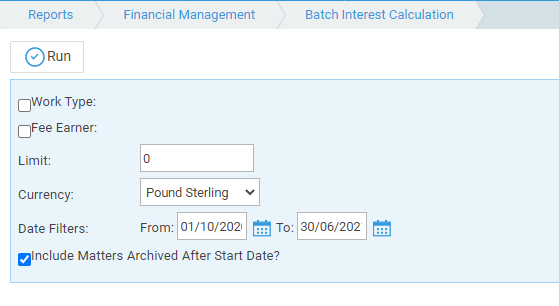
- Work Type – Tick this box if you want to show only one or a selection of work types. Once the box is ticked all work types marked as In Use will appear. You can then tick each one that you want to report on. If you want to see all work types, do not tick the work types box and it will produce all work types.
- Fee Earner – Choose the fee earner whose clients you want to calculate interest for.
- Limit – Enter the minimum interest amount to calculate. For example if £10 is entered here, only matters where the interest held is greater than £10 will be shown.
- Currency – select the currency you wish to report on.
- Date Filters – Enter the start and end dates that you wish to calculate interest for.
- Include Matters Archived After Start Date? – Tick this box if you want to calculate interest on archived matters between the date range also.
List of Columns produced
A page per client/matter:
- Date From
- Interest Detail
- Number of Days Monies Held
- Balance Held
- Interest Rate
- Interest Amount
Running total of Interest Held, and total at the bottom.