Probate
Updated Mar 15th, 2023
Allocate a Web Questionnaire
Probate New Client Web Questionnaire
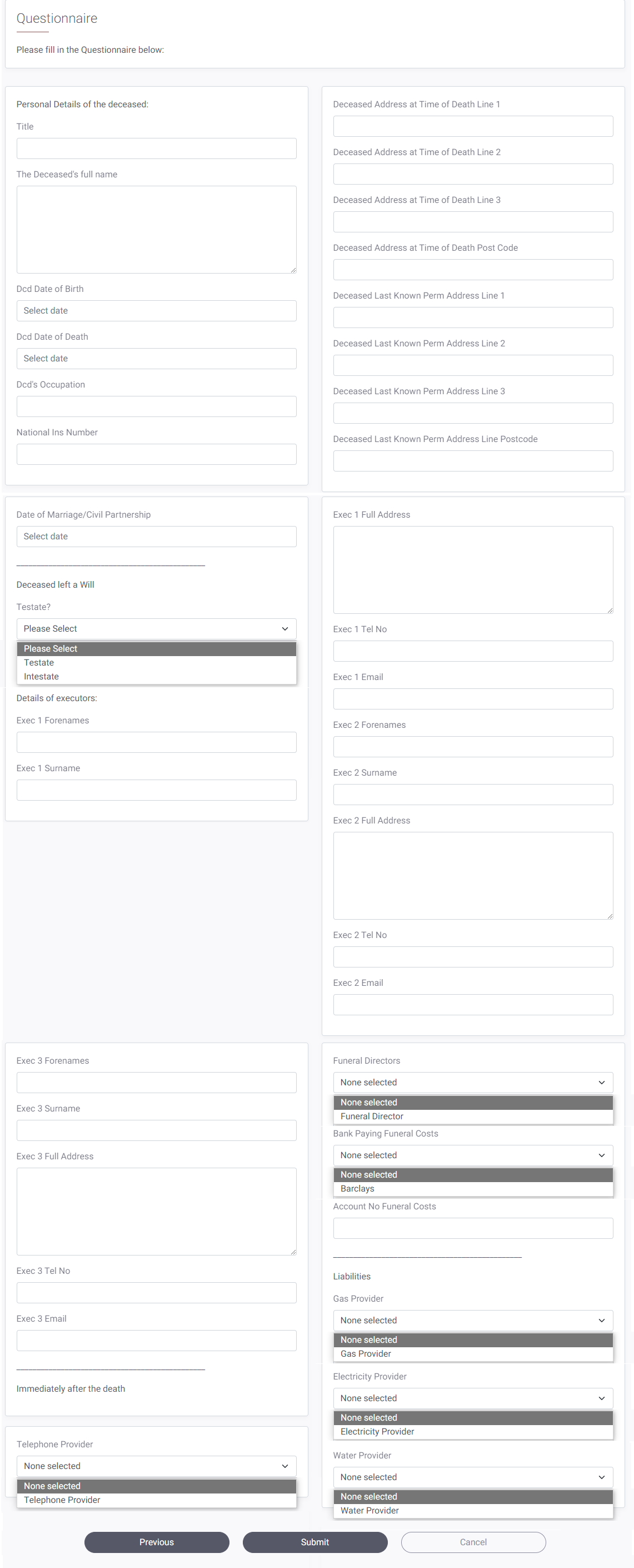
Allocate a Custom Questionnaire
Probate New Client Web Questionnaire – Answer review
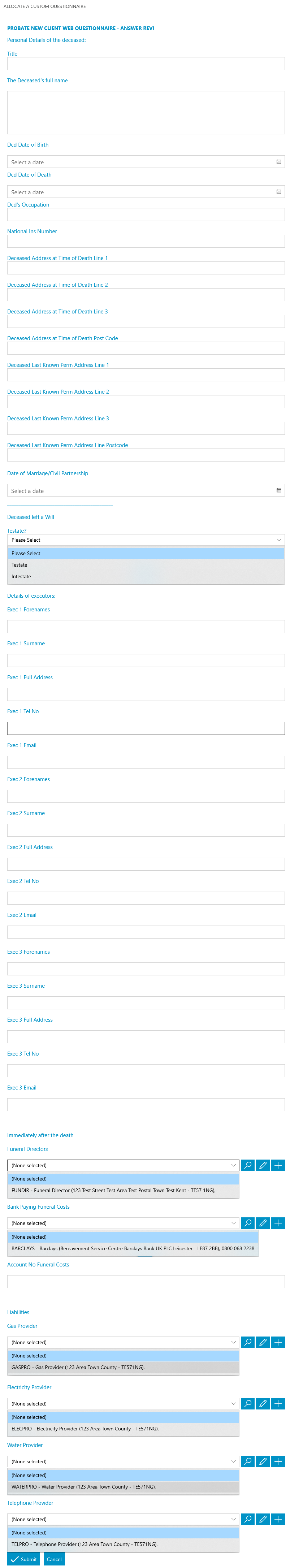
Allocate a Custom Questionnaire
Deceased Details
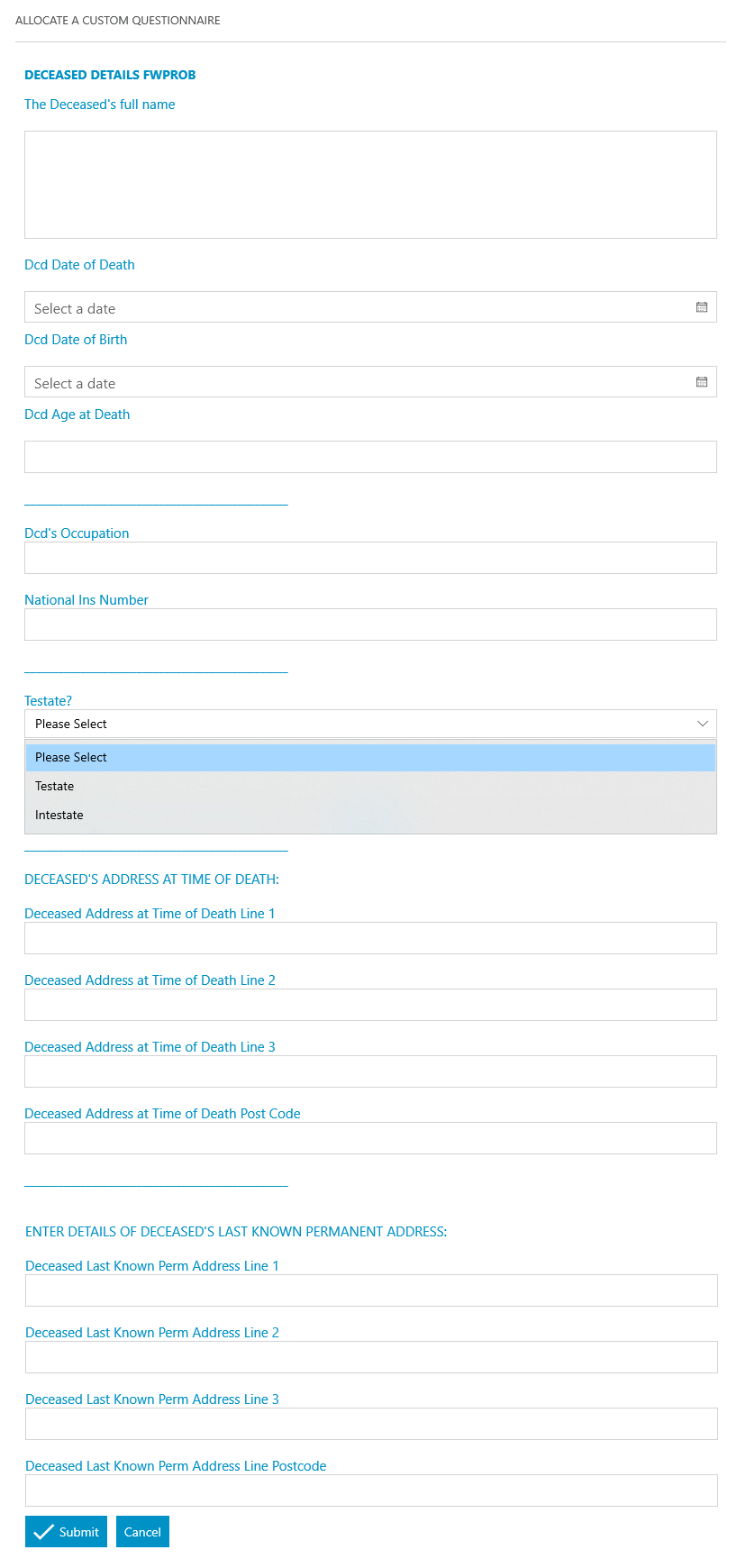
Allocate a Custom Questionnaire
Executor Details
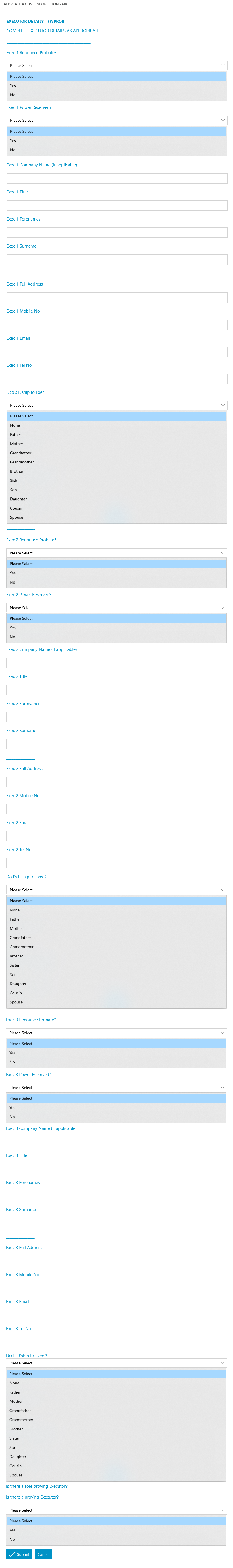
Allocate a Custom Questionnaire
Sole Proving Executor
Criteria: Will only run if there is a sole proving executor.
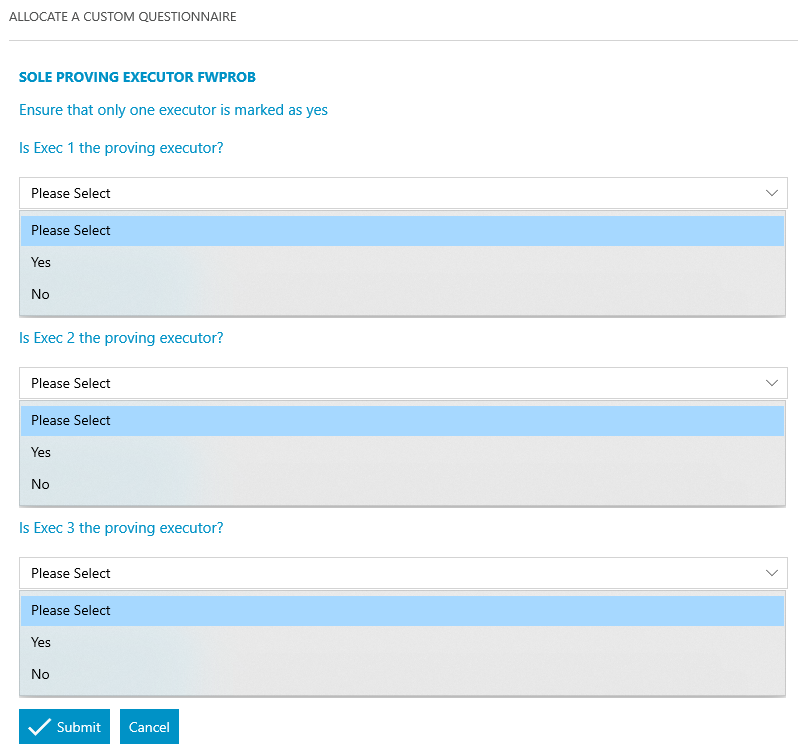
Send Standard Document
The above letter is repeated for Executor 2 and 3 providing a surname has been entered for each.
Task 4 Initial InstructionsAllocate a Custom Questionnaire
Deceased Details
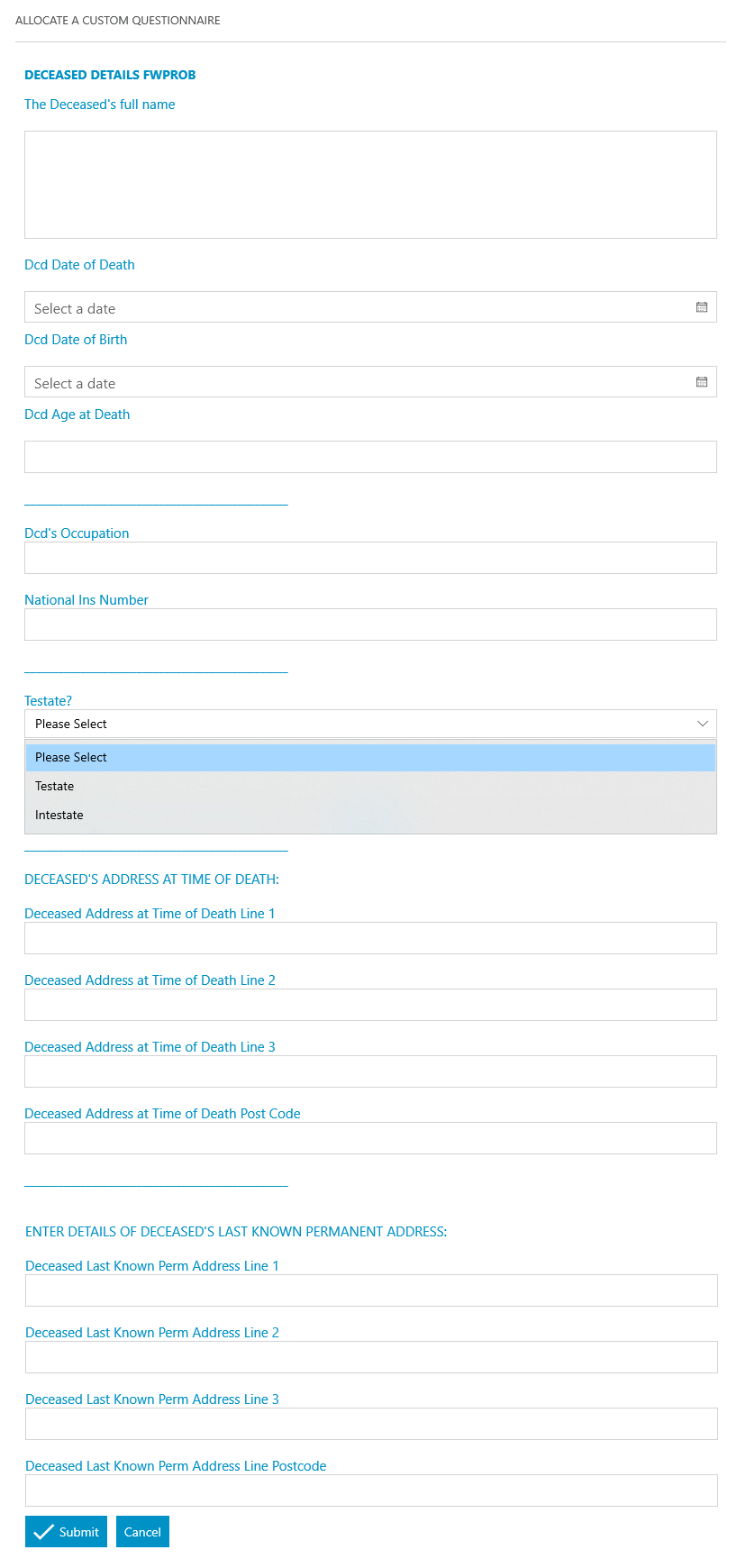
Allocate a Custom Questionnaire
Executor Details
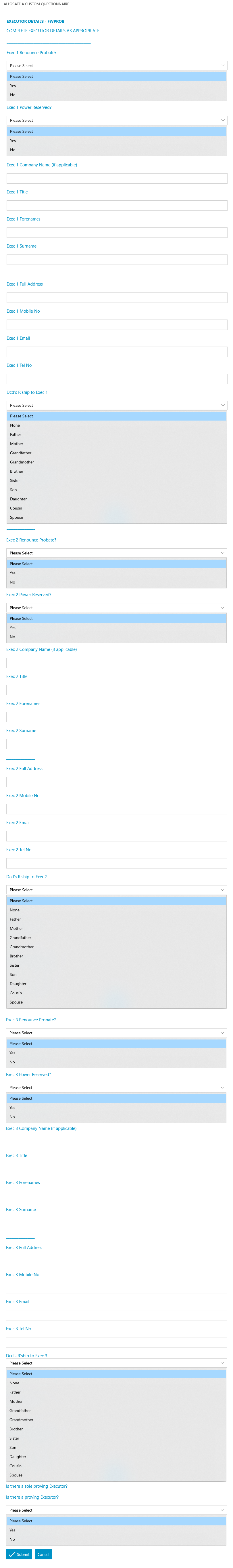
Allocate a Custom Questionnaire
Sole Proving Executor
Criteria: Will only run if there is a sole proving executor.
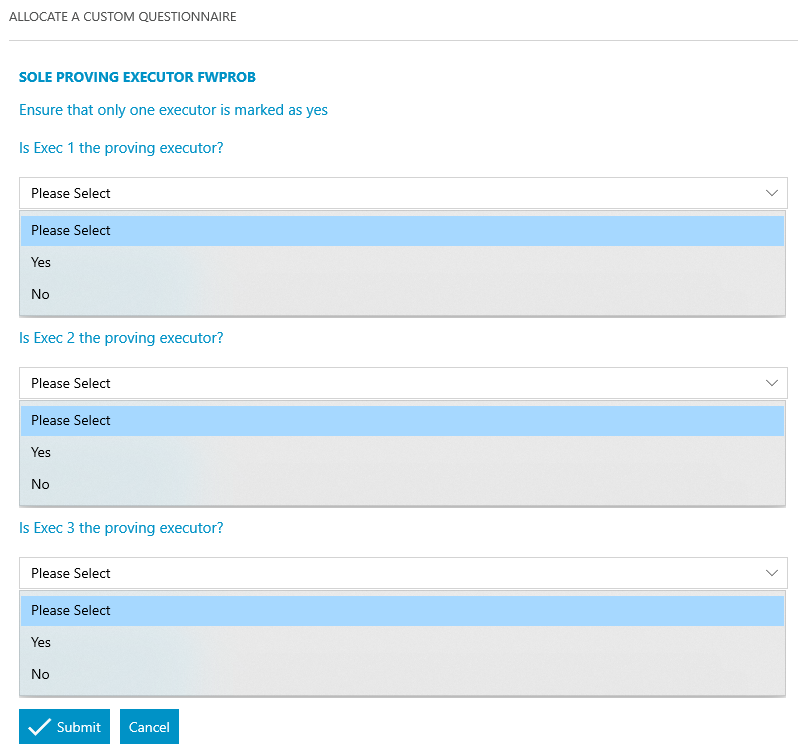
Send Standard Document
Send Standard Document
Send Standard Document
The above letters are repeated for Executor 2 and 3 providing a surname has been entered for each.
Add an automatic keydate to matter
Chase Executor (Chase Exec 1) – 14 – Days – “Has Executor 1 signed client care papers?”
Criteria: Will only run if Executor 1 surname is filled in.
The above action is repeated for Executor 2 and 3 providing a surname has been entered for each.
Task 5 Notify Legatees/BeneficiariesAllocate a Custom Questionnaire
Beneficiary Details (1)
Please Note: You are able to capture up to 10 Beneficiaries, this questionnaire will capture details of 1-3
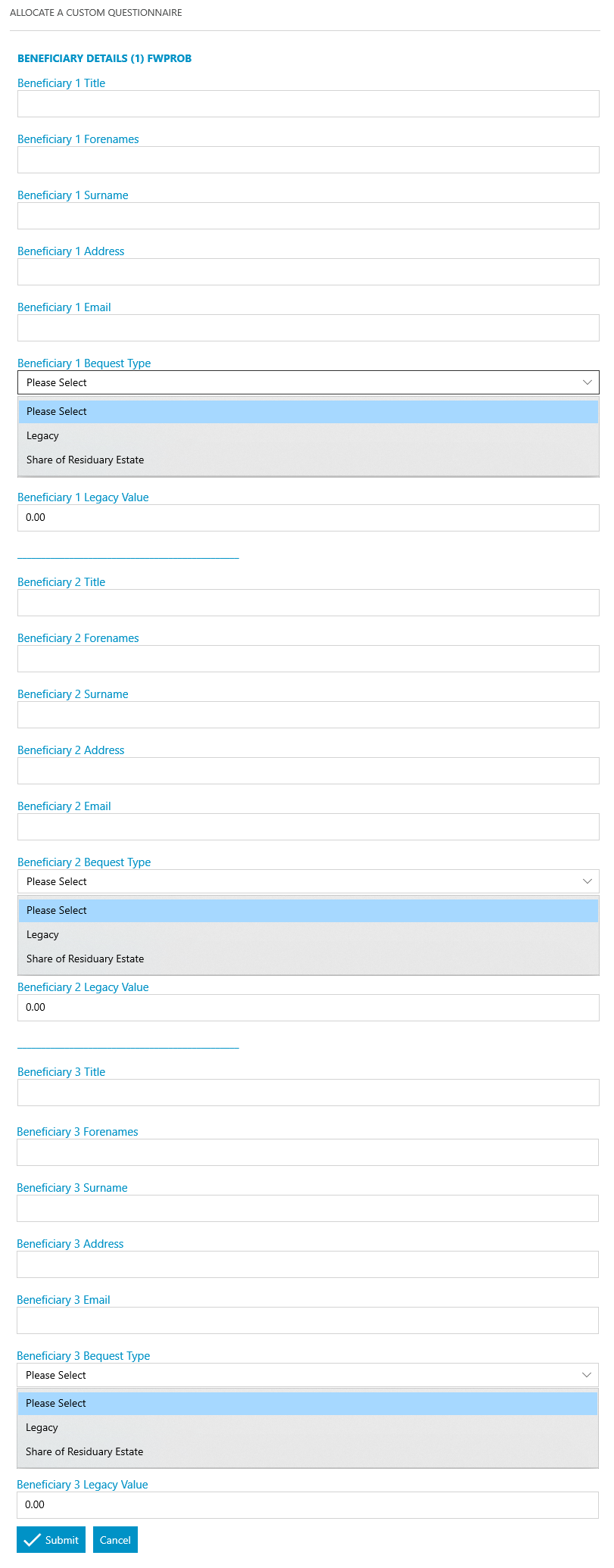
Allocate a Custom Questionnaire
Beneficiary Details (2)
Please Note: You are able to capture up to 10 Beneficiaries, this questionnaire will capture details of 4-6
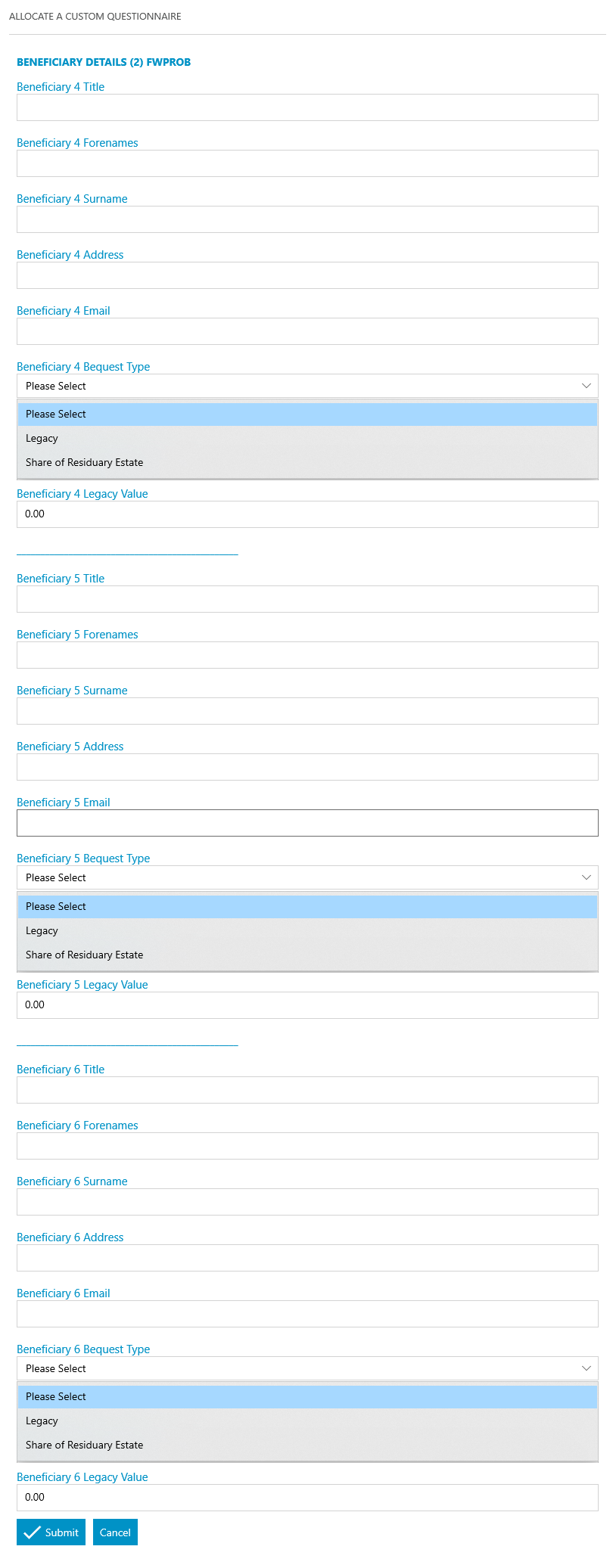
Allocate a Custom Questionnaire
Beneficiary Details (3)
Please Note: You are able to capture up to 10 Beneficiaries, this questionnaire will capture details of 7-10
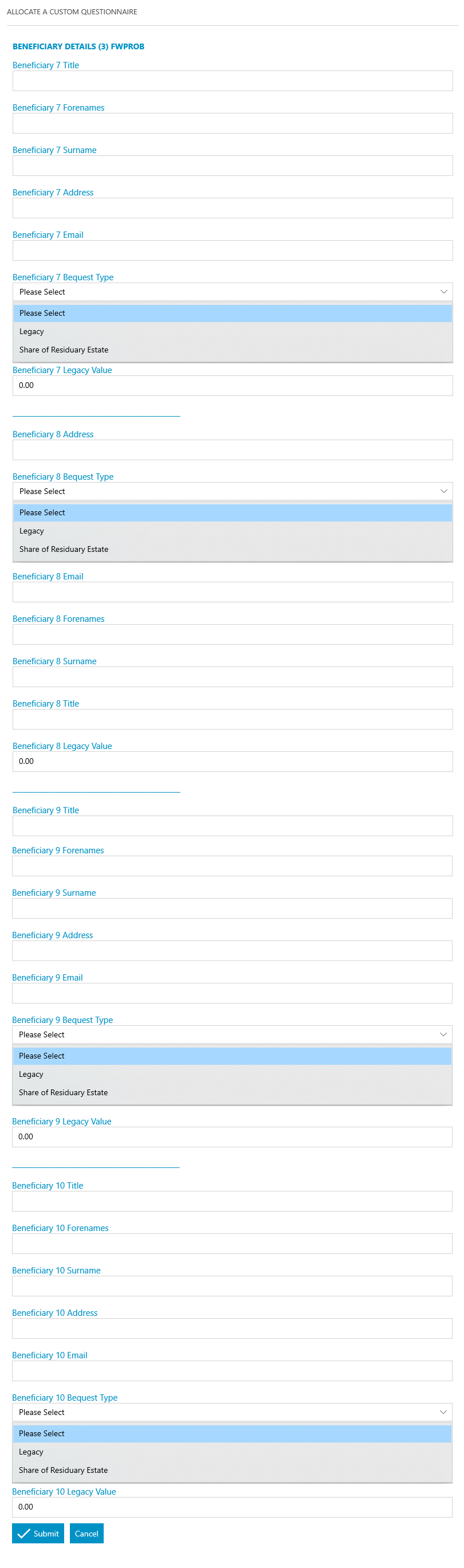
Allocate a Custom Questionnaire
Charity Beneficiary Details
Please Note: You are able to capture up to 10 Charity Beneficiary within this questionnaire.
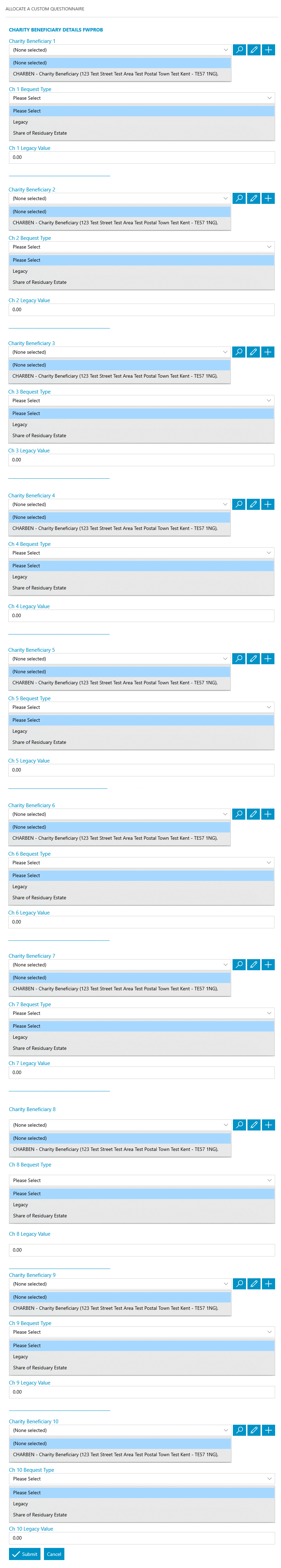
Send Standard Document
The above letter is repeated for up to 10 Beneficiaries providing a surname has been entered for each.
Send Standard Document
The above letter is repeated for up to 10 Charity Beneficiaries providing a name has been entered for each.
Task 6 Property and Utility DetailsAllocate a Custom Questionnaire
Property Details
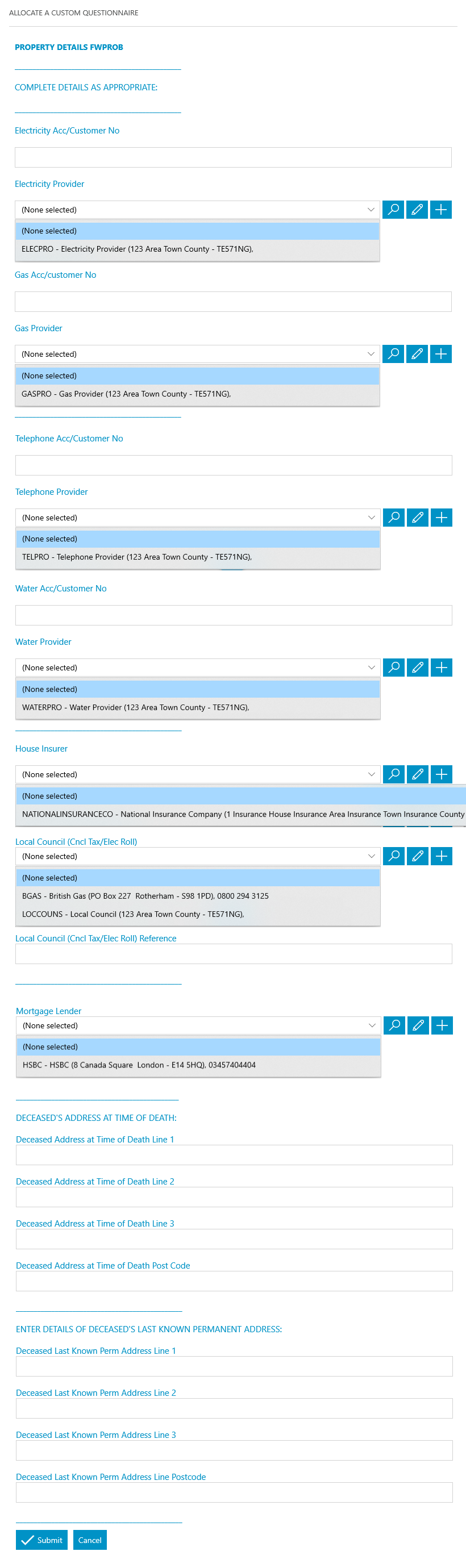
Send Standard Document
Send Standard Document
Send Standard Document
Send Standard Document
Send Standard Document
Send Standard Document
Send Standard Document
Add an automatic keydate to matter
Chase Insurer (CHASE_INS) – 14 Days – “Response received re House Insurance status?”
Criteria: Will only run if a home insurance provider has been selected.
Add an automatic keydate to matter
Chase Lender (CHASELEND) – 14 Days – “Response received re outstanding mortgage?”
Criteria: Will only run if a mortgage lender has been selected.
Add an automatic keydate to matter
Chase Local Authority (CHASE_LA) – 14 Days – Response received re-outstanding Council Tax?
Allocate a Custom Questionnaire
Bank Details
Please Note: You are able to add up to 9 banks, with up to 4 accounts associated to each bank in this questionnaire.
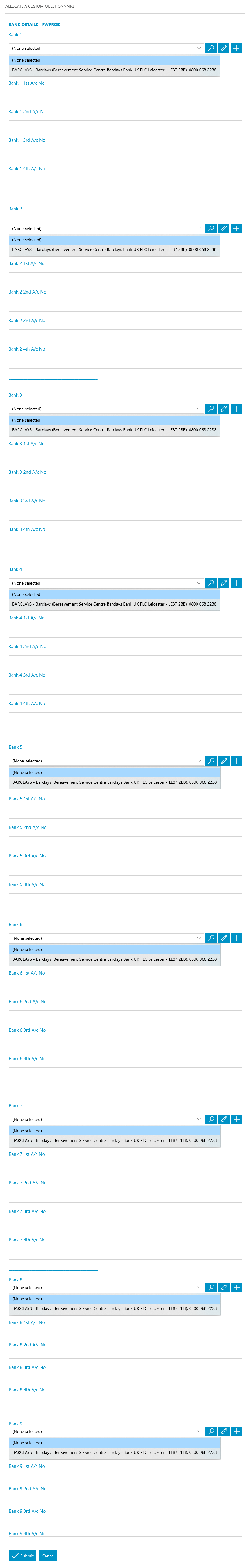
Allocate a Custom Questionnaire
Building Society
Please Note: You are able to add up to 9 building societies, with up to 4 accounts associated to each, in this questionnaire.
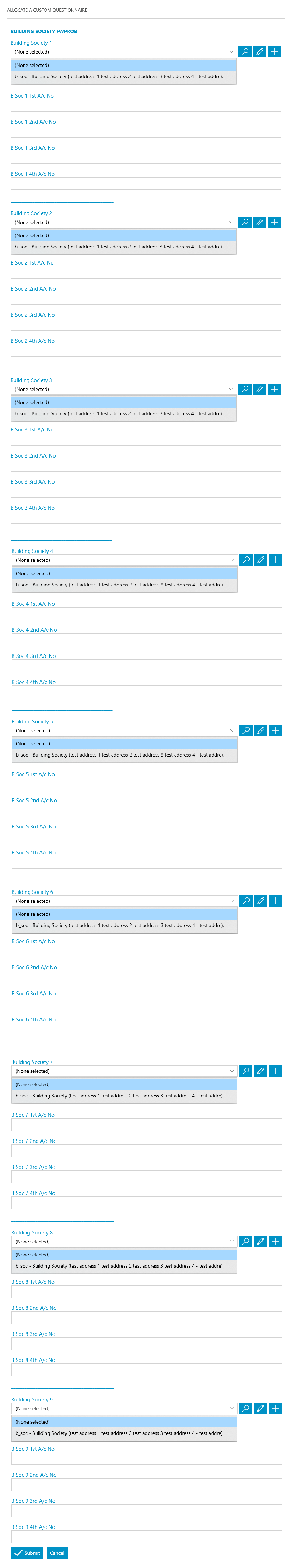
Send Standard Document
The above letter is repeated for up to 9 Banks, providing an organisation has been entered for each.
Send Standard Document
The above letter is repeated for up to 9 Building Societies, providing an organisation has been entered for each.
Add an automatic keydate to matter
Chase Bank (CHASE_BANK) – 21 Days – “Chase bank 1 for details of balance”
Criteria: Will only run if a Bank 1 organisation has been selected.
The above action is repeated for up to 9 Banks, providing an organisation has been entered for each.
Add an automatic keydate to matter
Chase Building Society (CHASE_BSOC) – 21 Days – “Building Society 1 – Chase for details of balance”
Criteria: Will only run if a Building Society 1 organisation has been selected.
The above action is repeated for up to 9 Building Societies, providing an organisation has been entered for each.
Task 8 Obtain Details of Assets – Life InsuranceAllocate a Custom Questionnaire
Life Insurance
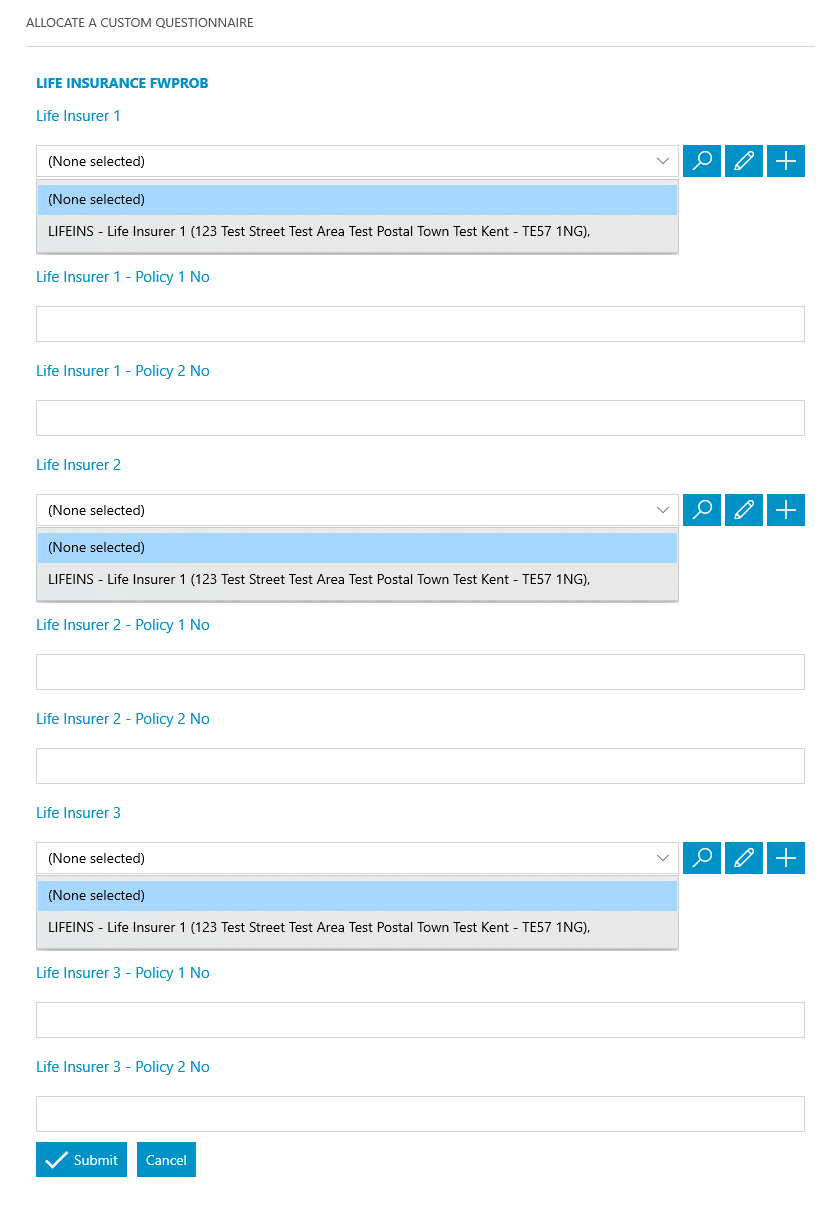
Send Standard Document
The above letter is repeated for Life Insurer 2 and Life Insurer 3, providing an organisation has been entered for each.
Add an automatic keydate to matter
Chase Life Insurance (CHASELIFIN) – 21 Days – “Response on value query, Life Insurer 1”
Criteria: Will only run if a life insurance organisation has been selected.
The above action is repeated for Life Insurer 2 and Life Insurer 3, providing an organisation has been entered for each.
Task 9 Obtain Details of Assets – InvestmentsAllocate a Custom Questionnaire
Investments
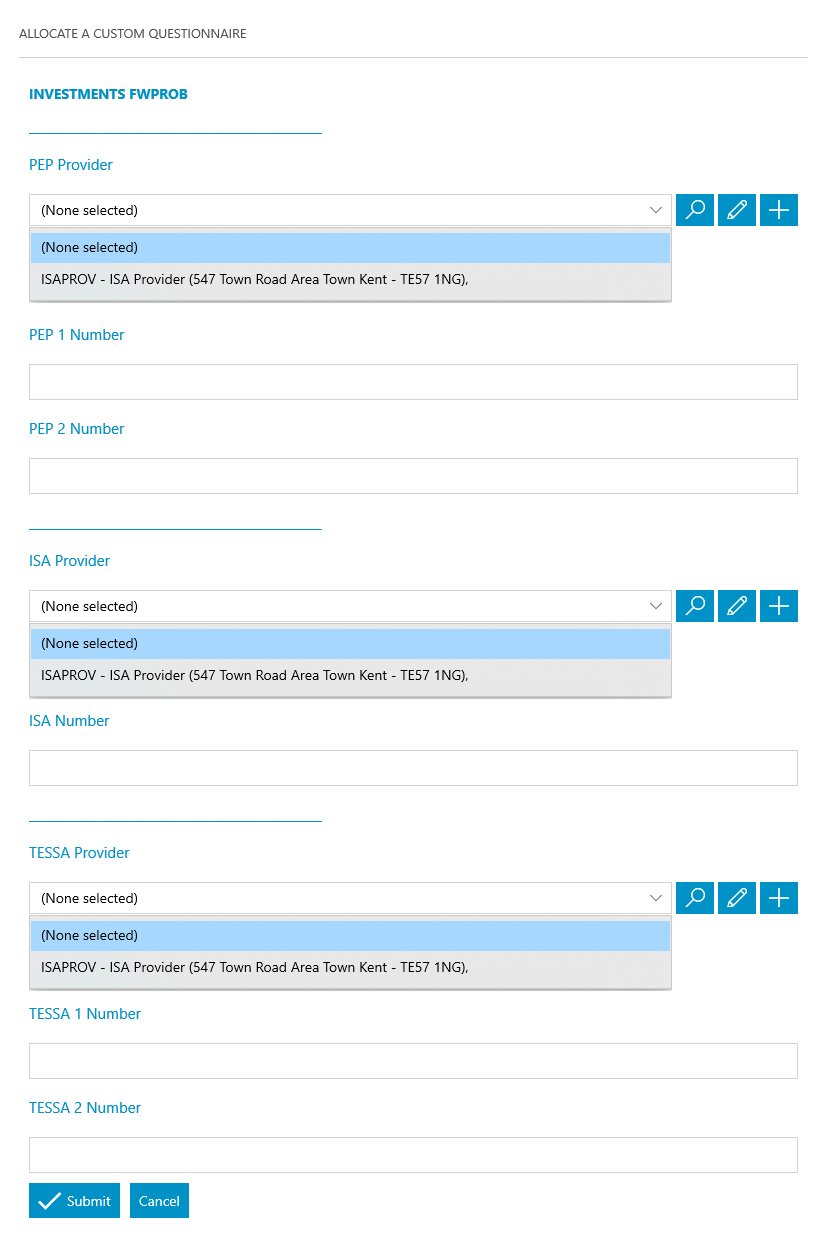
Send Standard Document
Send Standard Document
Send Standard Document
Add an automatic keydate to matter
Chase Investment Provider (CHASEINVST) – 21 Days – “Response on value query, ISA Provider?”
Criteria: Will only run if there is an ISA provider has been selected.
Add an automatic keydate to matter
Chase Investment Provider (CHASEINVST) – 21 Days – “Response on value query, PEP Provider?”
Criteria: Will only run if there is a PEP provider has been selected.
Add an automatic keydate to matter
Chase Investment Provider (CHASEINVST) – 21 Days – “Response on value query, TESSA Provider?”
Criteria: Will only run if there is a TESSA provider has been selected.
Allocate a Custom Questionnaire
Shares
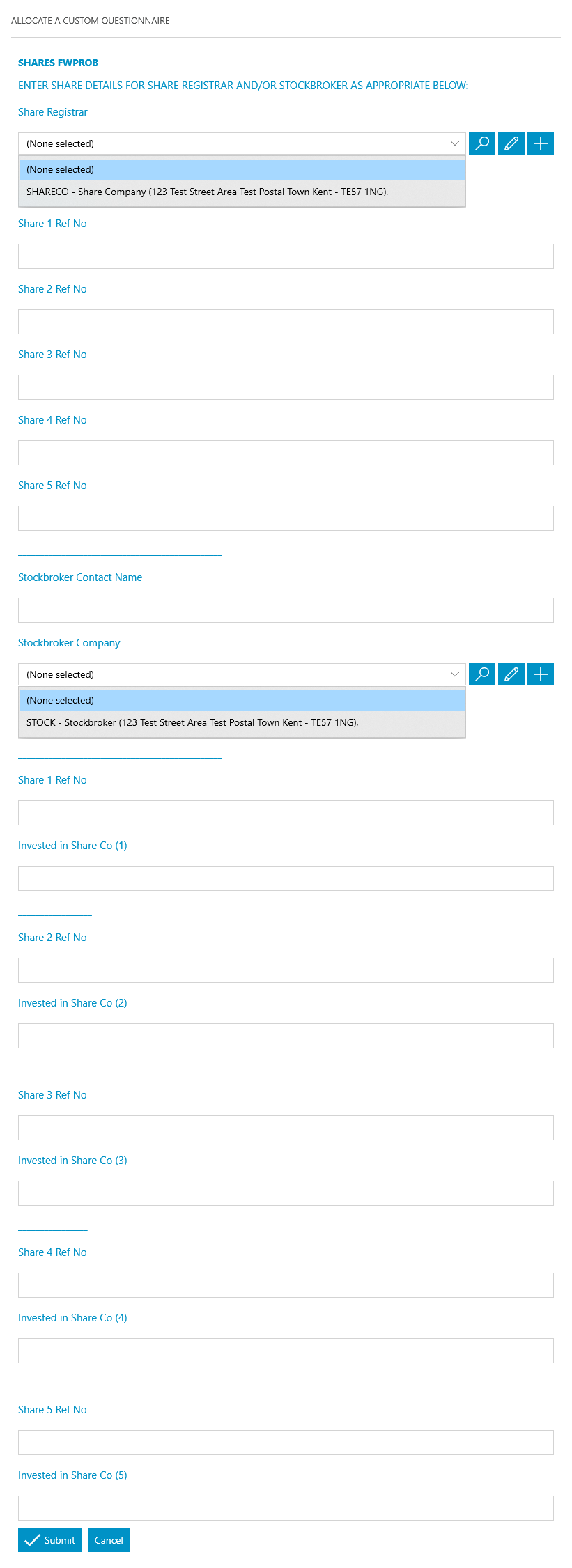
Send Standard Document
Send Standard Document
Add an automatic keydate to matter
Chase Share Registrar (CHASESHREG) – 21 Days – “Response on value query, Share Registrar?”
Criteria: Will only run if there is a Registrar has been entered.
Add an automatic keydate to matter
Chase Stockbroker (CHASESTKBR) – 21 Days – “Response on value query, Stockbroker?”
Criteria: Will only run if there is a Stockbroker contact or company has been entered.
Allocate a Custom Questionnaire
National Savings and Investments
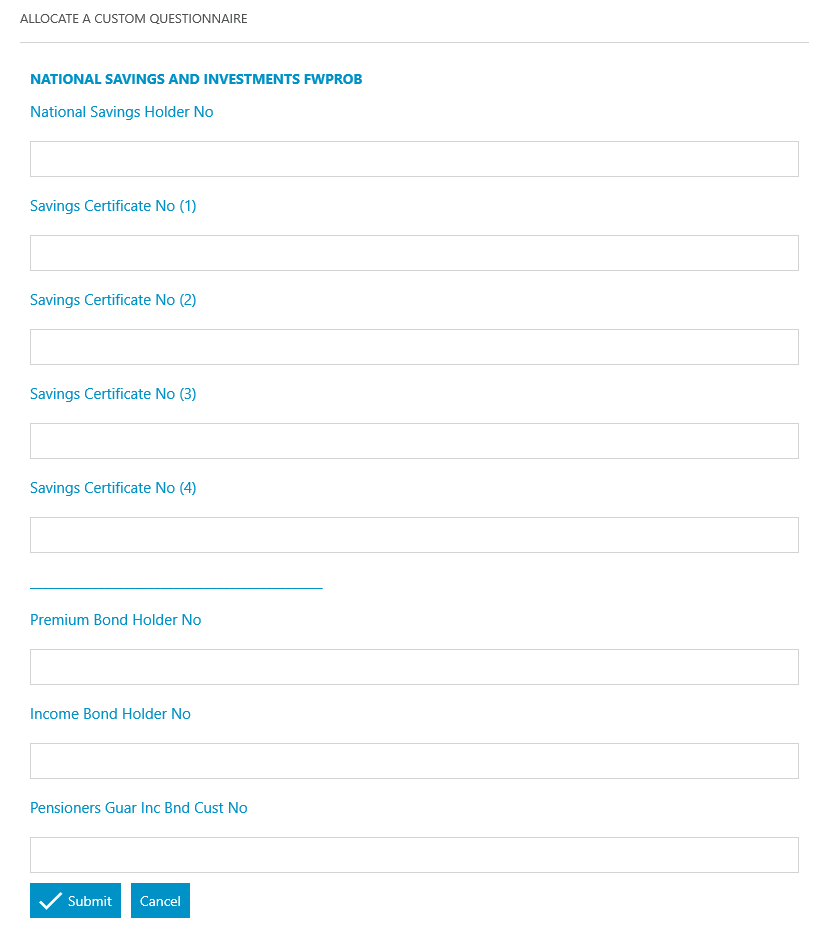
Send Standard Document
Open a Read-Only Doc
Add an automatic keydate to matter
Chase NS & I (CHASE_NS_I) – 21 Days – “Response to value query received from NS&I?”
Allocate a Custom Questionnaire
Pensions
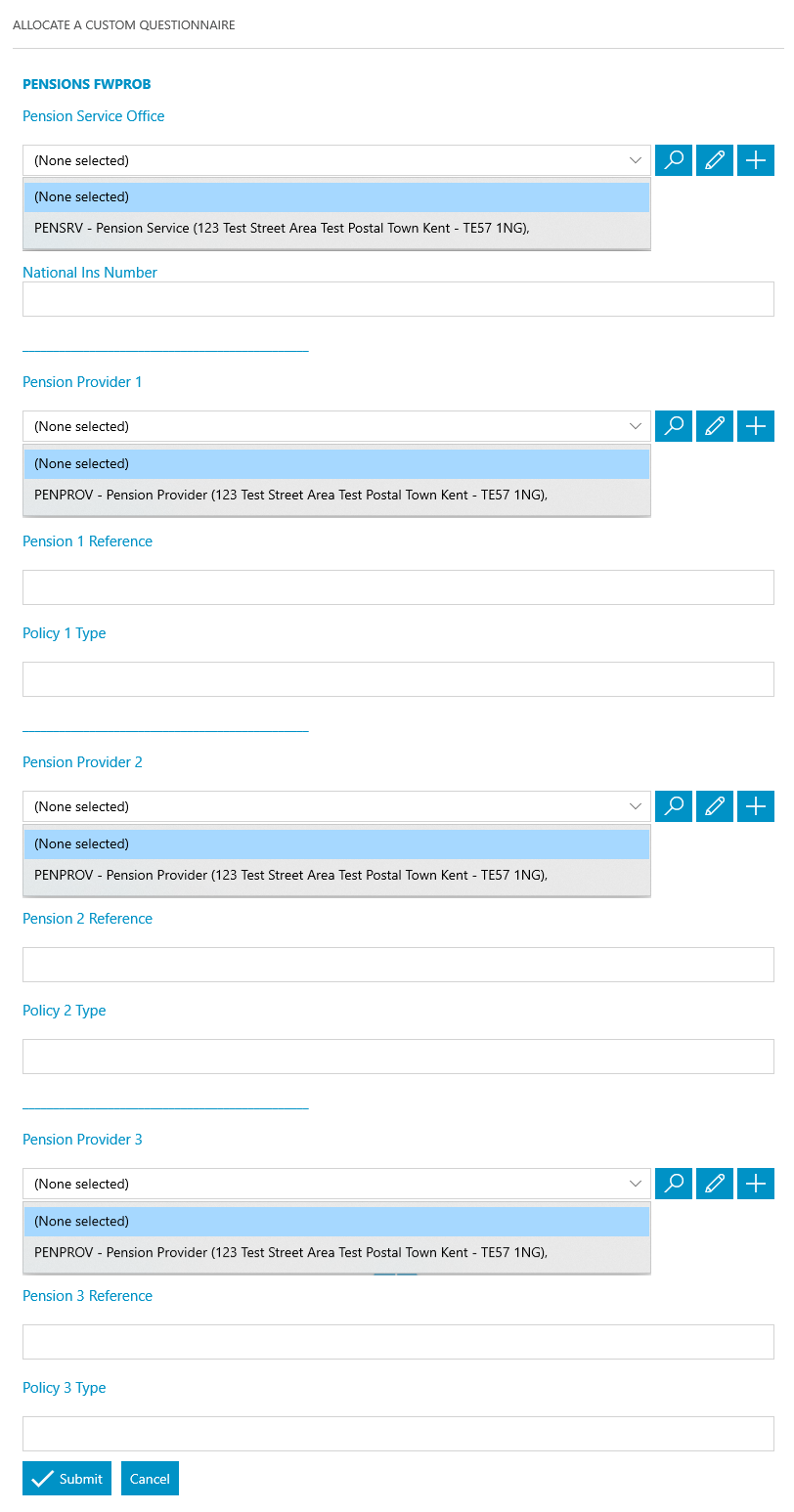
Send Standard Document
Send Standard Document
The above letter is repeated for Pension Provider 2 and Pension Provider 3, providing an organisation has been entered for each.
Add an automatic keydate to matter
Chase Pension Provider (CHASEPENSI) – 21 Days – “Response from Pension Provider 1 Initial Letter?”
Criteria: Will only run if a Pension Provider 1 has been entered.
The above action is repeated for Pension Provider 2 and Pension Provider 3, providing an organisation has been entered for each.
Task 13 Other NotificationsAllocate a Custom Questionnaire
Other Notifications
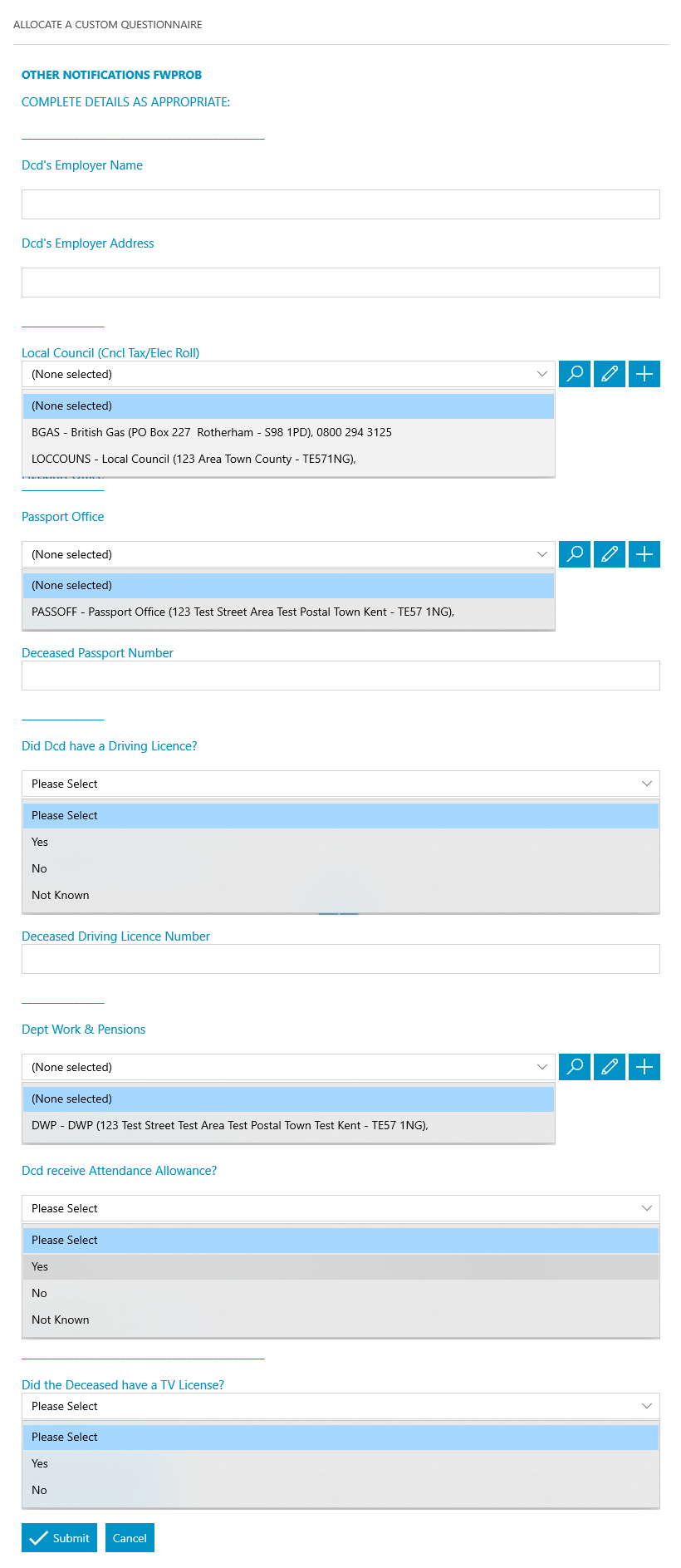
Send Standard Document
Send Standard Document
Send Standard Document
Send Standard Document
Send Standard Document
Send Standard Document
Add an automatic keydate to matter
Chase Employer (CHASE_EMP) – 14 Days – “Response from Employer Notification Letter?”
Add an automatic keydate to matter
Chase DWP (CHASE_DWP) – 14 Days – “Response to DWP AA Notification Letter?”
Allocate a Custom Questionnaire
Creditors/HMRC
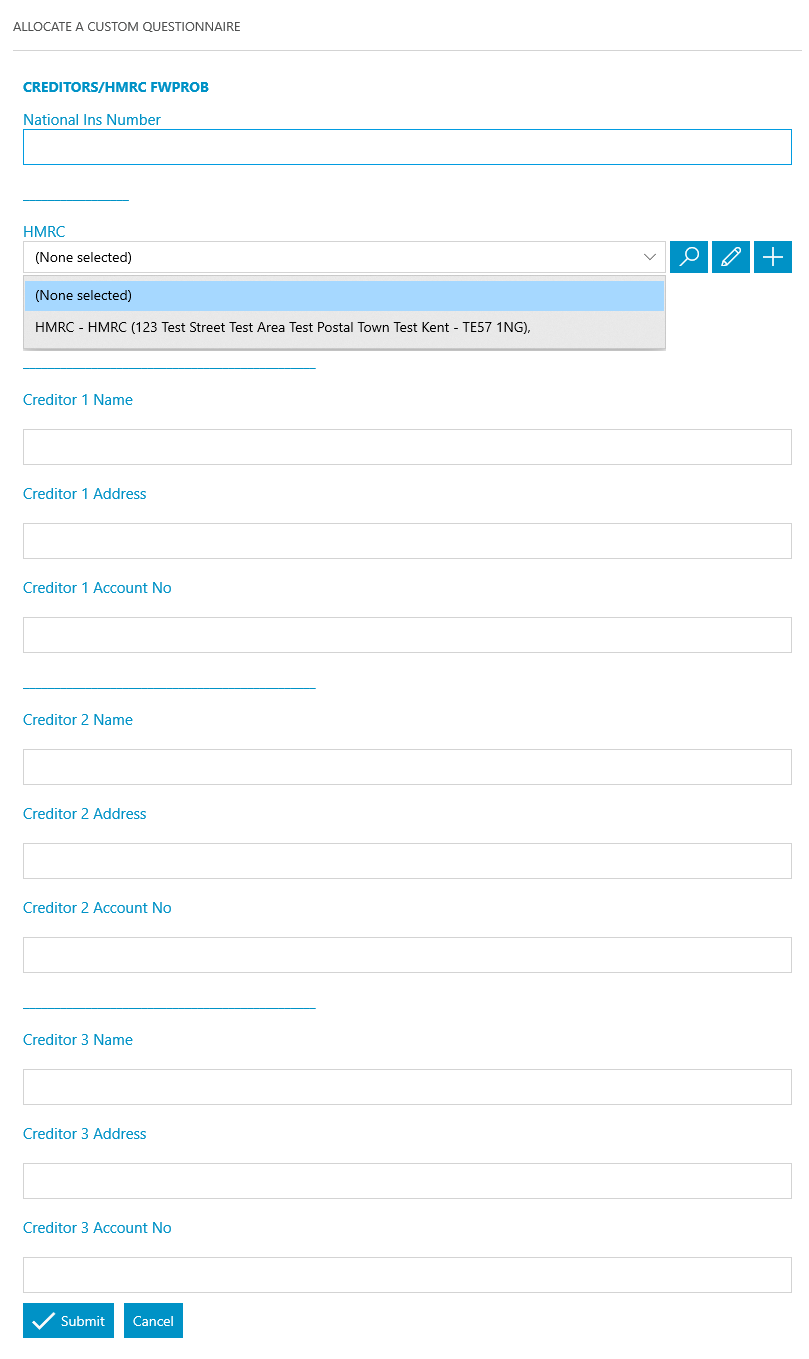
Send Standard Document
The above letter is repeated for Creditor 2 and Creditor 3, providing information has been entered for each.
Send Standard Document
Add an automatic keydate to matter
Chase HMRC (CHASEHMRC) – 21 Days – “Response from HMRC re Tax Affairs?”
Add an automatic keydate to matter
Chase Creditor (CHASE_CRED) – 21 Days – “Response from Creditor 1 Initial letter?”
Criteria: Will only run if Creditor 1 has been entered.
The above action is repeated for Creditor 2 and Creditor 3, providing information has been entered for each.
Task 15 Return Self Assessment to HMRCMeet unmet keydates by type
Chase HMRC (CHASEHMRC) – “Response from HMRC re Tax Affairs?”
Send Standard Document
Allocate a Custom Questionnaire
Chase HMRC (CHASEHMRC) – 21 Days – “Response from HMRC Tax return?”
Meet unmet keydates by type
Chase HMRC (CHASEHMRC) – “Response from HMRC Tax return?”
Send Standard Document
Allocate a Custom Questionnaire
Funeral Account
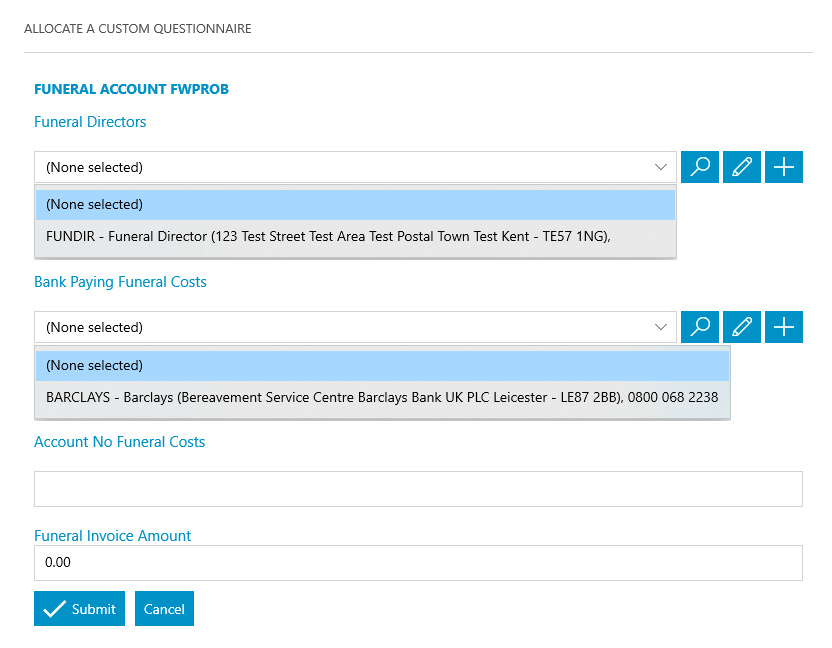
Send Standard Document
Meet unmet keydates by type
Chase Bank (CHASE_BANK) – 21 Days – “Response from Bank re payment of funeral account.”
Criteria: Will only run if a bank has been selected to pay funeral costs.
Allocate a Custom Questionnaire
Funeral Account
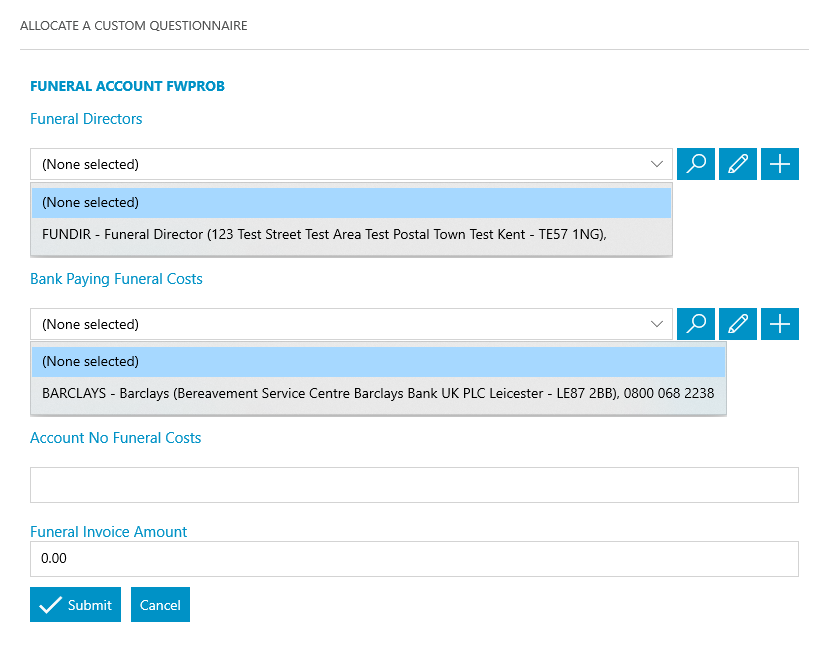
Send Standard Document
Allocate a Custom Questionnaire
IHT Threshold Reached?
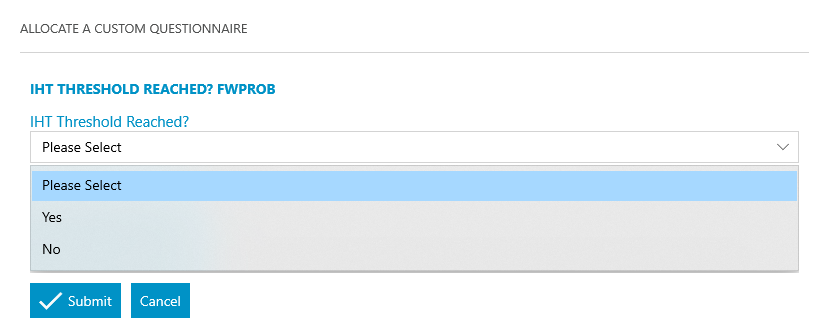
Allocate a Custom Questionnaire
Gross Value Under £650K and Transfer NRB
Criteria: Will only run if the IHT threshold has been reached.
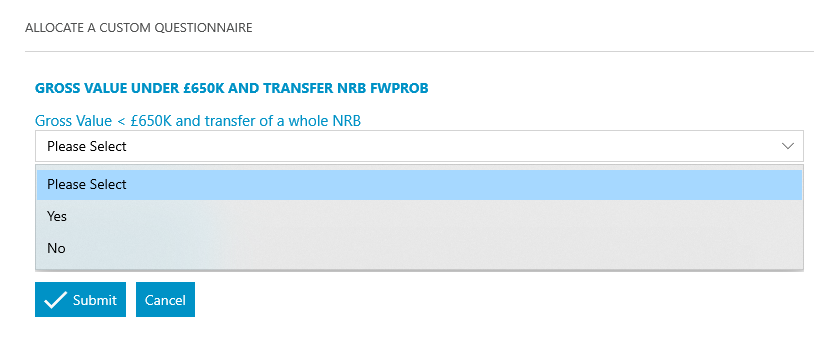
Display a message to the user
“Please Prepare IHT400, Associated Schedules and any further required IHT forms (IHT435/IHT436)”
Criteria: Will only run if the IHT400 is required.
Display a message to the user
“Please Prepare IHT205 and any further required IHT forms (IHT435/IHT436)”
Criteria: Will only run if the IHT205 is required.
Allocate a Custom Questionnaire
Draft Probate Application
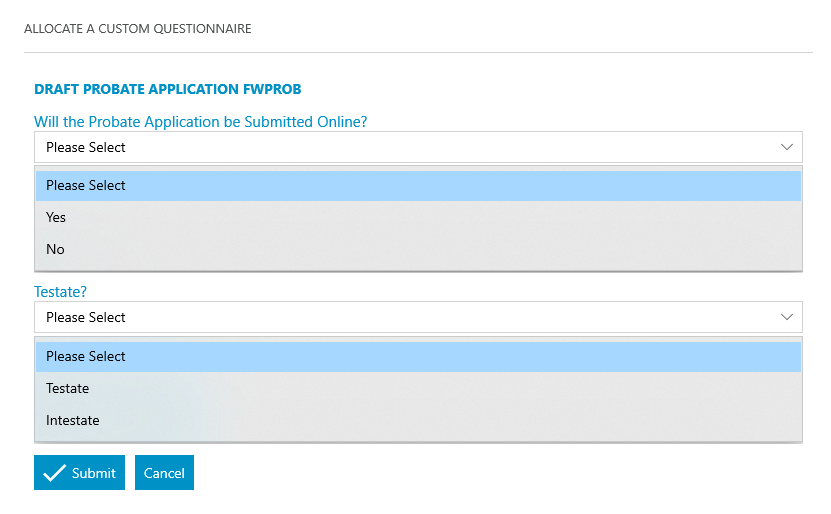
Display a message to the user
“Please Prepare application online https://hmcts-access.service.gov.uk/”
Criteria: Will only run if the probate application is being submitted online.
Send Standard Document
Send Standard Document
Send Standard Document
The above letter is repeated for Executor 2 and 3 providing a surname has been entered for each.
Add an automatic keydate to matter
Chase Executor (CHASE_EXEC) – 7 Days – “Signed Probate Papers Returned Exec 1.”
Criteria: Will only run if Executor 1 surname is filled in.
The above action is repeated for Executor 2 and 3 providing a surname has been entered for each.
Task 21 Submit IHT Forms to HMRCSend Standard Document
Add an automatic keydate to matter
Chase IHT (CHASE_IHT) – 14 Days – “Heard From HMRC re IHT Forms”
Allocate a Custom Questionnaire
Probate Registry
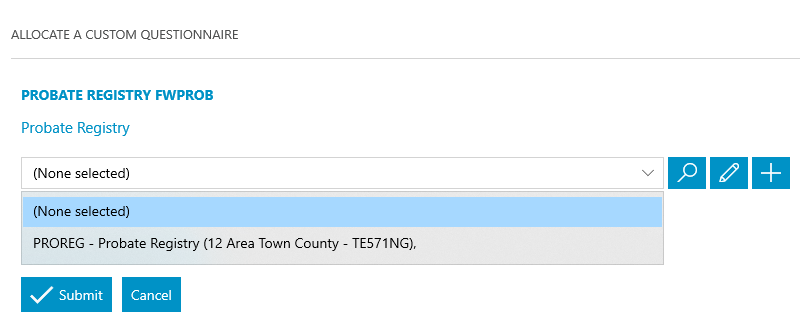
Send Standard Document
Add an automatic keydate to matter
Chase Grant (CHASE_GRNT)- 21 Days – “Chase Grant of Probate from Probate Registry”
Allocate a Custom Questionnaire
Grant Received
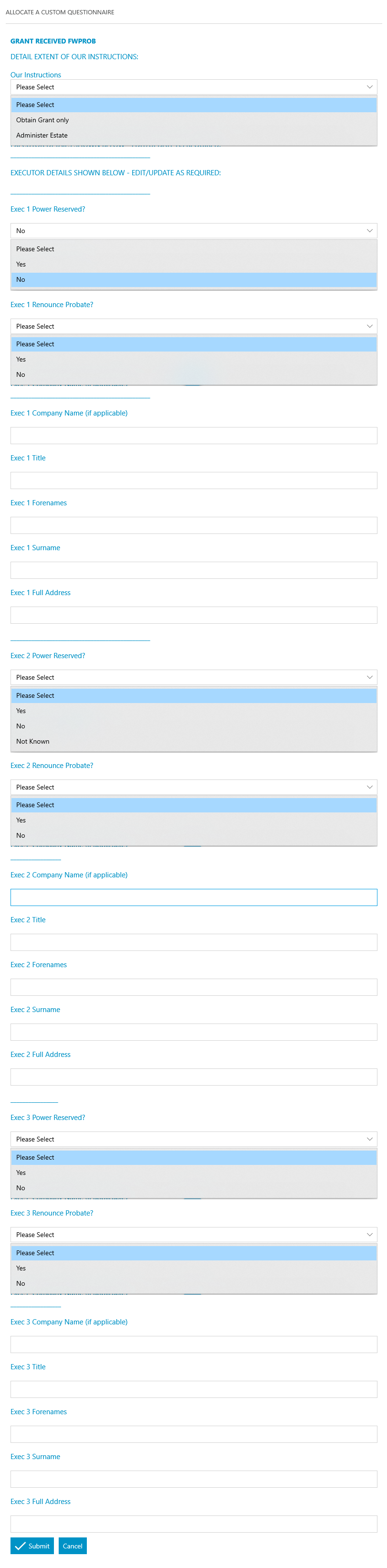
Send Standard Document
The above letter is repeated for Executor 2 and 3 providing the same criteria has been met for each.
Task 24 DWP Claim NotificationAllocate a Custom Questionnaire
DWP Details
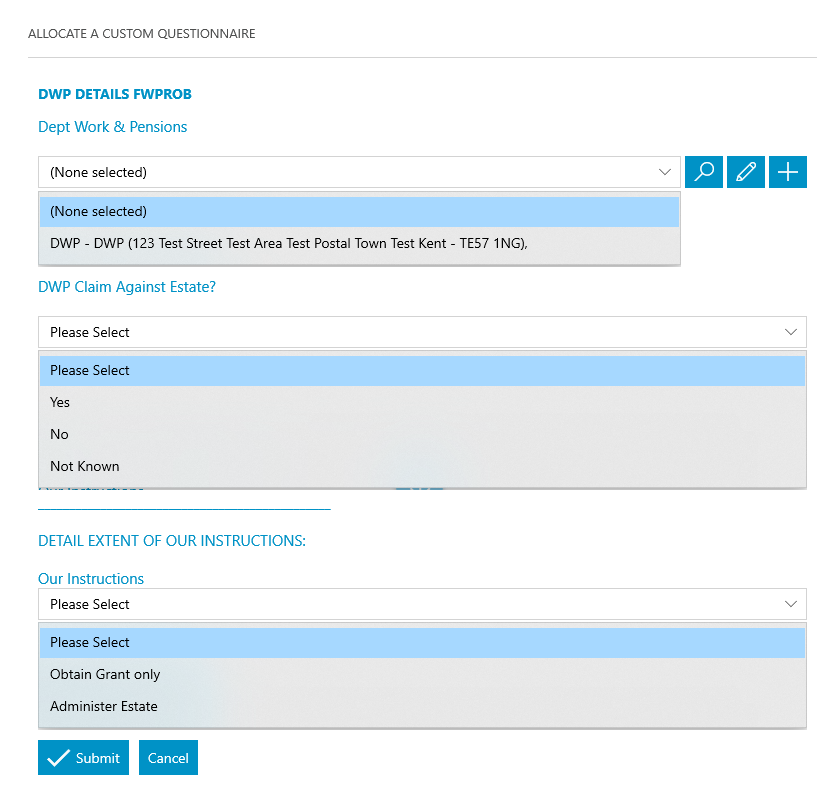
Send Standard Document
Send Standard Document
The above letter is repeated for Executor 2 and 3 providing the same criteria has been met for each.
Task 25 DWP Claim Assessment – Bank(s)Allocate a Custom Questionnaire
DWP Details
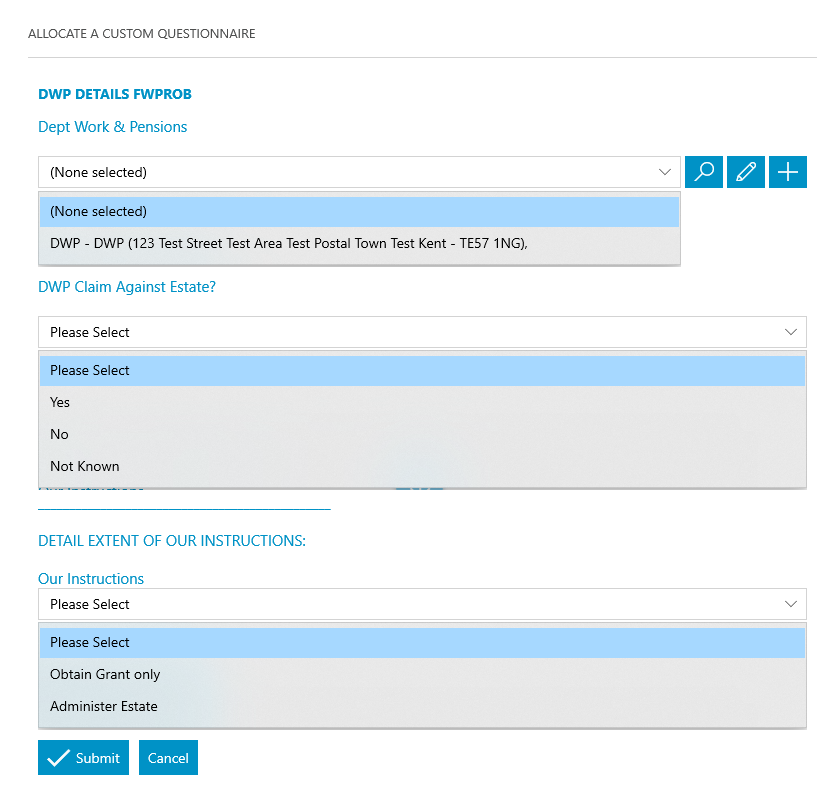
Allocate a Custom Questionnaire
Bank Details
Please Note: You are able to add up to 9 banks, with up to 4 accounts associated to each bank in this questionnaire.
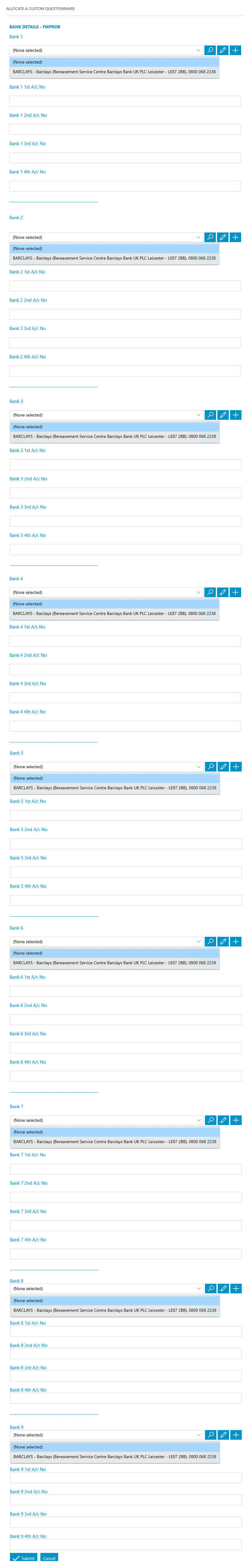
Send Standard Document
The above letter is repeated for up to 9 Banks, providing the same criteria has been met for each.
Add an automatic keydate to matter
Chase Bank (CHASE_BANK) – 14 Days – “DWP response received from Bank 1?”
Criteria: Will only run if a Bank 1 organisation has been selected and there is a claim against the estate.
The above action is repeated for up to 9 Banks, providing the same criteria has been met for each.
Task 26 DWP Claim Assessment – Building SocietiesAllocate a Custom Questionnaire
DWP Details
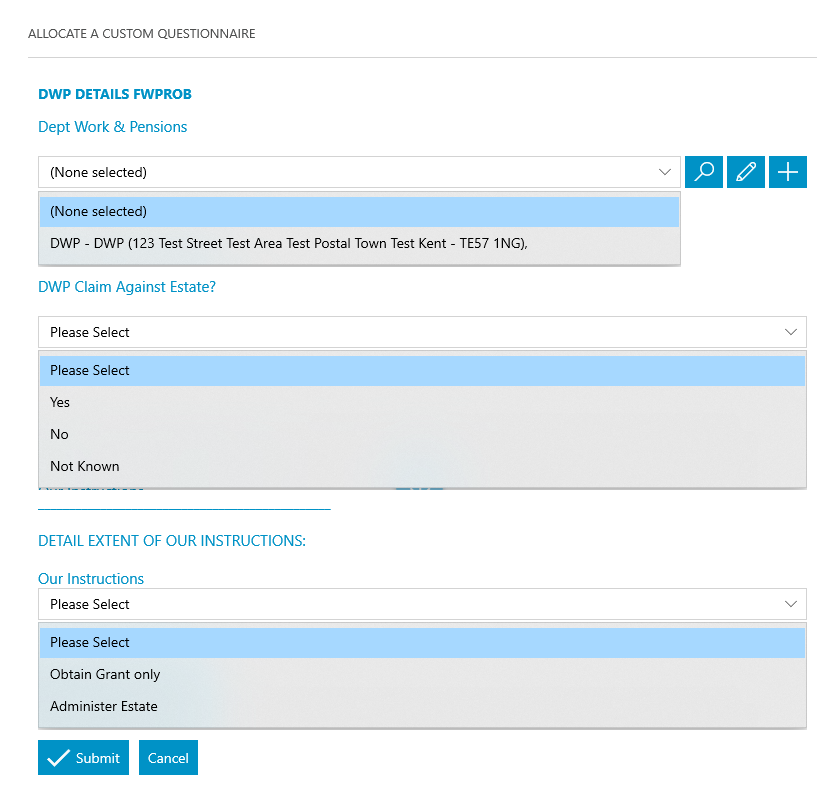
Allocate a Custom Questionnaire
Building Society
Please Note: You are able to add up to 9 building societies, with up to 4 accounts associated to each, in this questionnaire.
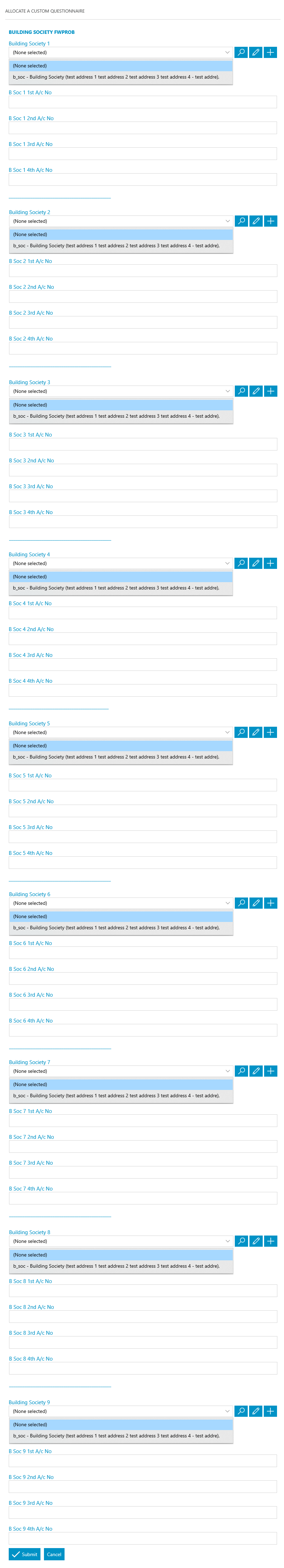
Send Standard Document
The above letter is repeated for up to 9 Building Societies, providing the same criteria has been met for each.
Add an automatic keydate to matter
Chase Building Society (CHASE_BSOC) – 14 Days – “DWP response received from Building Society 1”
Criteria: Will only run if a Building Society 1 organisation has been selected and there is a claim against the estate.
The above action is repeated for up to 9 Building Societies, providing the same criteria has been met for each.
Task 27 DWP Claim Response Enc Schedule of AssetsAllocate a Custom Questionnaire
DWP Details
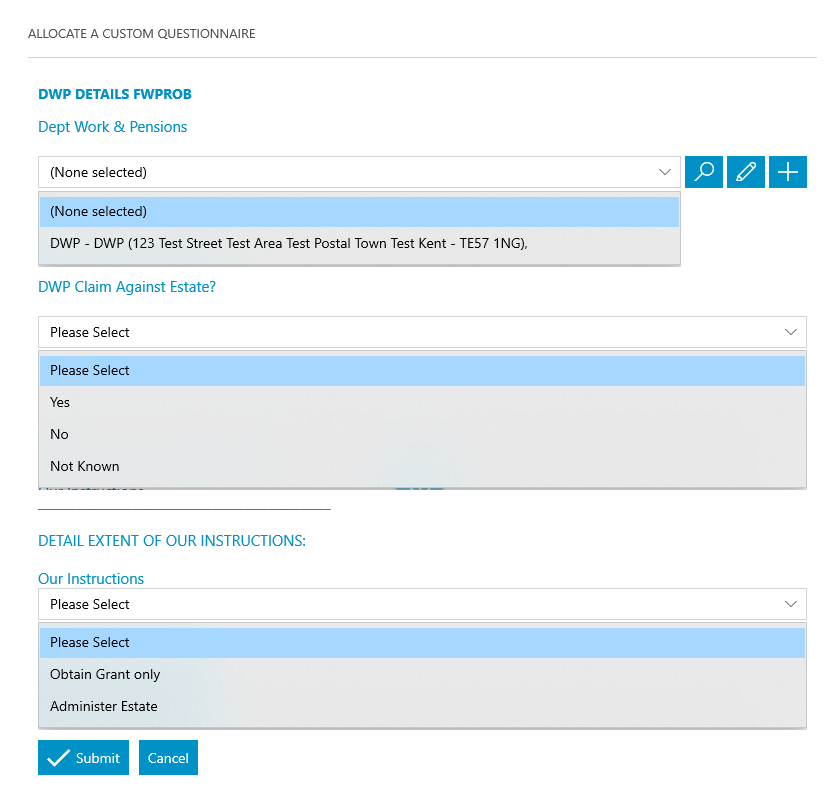
Send Standard Document
Add an automatic keydate to matter
Chase DWP (CHASE_DWP) – 14 Days – “Chase DWP re response regarding the claim”
Criteria: Will only run if there is a claim against the estate.
Send Standard Document
The above letter is repeated for Executor 2 and 3 providing the same criteria has been met for each.
Task 29 Collect Assets – Bank/BSoc AccountsAllocate a Custom Questionnaire
Bank Details
Please Note: You are able to add up to 9 banks, with up to 4 accounts associated to each bank in this questionnaire.
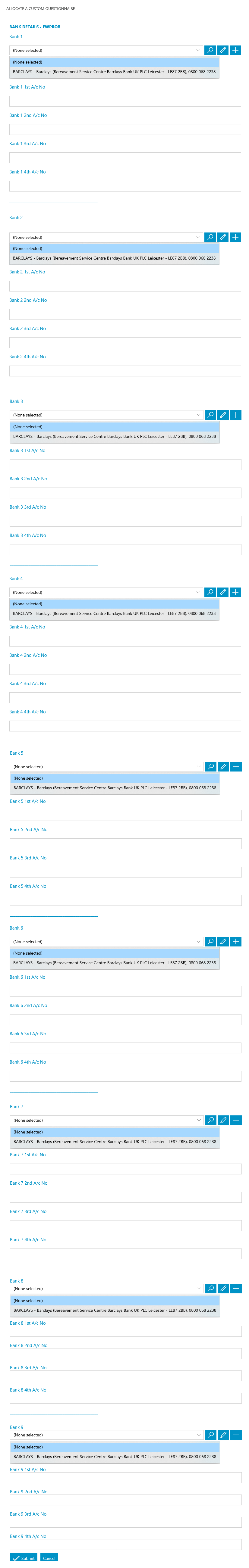
Send Standard Document
The above letter is repeated for up to 9 Banks, providing an organisation has been entered for each.
Allocate a Custom Questionnaire
Building Society
Please Note: You are able to add up to 9 building societies, with up to 4 accounts associated to each, in this questionnaire.
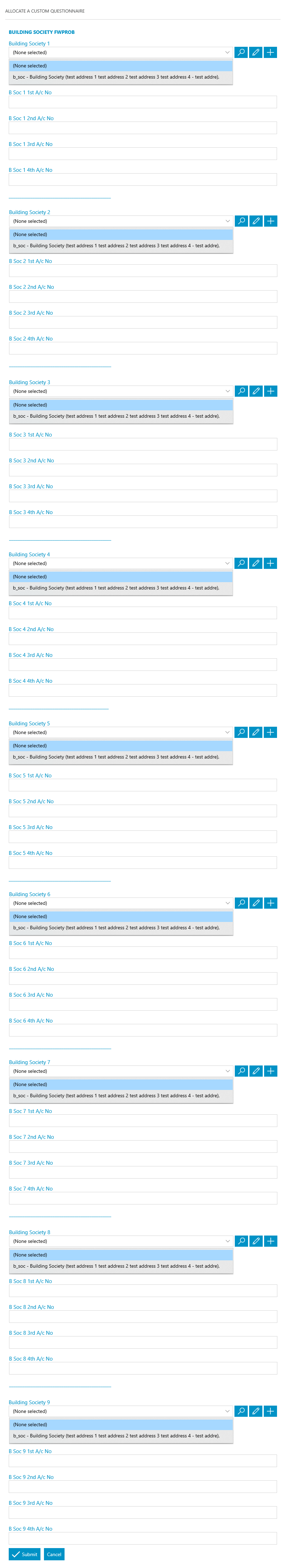
Send Standard Document
The above letter is repeated for up to 9 Building Societies, providing the same criteria has been met for each.
Add an automatic keydate to matter
Chase Bank (CHASE_BANK) – 21 Days – “Bank 1 Accounts Closed?”
Criteria: Will only run if a Bank 1 organisation has been selected.
The above action is repeated for up to 9 Banks, providing an organisation has been entered for each.
Add an automatic keydate to matter
Chase Building Society (CHASE_BANK) – 21 Days – “Building Society 1 Accounts Closed?”
Criteria: Will only run if a Building Society 1 organisation has been selected.
The above action is repeated for up to 9 Building Societies, providing the same criteria has been met for each.
Task 30 Collect Assets -Policies/Investments/SharesAllocate a Custom Questionnaire
Life Insurance
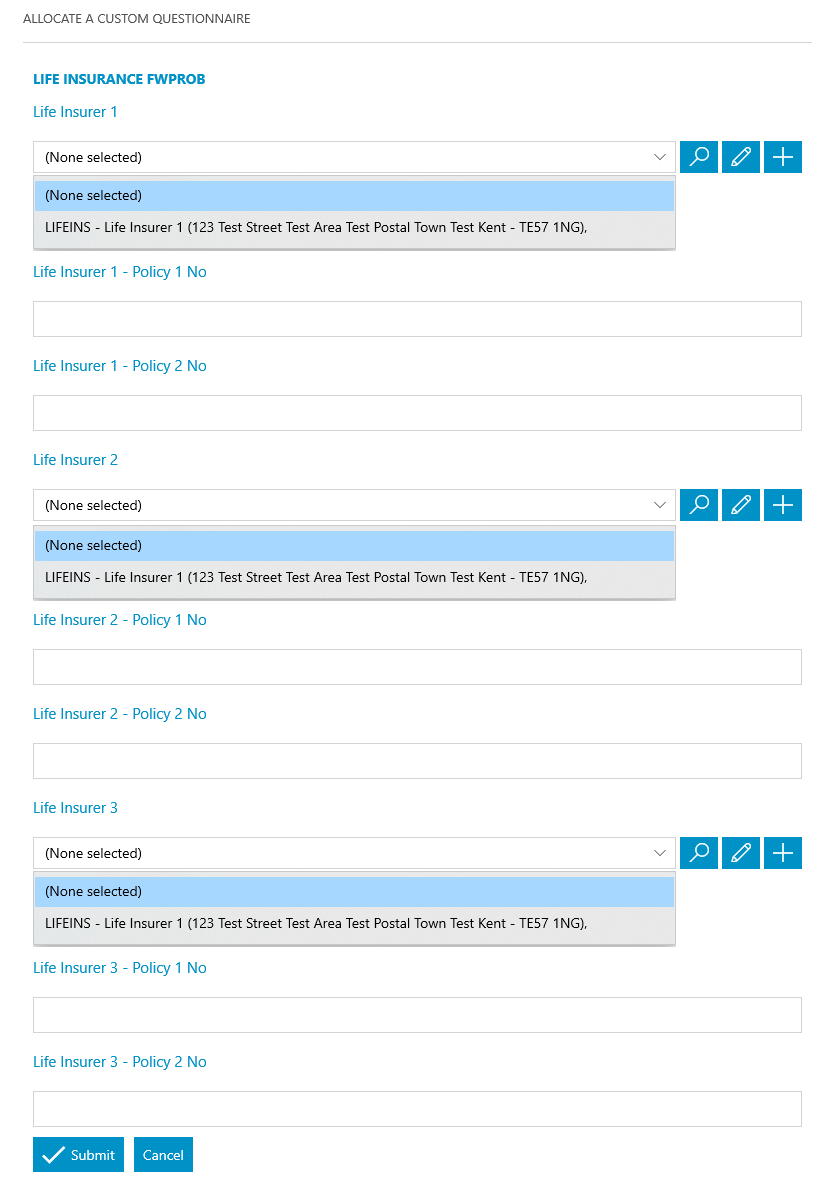
Allocate a Custom Questionnaire
Investments
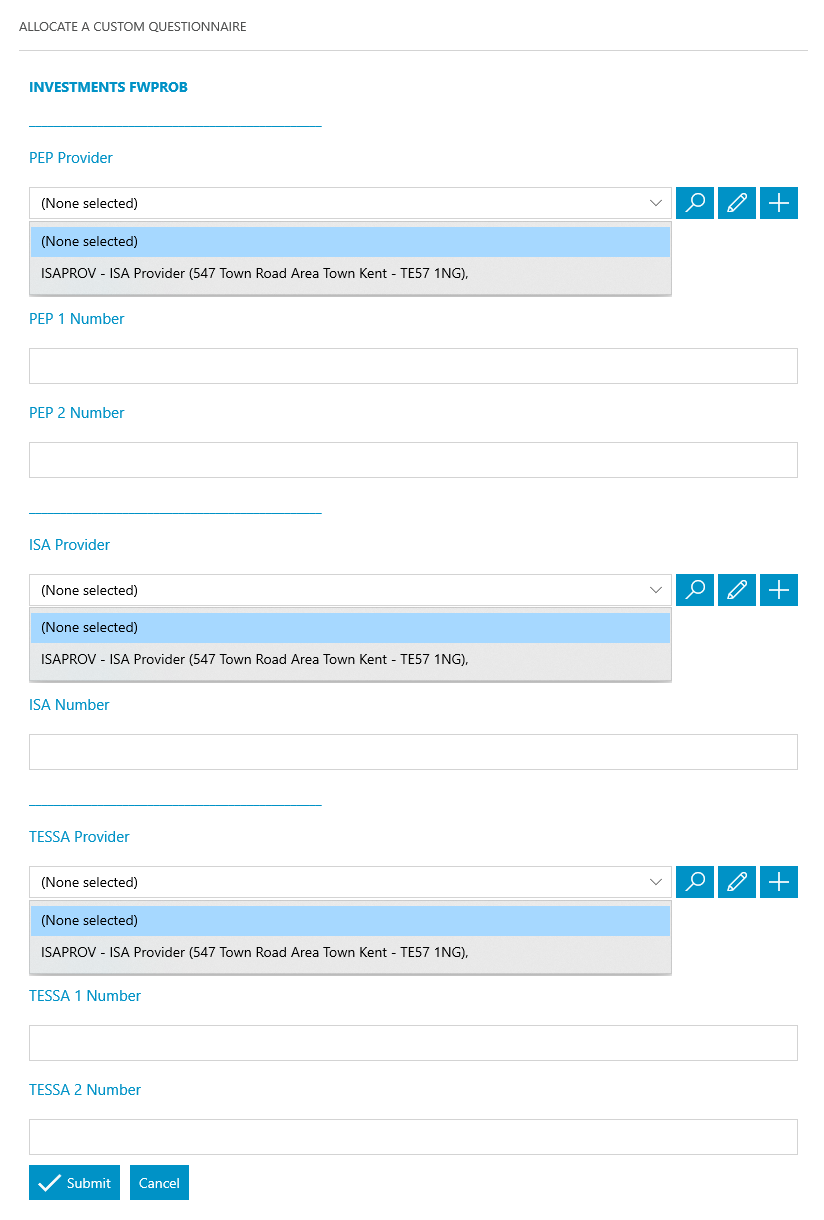
Allocate a Custom Questionnaire
Shares
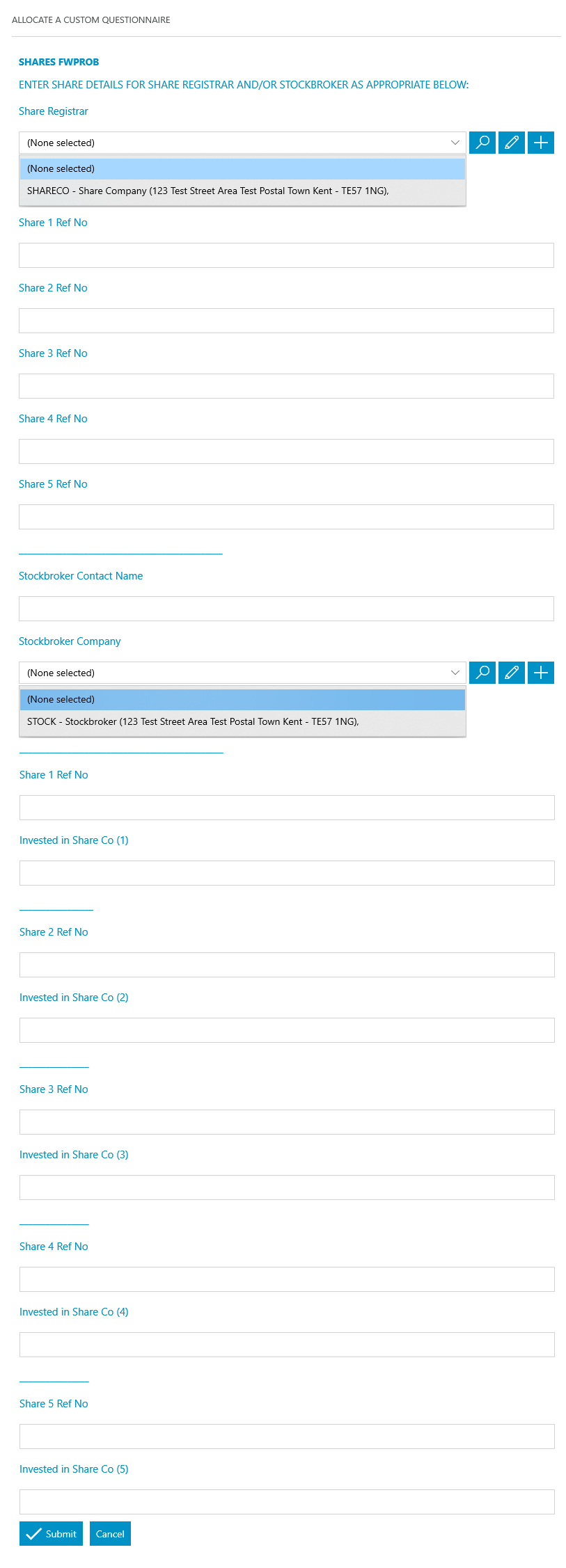
Send Standard Document
The above action is repeated for Life Insurer 2 and Life Insurer 3, providing an organisation has been entered for each.
Send Standard Document
Send Standard Document
Send Standard Document
Send Standard Document
Send Standard Document
Add an automatic keydate to matter
Chase Life Insurance (CHASELIFIN) – 21 Days – “Life Insurer 1 Payment Received?”
Criteria: Will only run if a life insurance organisation has been selected.
The above action is repeated for Life Insurer 2 and Life Insurer 3, providing an organisation has been entered for each.
Add an automatic keydate to matter
Chase ISA Provider (CHASEISA) – 21 Days – “ISA Payment Received?”
Criteria: Will only run if an ISA Provider organisation has been selected.
Add an automatic keydate to matter
Chase TESSA Provider (CHASETESSA) – 21 Days – “TESSA Payment Received?”
Criteria: Will only run if a TESSA Provider has been selected.
Add an automatic keydate to matter
Chase PEP Provider (CHASEPEP) – 21 Days – “PEP Payment Received?”
Criteria: Will only run if a PEP Provider has been selected.
Add an automatic keydate to matter
Chase Share Registrar (CHASESHREG) – 21 Days – “Share Registrar Payments Received?”
Criteria: Will only run if a Share Registrar has been selected.
Add an automatic keydate to matter
Chase Stockbroker (CHASESTKBR) – 21 Days – “Stockbroker CREST Forms Received?”
Criteria: Will only run if a Stockbroker company or contact has been selected.
Allocate a Custom Questionnaire
Stockbroker Details
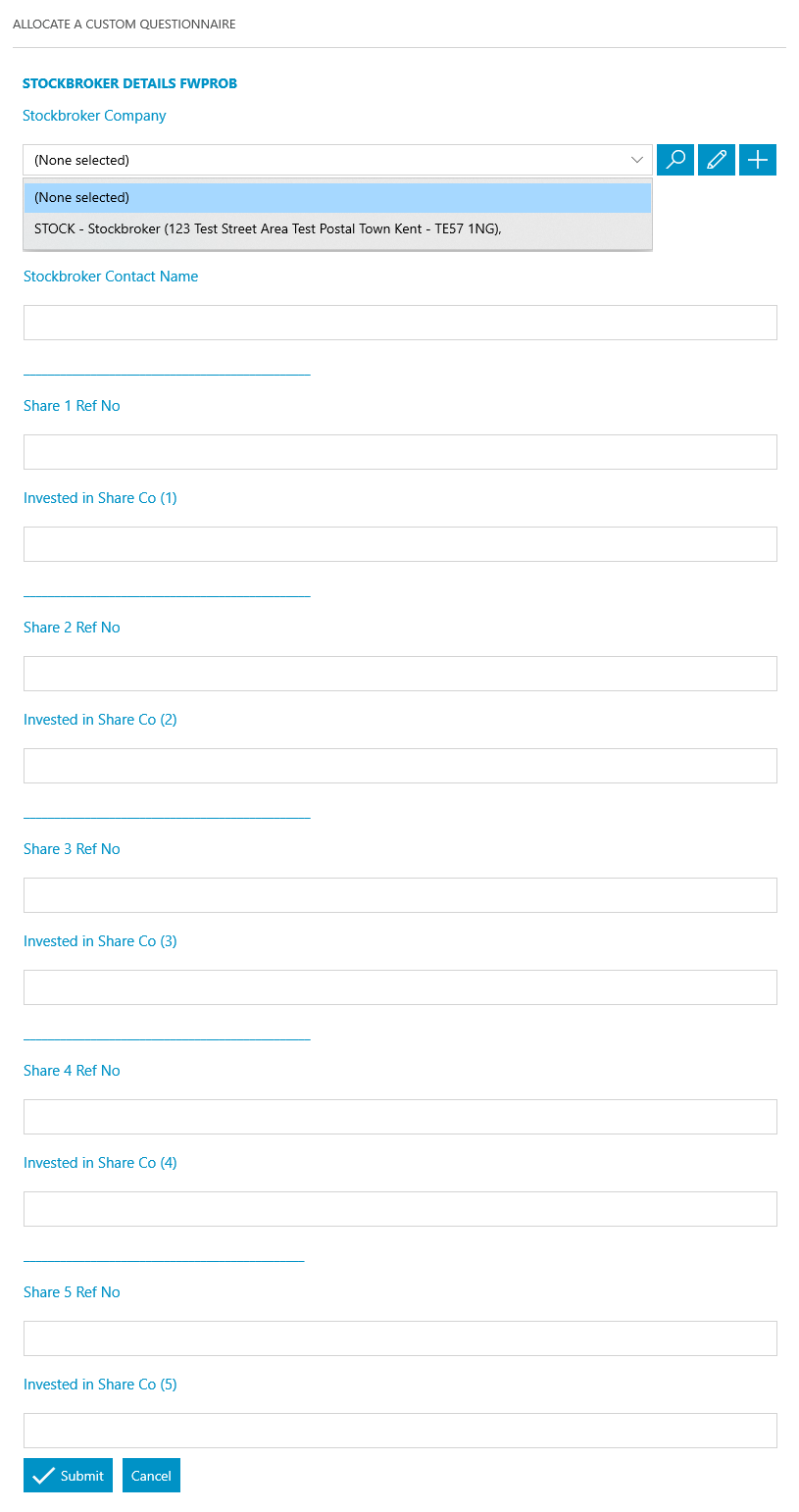
Send Standard Document
Add an automatic keydate to matter
Chase Stockbroker (CHASESTKBR)- 21 Days – “Stockbroker Payment Received?”
Criteria: Will only run if there is a Stockbroker contact or company has been entered.
Allocate a Custom Questionnaire
National Savings and Investments
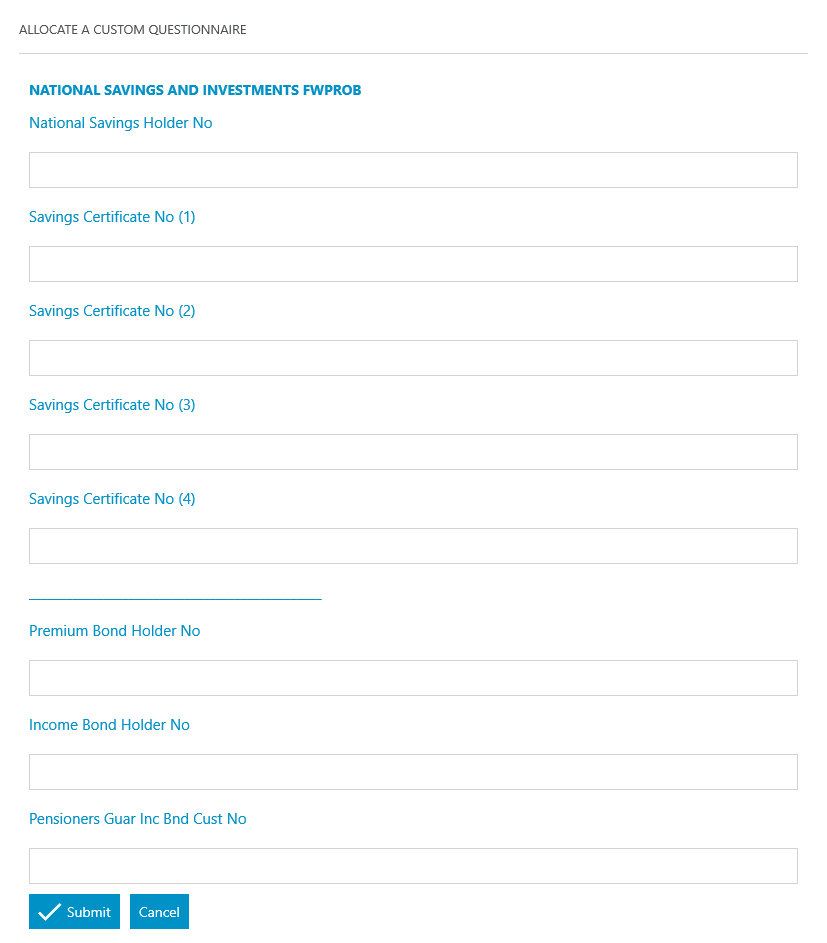
Send Standard Document
Meet unmet keydates by type
Chase NS & I (CHASE_NS_I) – 21 Days – “NS&I Payment Received?”
Criteria: Will only run if any National Savings or Investments have been entered.
Allocate a Custom Questionnaire
Payment of Liabilities
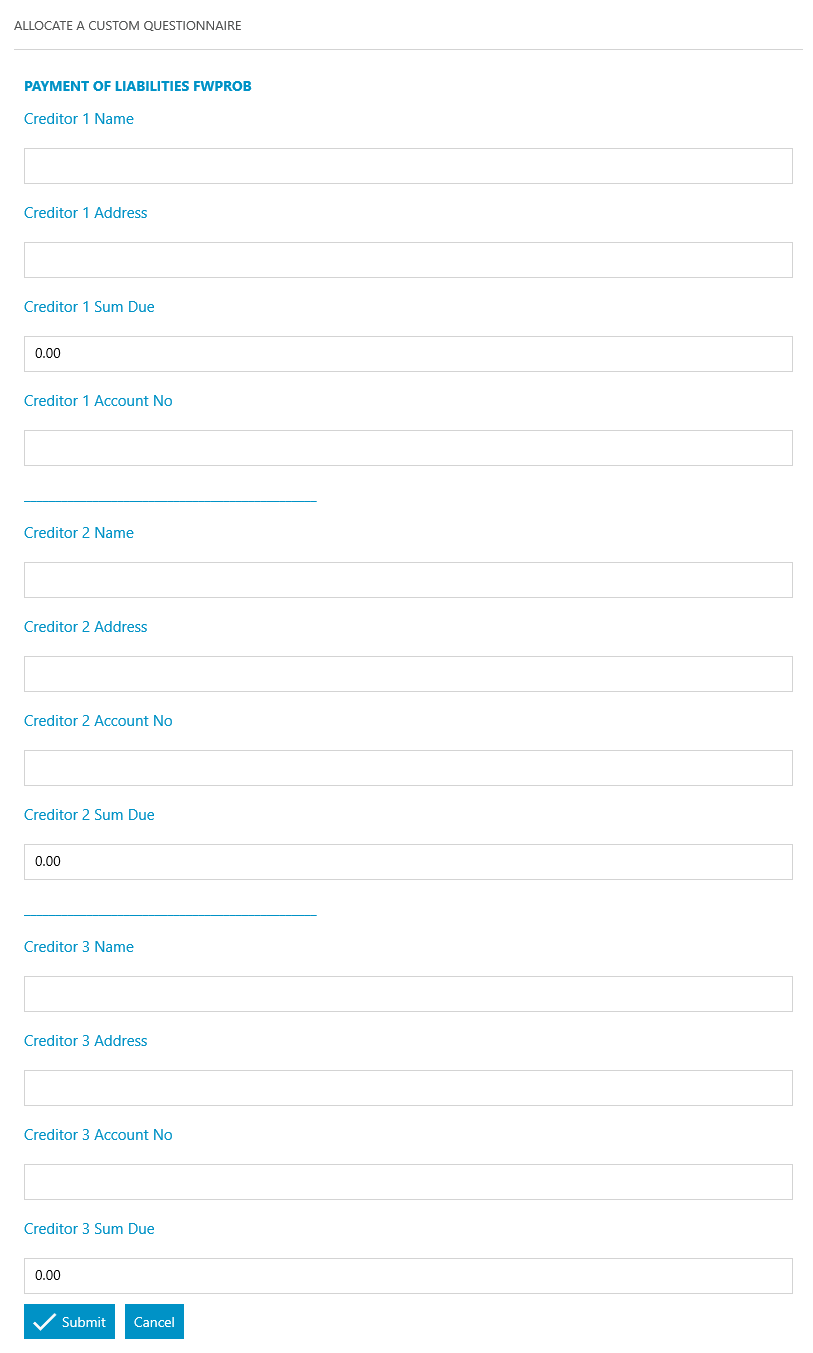
Send Standard Document
The above letter is repeated for Creditor 2 and Life Insurer 3, providing a name has been entered for each.
Add an automatic keydate to matter
Chase Creditor (CHASE_CRED)- 14 Days – “Creditor 1 Ack of Payment Received?”
Criteria: Will only run if a name has been entered for Creditor 1
The above action is repeated for Creditor 2 and Life Insurer 3, providing a name has been entered for each.
Task 34 Prepare Draft AccountsAllocate a Custom Questionnaire
Executors – General Details
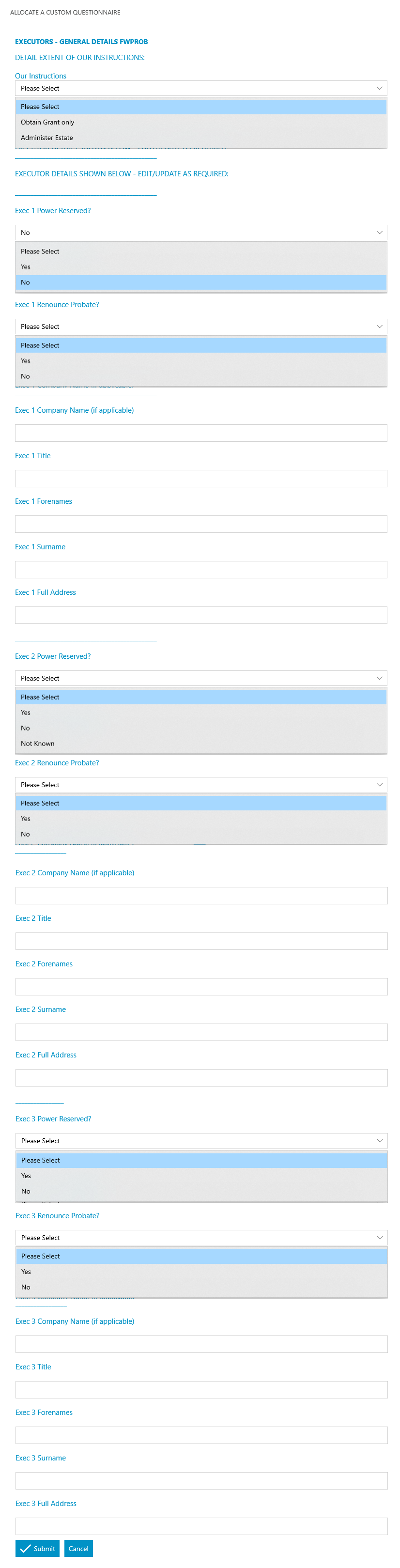
Send Standard Document
The above letter is repeated for Executor 2 and 3 providing the same criteria has been met for each.
Add an automatic keydate to matter
Chase Executor (CHASE_EXEC) – 14 Days – “Exec 1 Returned Approved Draft Accounts?”
The above action is repeated for Executor 2 and 3 providing the same criteria has been met for each.
Task 35 Pay Pecuniary LegaciesAllocate a Custom Questionnaire
Beneficiary Details (1)
Please Note: You are able to capture up to 10 Beneficiaries, this questionnaire will capture details of 1-3
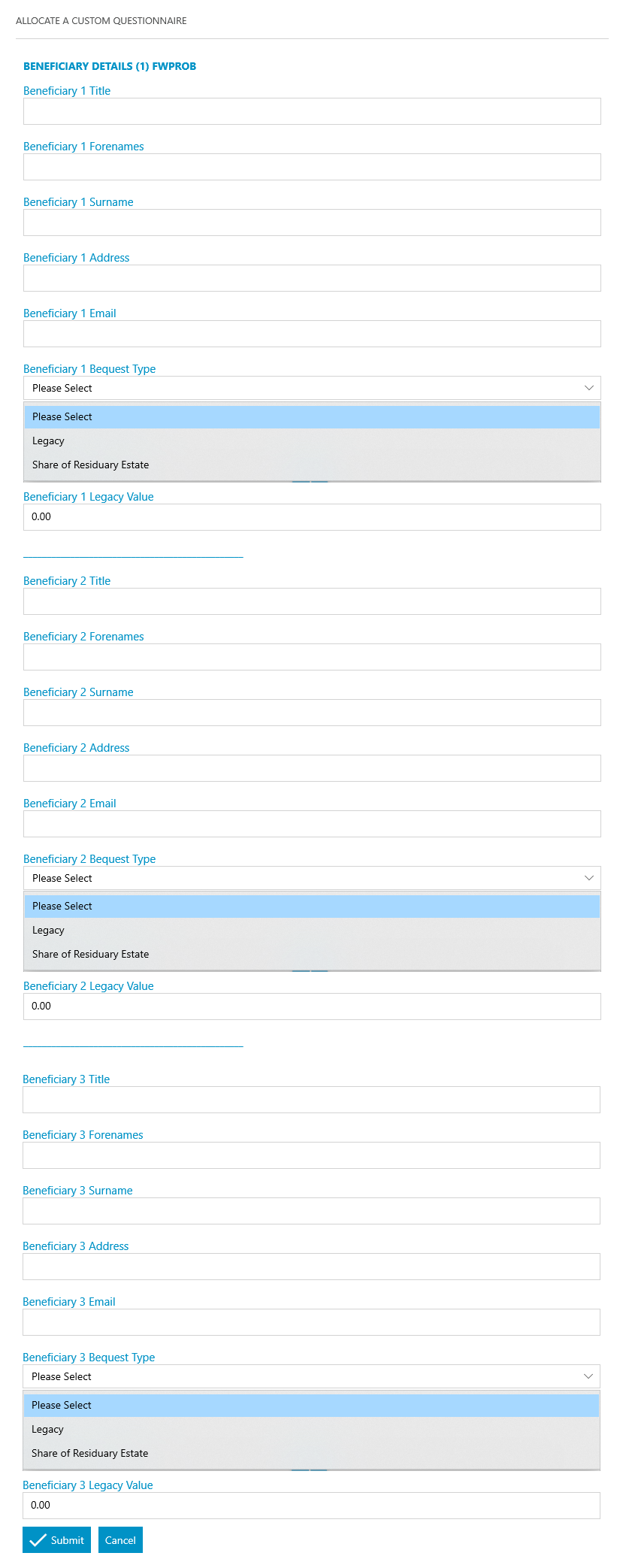
Allocate a Custom Questionnaire
Beneficiary Details (2)
Please Note: You are able to capture up to 10 Beneficiaries, this questionnaire will capture details of 4-6
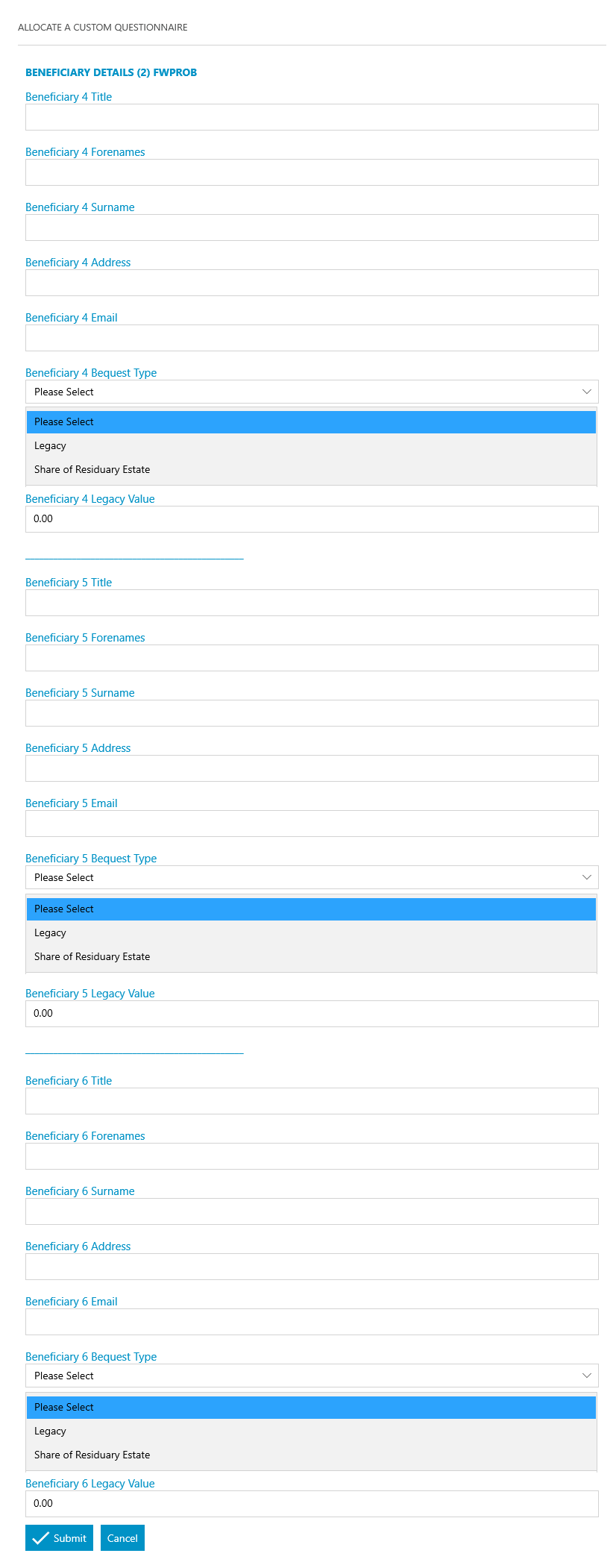
Allocate a Custom Questionnaire
Beneficiary Details (3)
Please Note: You are able to capture up to 10 Beneficiaries, this questionnaire will capture details of 7-10
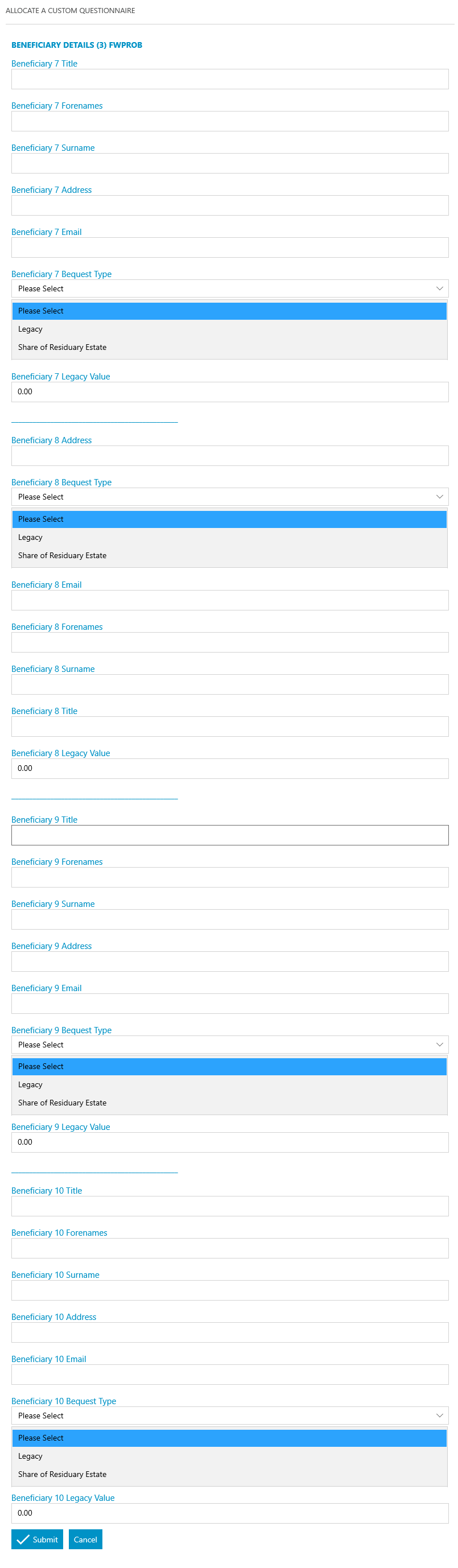
Allocate a Custom Questionnaire
Charity Beneficiary Details
Please Note: You are able to capture up to 10 Charity Beneficiary within this questionnaire.
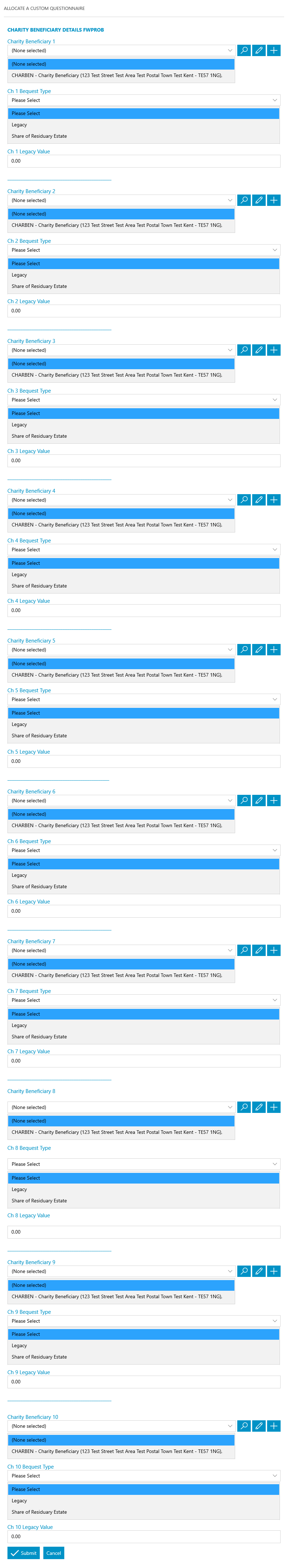
Send Standard Document
The above letter is repeated for up to 10 Beneficiaries providing a surname has been entered and the bequest type is legacy for each.
Send Standard Document
The above letter is repeated for up to 10 Charity Beneficiaries providing a surname has been entered and the bequest type is legacy for each.
Meet unmet keydates by type
Chase Beneficiary (CHASEBENEF) – 14 Days – “Receipt for Legacy from Beneficiary 1”
Criteria: Will only run if Beneficiary 1 surname is filled in and the bequest type is legacy.
The above action is repeated for up to 10 Beneficiaries providing a surname has been entered and the bequest type is legacy for each.
Meet unmet keydates by type
Chase Charity (CHASE_CHAR) – 14 Days – “Receipt for Legacy from Charity Beneficiary 1”
Criteria: Will only run if Charity Beneficiary 1 surname is filled in and the bequest type is legacy.
The above action is repeated for up to 10 Charity Beneficiaries providing a surname has been entered and the bequest type is legacy for each.
Task 36 Interim Residuary PaymentAllocate a Custom Questionnaire
Beneficiary Details (1)
Please Note: You are able to capture up to 10 Beneficiaries, this questionnaire will capture details of 1-3
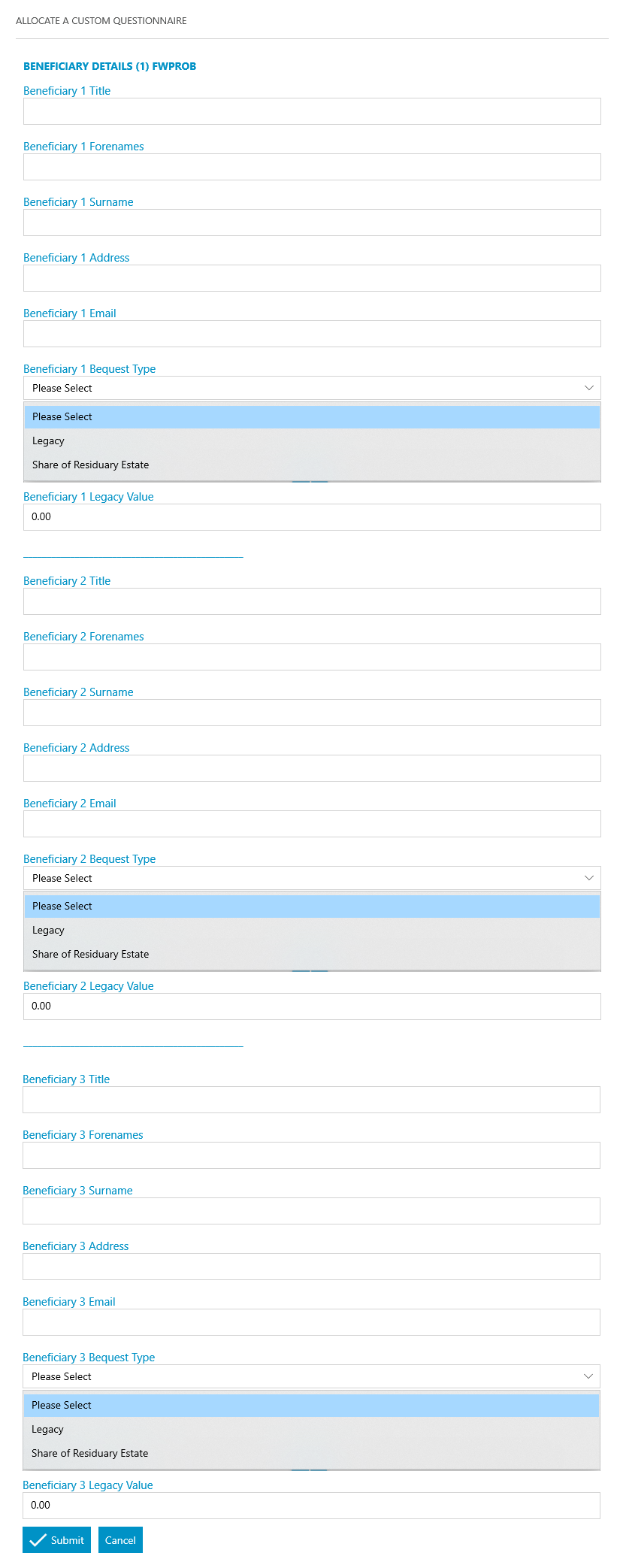
Allocate a Custom Questionnaire
Beneficiary Details (2)
Please Note: You are able to capture up to 10 Beneficiaries, this questionnaire will capture details of 4-6
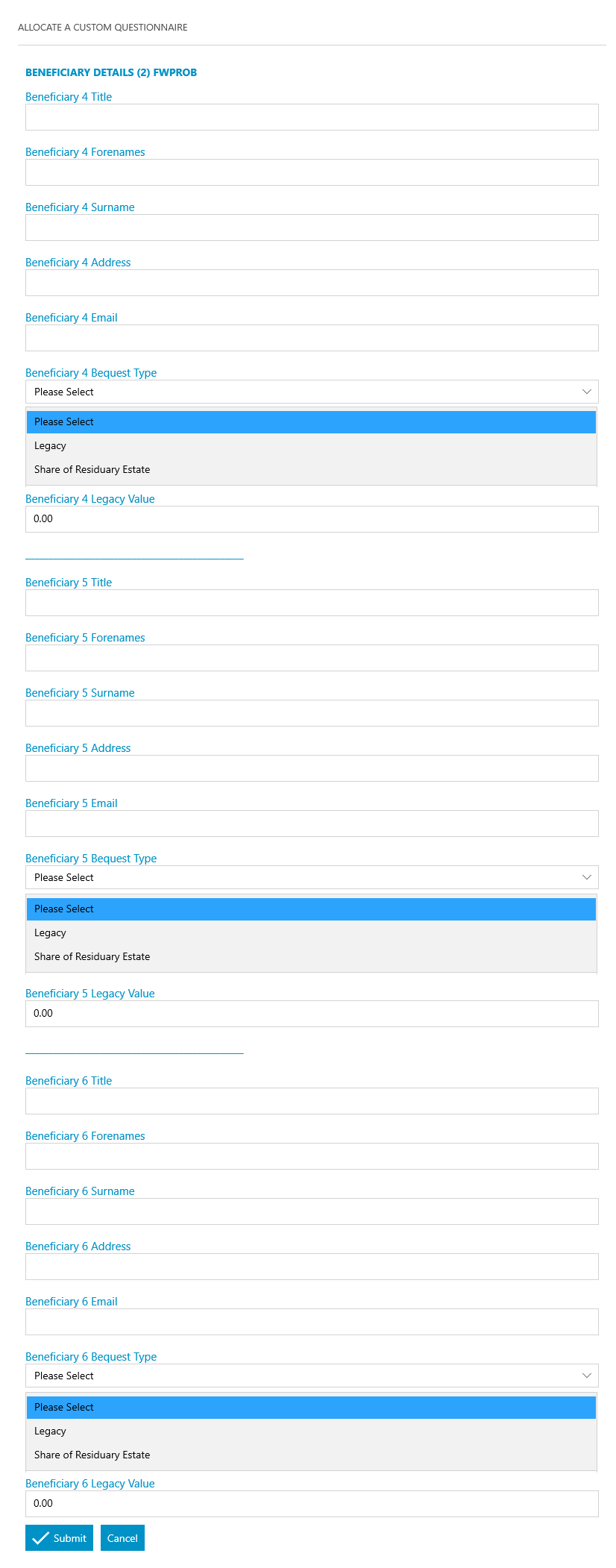
Allocate a Custom Questionnaire
Beneficiary Details (3)
Please Note: You are able to capture up to 10 Beneficiaries, this questionnaire will capture details of 7-10
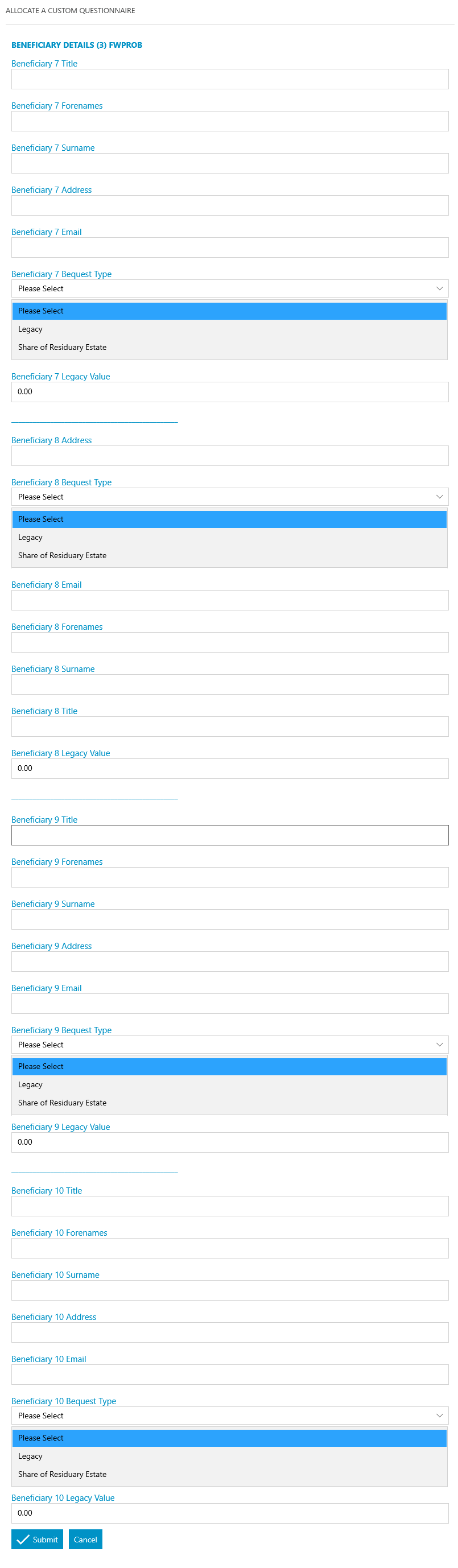
Allocate a Custom Questionnaire
Charity Beneficiary Details
Please Note: You are able to capture up to 10 Charity Beneficiary within this questionnaire.
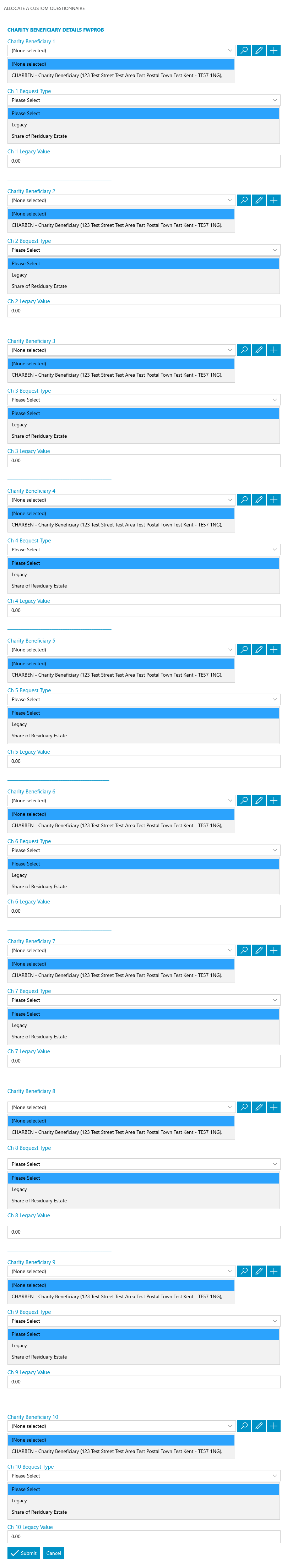
Send Standard Document
The above letter is repeated for up to 10 Beneficiaries providing a surname has been entered and the bequest type is Share of Residuary Estate for each.
Send Standard Document
The above letter is repeated for up to 10 Charity Beneficiaries providing a surname has been entered and the bequest type is Share of Residuary Estate for each.
Meet unmet keydates by type
Chase Beneficiary (CHASEBENEF) – 14 Days – “Receipt for Residuary Payment from Beneficiary 1”
Criteria: Will only run if Beneficiary 1 surname is filled in and the bequest type is Share of Residuary Estate.
The above action is repeated for up to 10 Beneficiaries providing a surname has been entered and the bequest type is Share of Residuary Estate for each.
Meet unmet keydates by type
Chase Charity (CHASE_CHAR) – 14 Days – “Receipt for Residuary from Charity Beneficiary 1”
Criteria: Will only run if Charity Beneficiary 1 surname is filled in and the bequest type is Share of Residuary Estate.
The above action is repeated for up to 10 Charity Beneficiaries providing a surname has been entered and the bequest type is Share of Residuary Estate for each.
Task 37 Distribute Residuary EstateAllocate a Custom Questionnaire
Beneficiary Details (1)
Please Note: You are able to capture up to 10 Beneficiaries, this questionnaire will capture details of 1-3
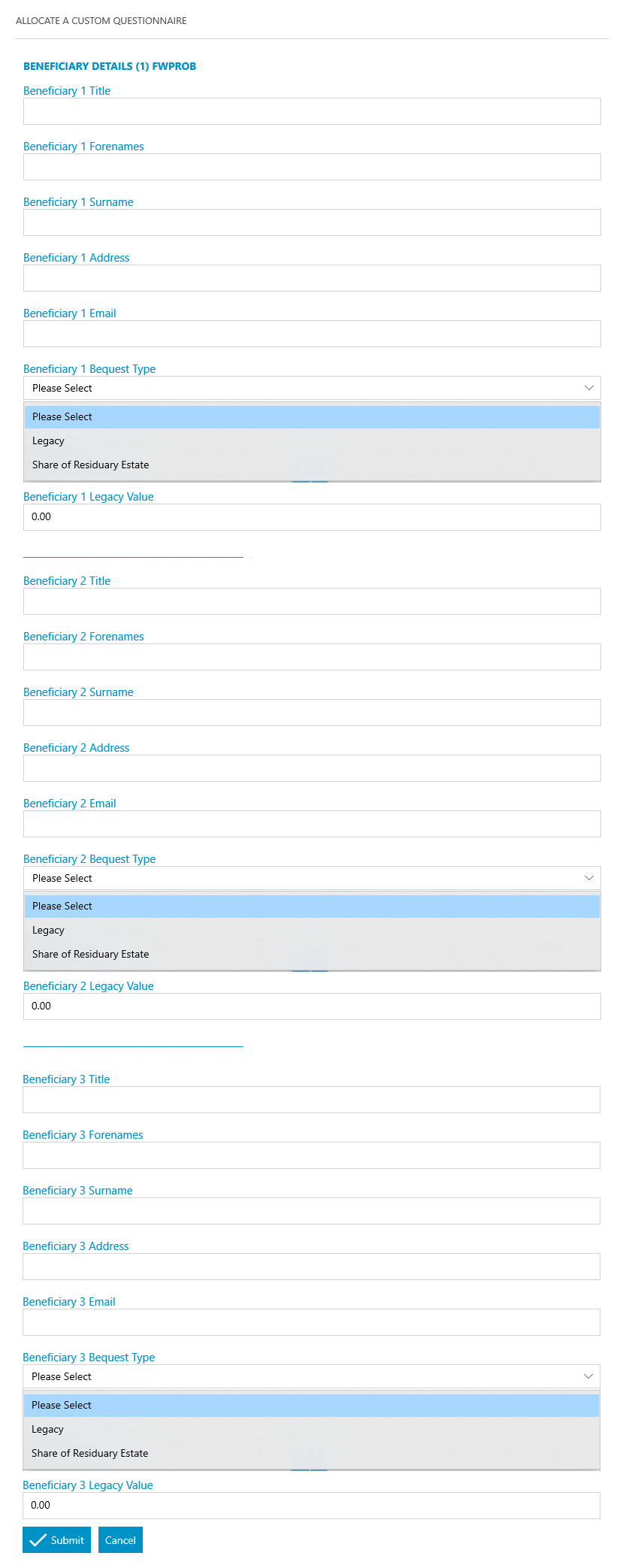
Allocate a Custom Questionnaire
Beneficiary Details (2)
Please Note: You are able to capture up to 10 Beneficiaries, this questionnaire will capture details of 4-6
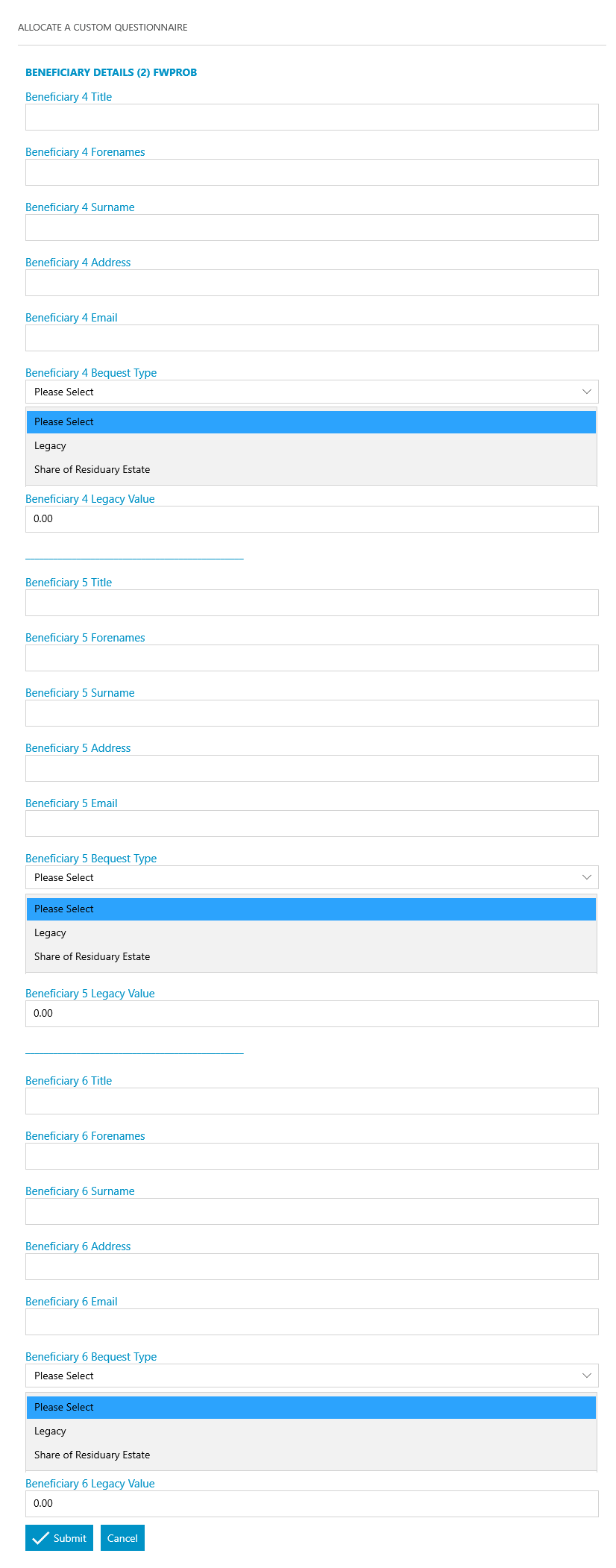
Allocate a Custom Questionnaire
Beneficiary Details (3)
Please Note: You are able to capture up to 10 Beneficiaries, this questionnaire will capture details of 7-10
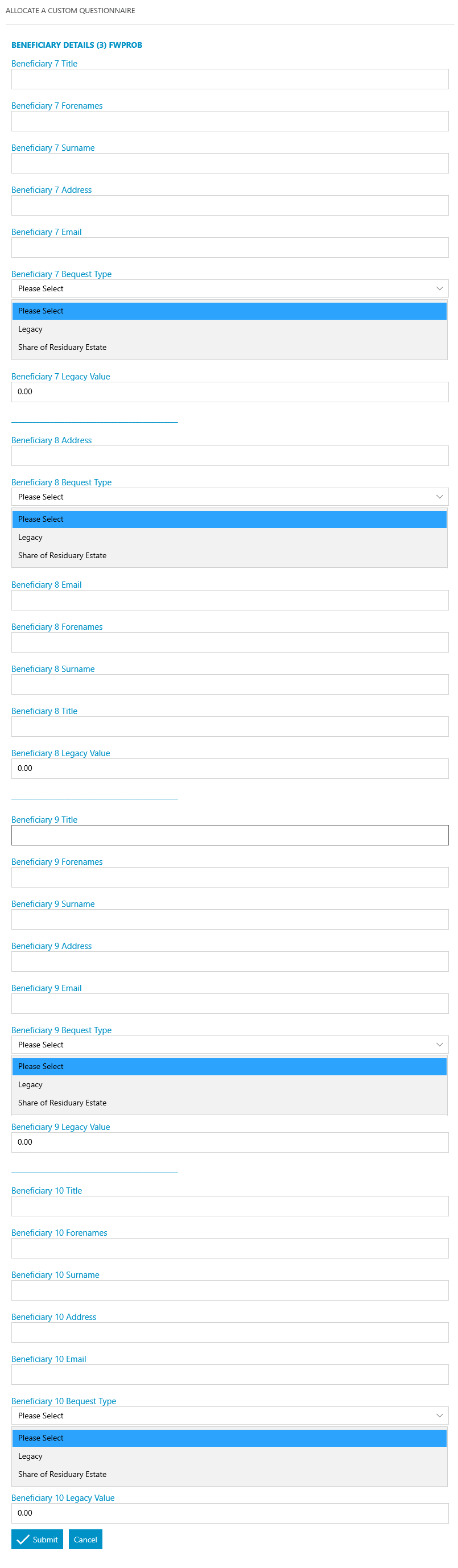
Allocate a Custom Questionnaire
Charity Beneficiary Details
Please Note: You are able to capture up to 10 Charity Beneficiary within this questionnaire.
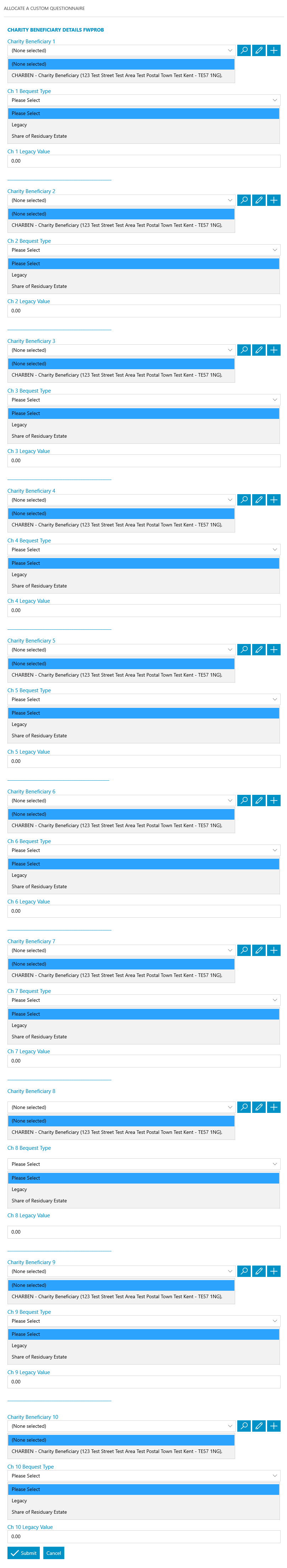
Send Standard Document
The above letter is repeated for up to 10 Beneficiaries providing a surname has been entered and the bequest type is Share of Residuary Estate for each.
Send Standard Document
The above letter is repeated for up to 10 Charity Beneficiaries providing a surname has been entered and the bequest type is Share of Residuary Estate for each.
Meet unmet keydates by type
Chase Beneficiary (CHASEBENEF) – 14 Days – “Receipt for Residuary Payment from Beneficiary 1”
Criteria: Will only run if Beneficiary 1 surname is filled in and the bequest type is Share of Residuary Estate.
The above action is repeated for up to 10 Beneficiaries providing a surname has been entered and the bequest type is Share of Residuary Estate for each.
Meet unmet keydates by type
Chase Charity (CHASE_CHAR) – 14 Days – “Receipt for Residuary from Charity Beneficiary 1”
Criteria: Will only run if Charity Beneficiary 1 surname is filled in and the bequest type is Share of Residuary Estate.
The above action is repeated for up to 10 Charity Beneficiaries providing a surname has been entered and the bequest type is Share of Residuary Estate for each.
Task 38 Finalise AccountsAllocate a Custom Questionnaire
Executors – General Details
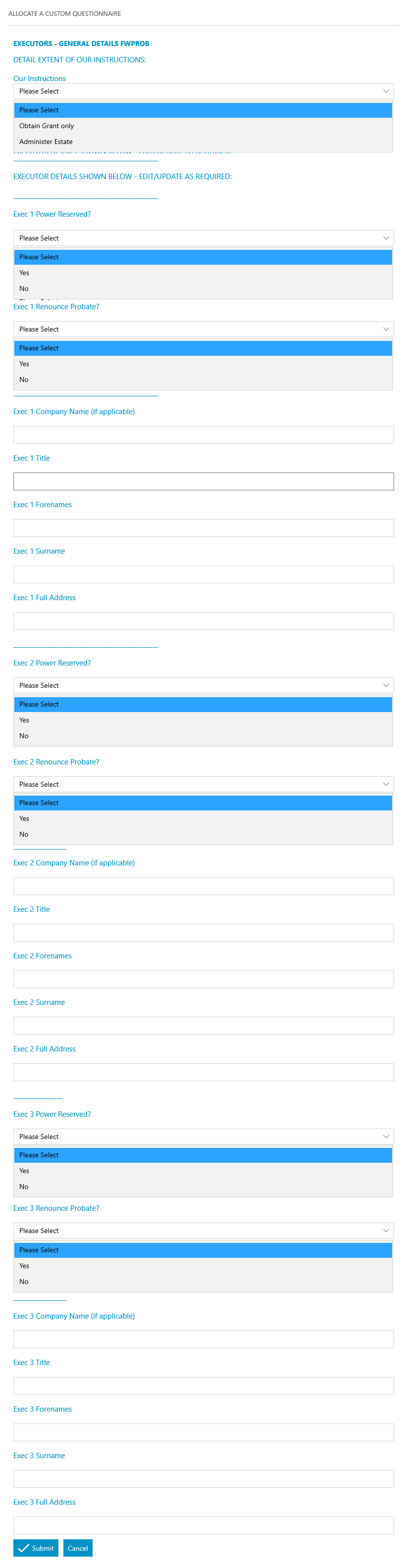
Send Standard Document
The above letter is repeated for Executor 2 and 3 providing the same criteria has been met for each.
Document pack for this workflow