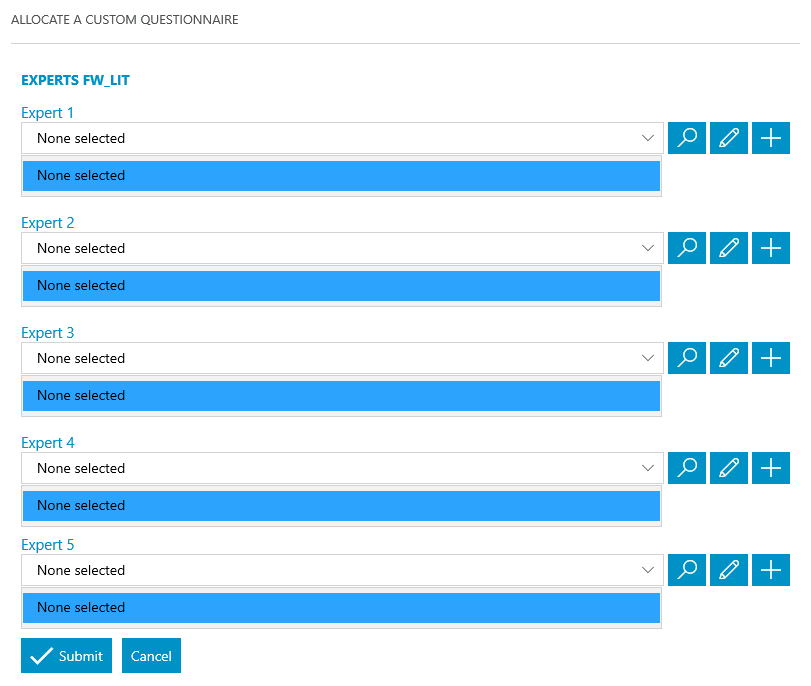Litigation Data Entry Workflow
Updated Jul 7th, 2023
Allocate a Custom Questionnaire
Enter details regarding the Client. This information is used to pre-populate letters and fields:
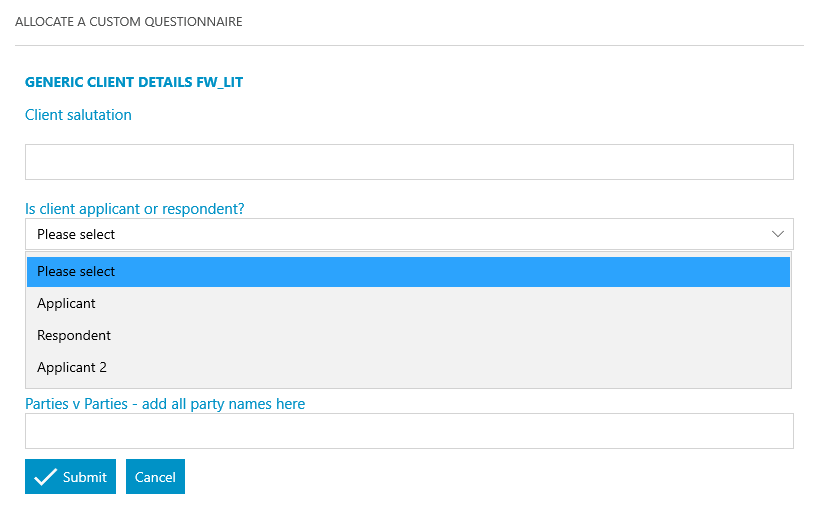
Allocate a Custom Questionnaire
Enter details regarding the 1st Client. This information is used to pre-populate letters and fields:
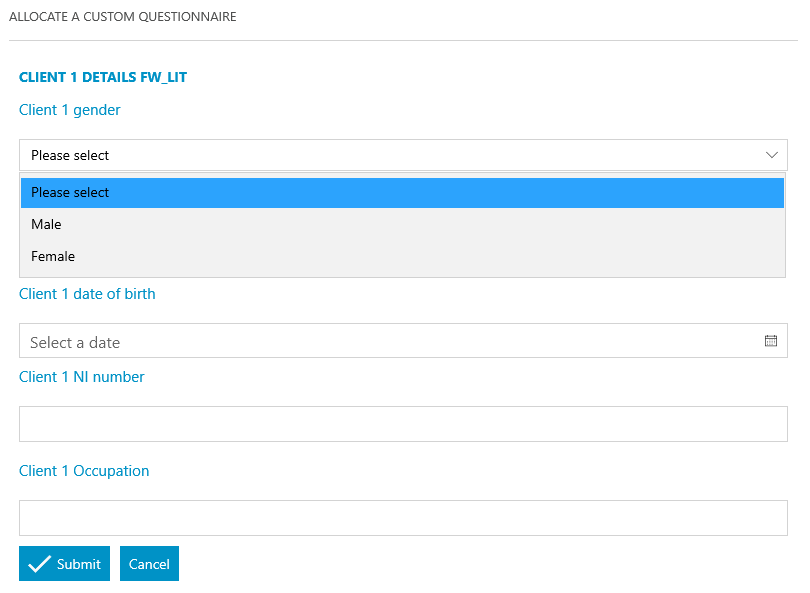
Allocate a Custom Questionnaire
Enter details regarding the 2nd Client. This information is used to pre-populate letters and fields:
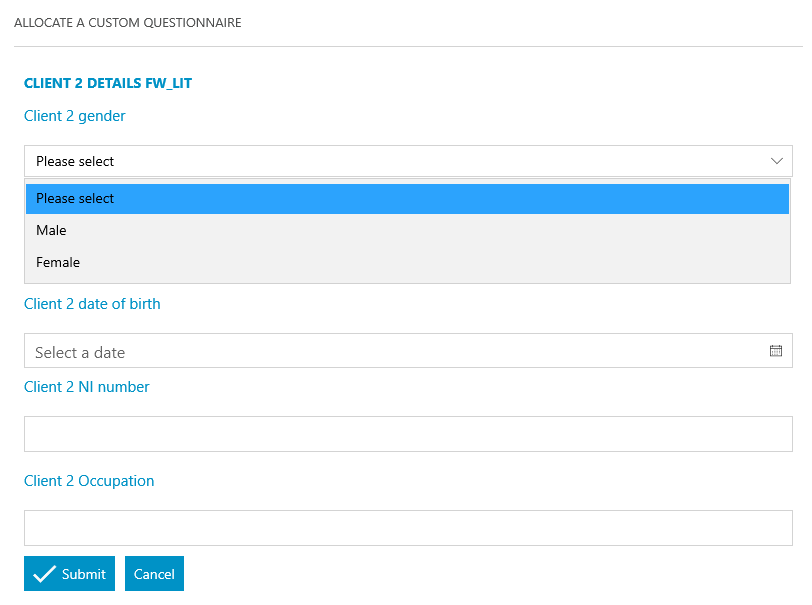
Allocate a Custom Questionnaire
Enter details regarding the 3rd Client. This information is used to pre-populate letters and fields:
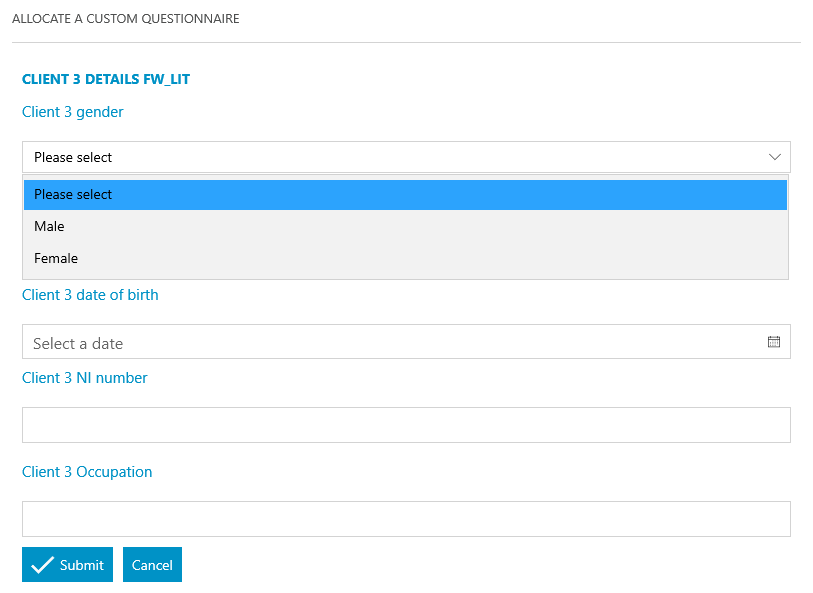
Allocate a Custom Questionnaire
Enter details regarding the 4th Client. This information is used to pre-populate letters and fields:
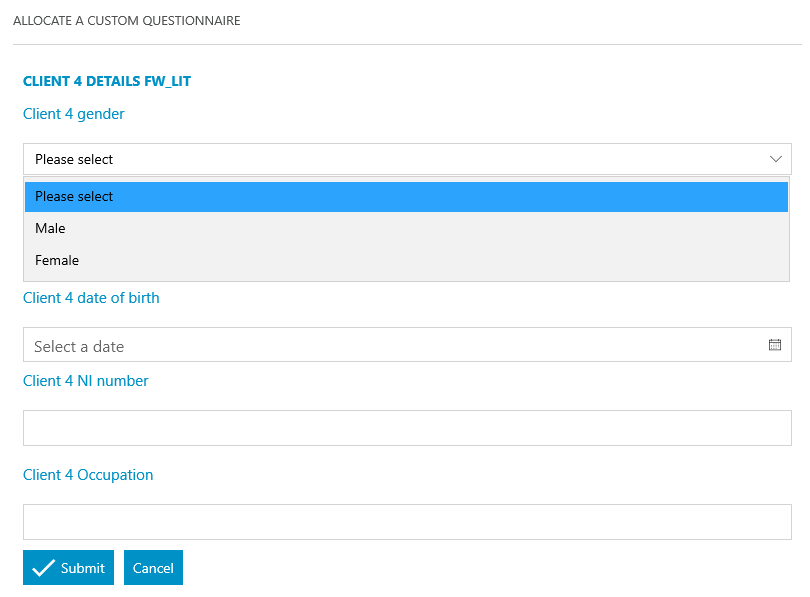
Allocate a Custom Questionnaire
Enter details regarding the other side 1. This information is used to pre-populate letters and fields:
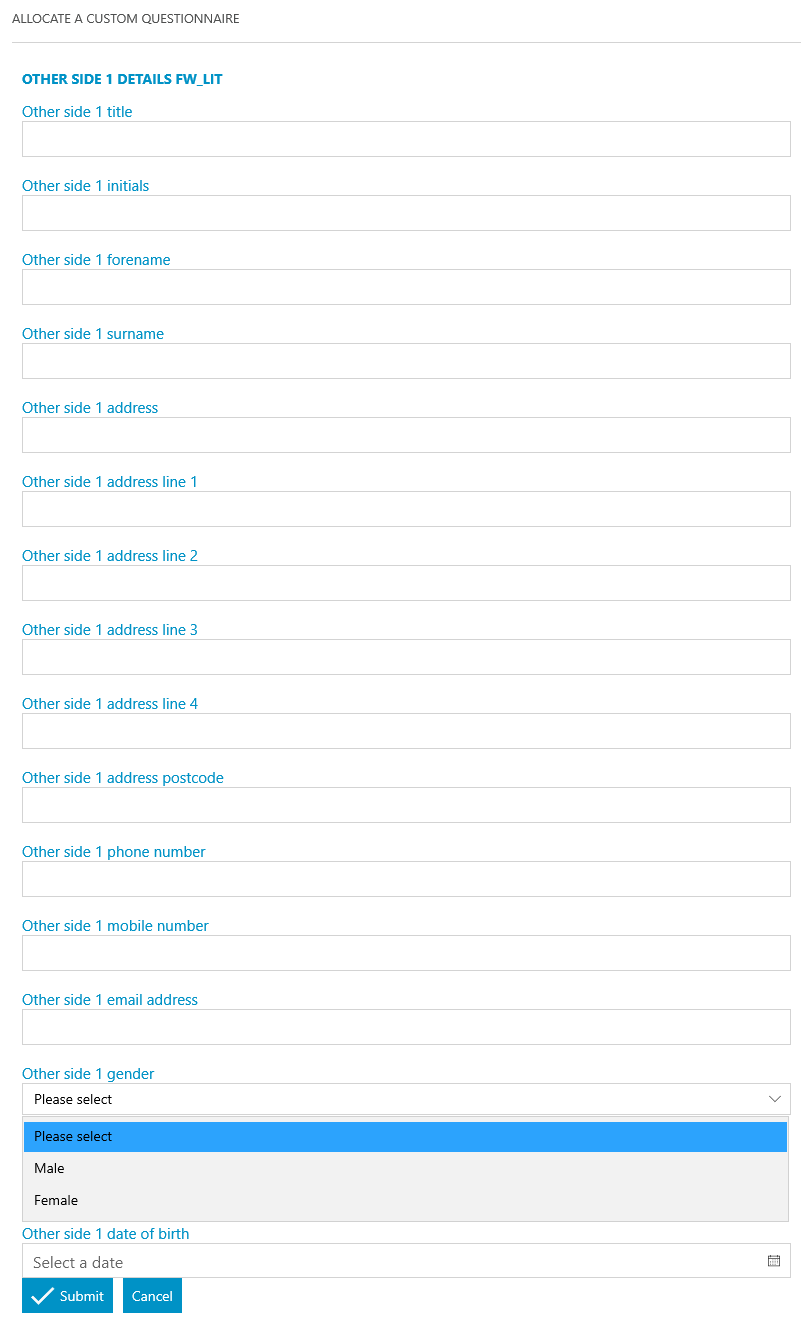
Allocate a Custom Questionnaire
Enter details regarding the other side 2. This information is used to pre-populate letters and fields:
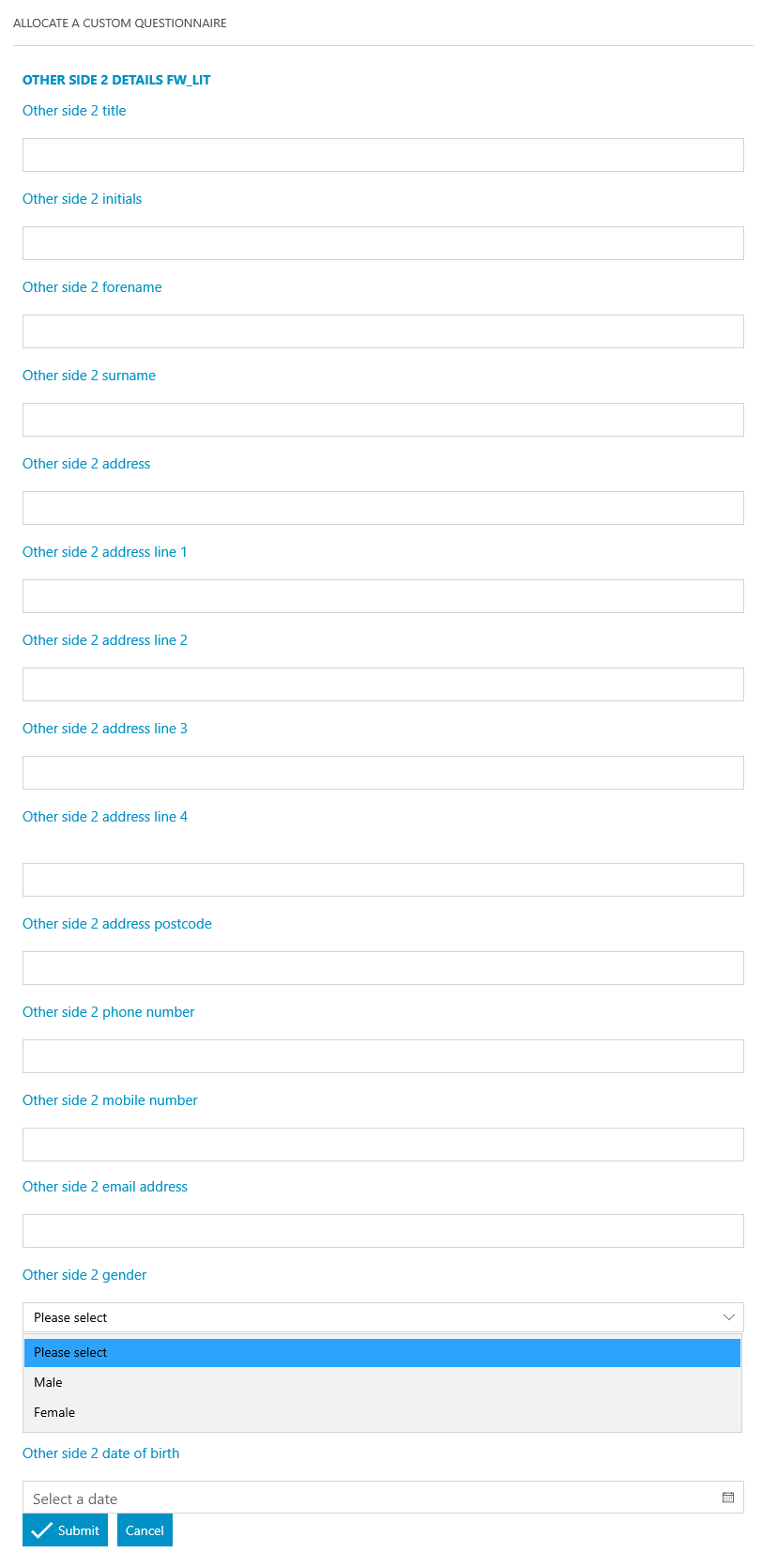
Allocate a Custom Questionnaire
Enter details regarding the other side 3. This information is used to pre-populate letters and fields:
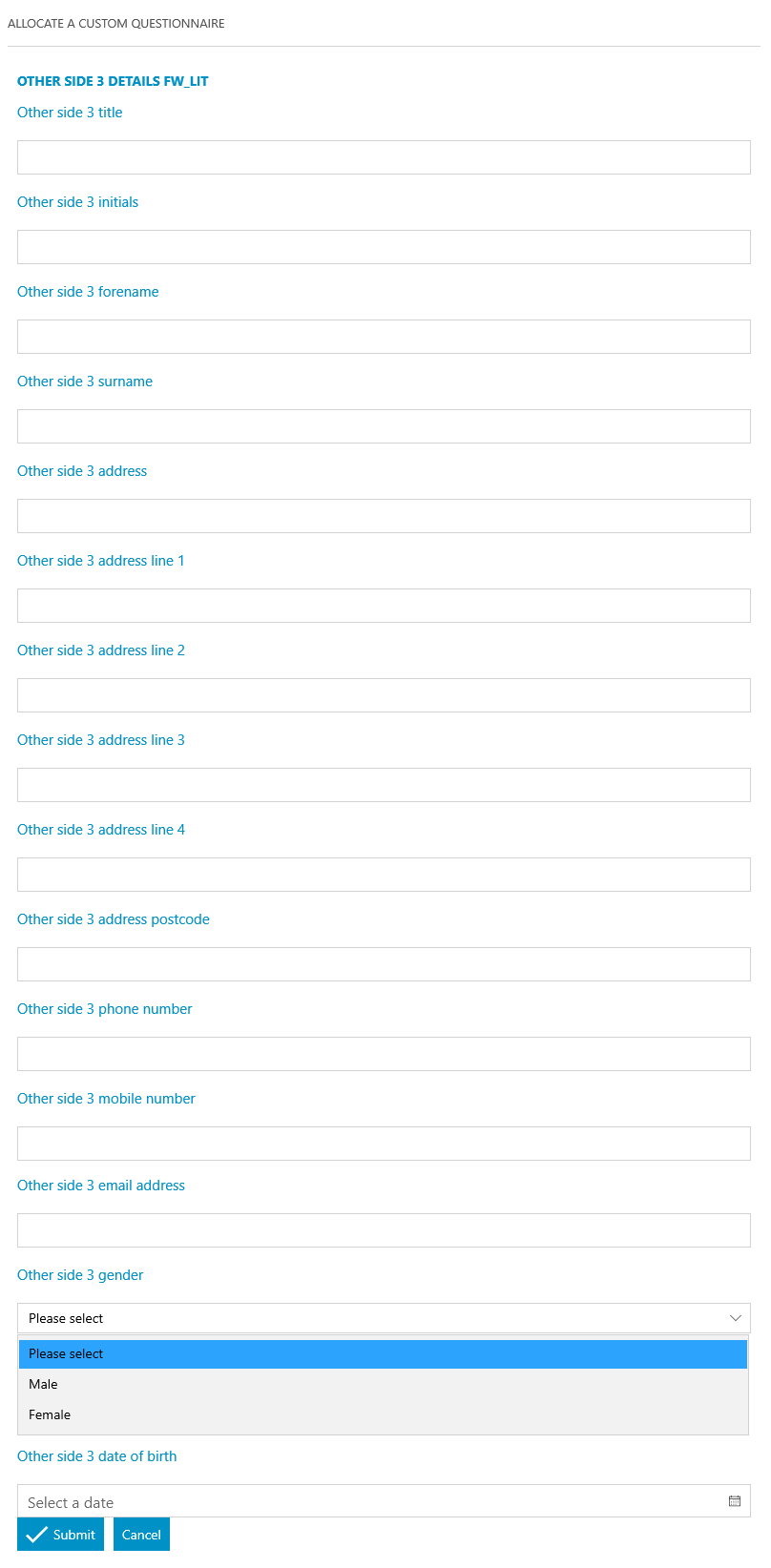
Allocate a Custom Questionnaire
Enter details regarding the other side 4. This information is used to pre-populate letters and fields:
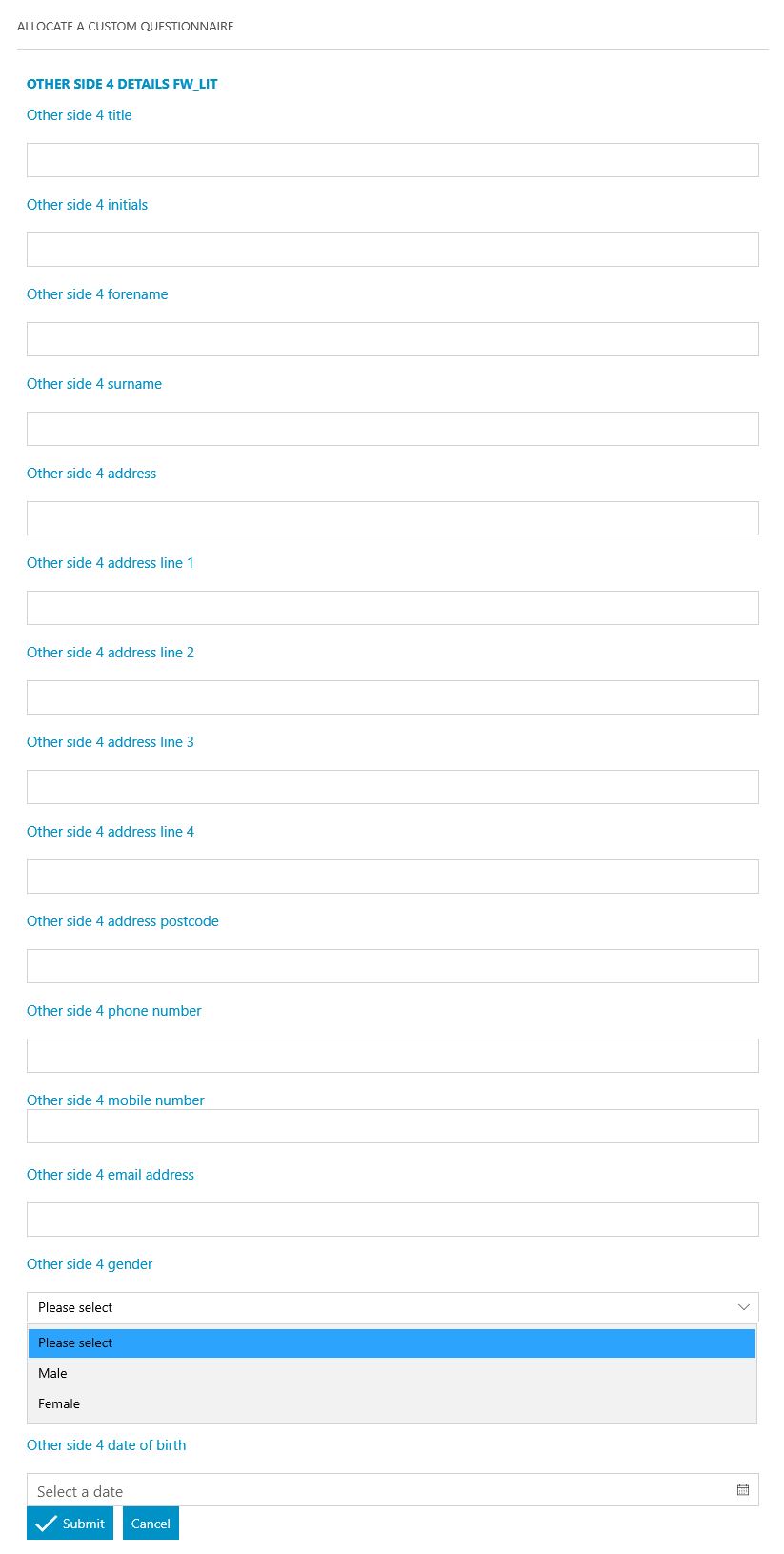
Allocate a Custom Questionnaire
Enter details regarding the other side company 1. This information is used to pre-populate letters and fields:
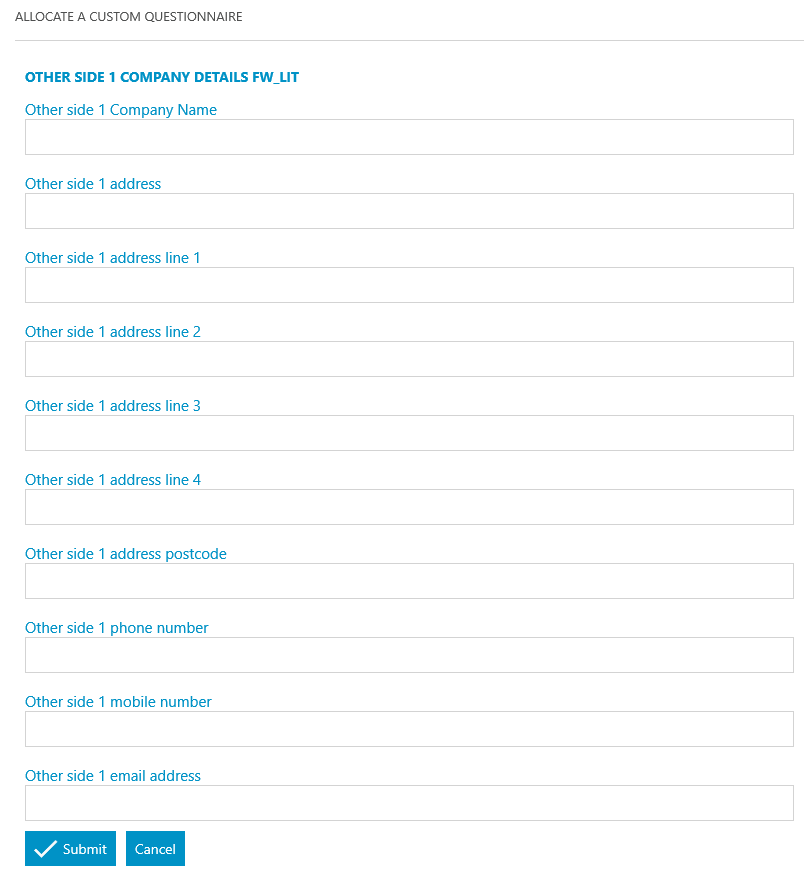
Allocate a Custom Questionnaire
Enter details regarding the other side company 2. This information is used to pre-populate letters and fields:
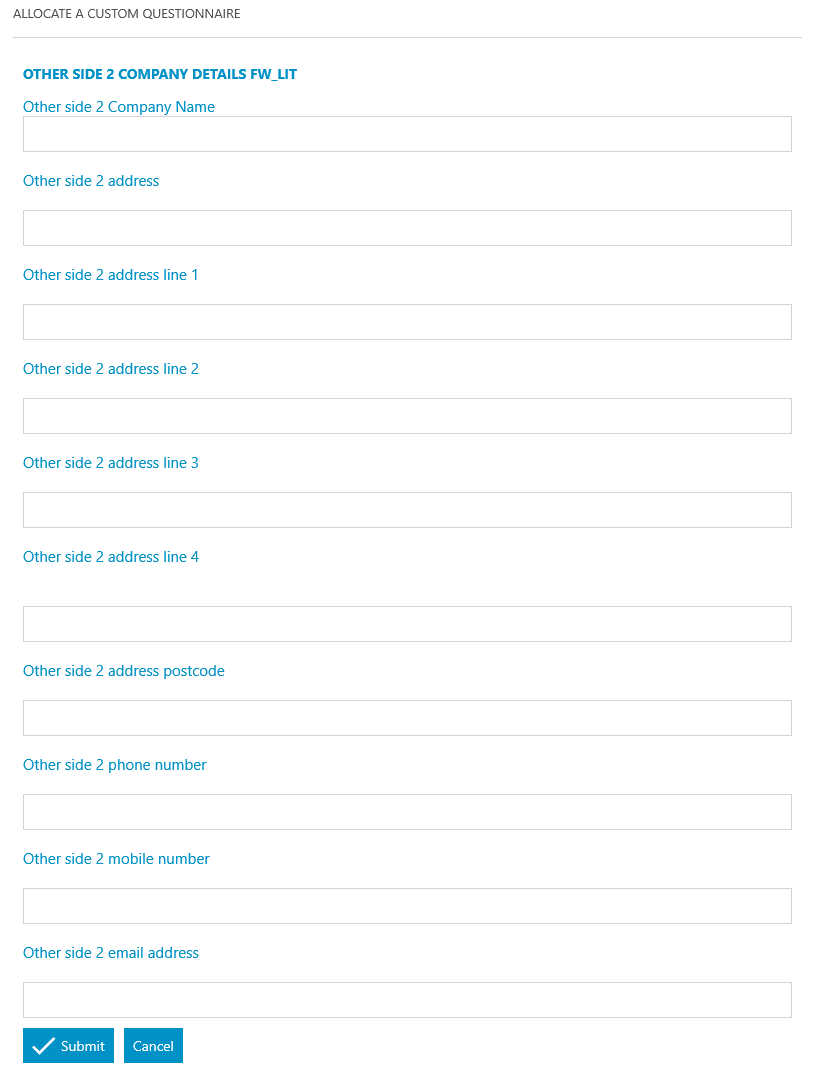
Allocate a Custom Questionnaire
Enter details regarding the other side company 3. This information is used to pre-populate letters and fields:
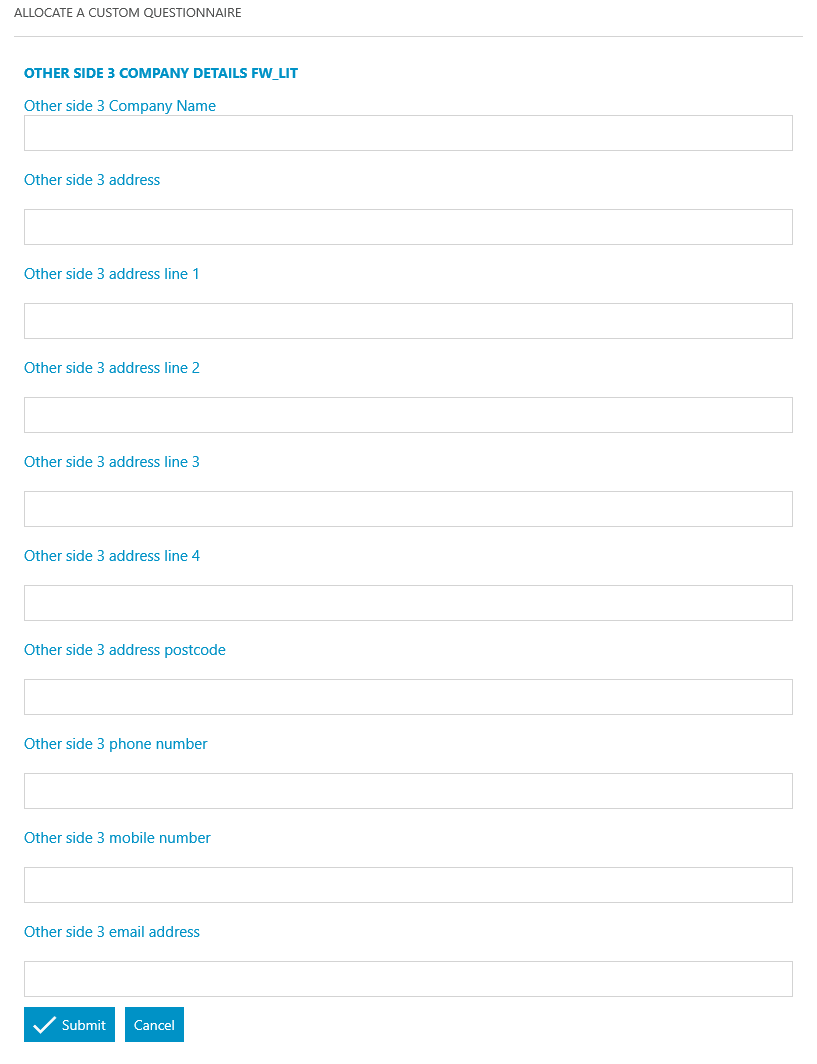
Allocate a Custom Questionnaire
Enter details regarding the other side company 4. This information is used to pre-populate letters and fields:
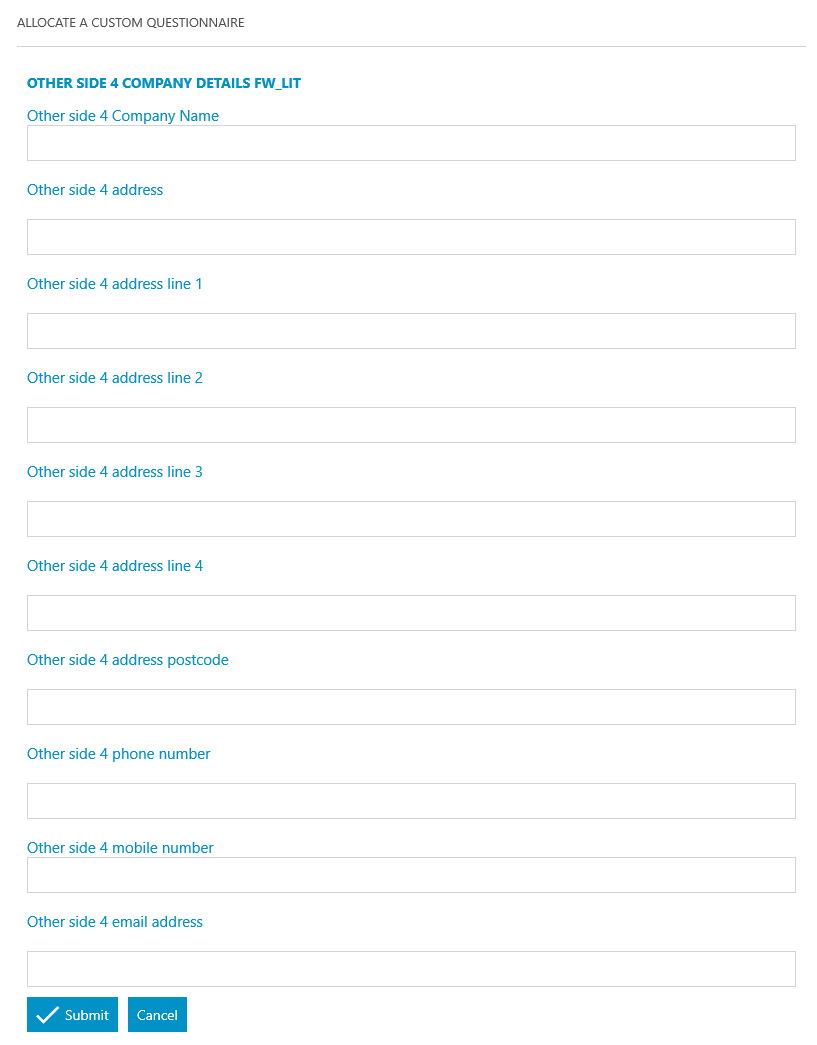
Allocate a Custom Questionnaire
Enter details regarding the court. This information is used to pre-populate letters and fields:
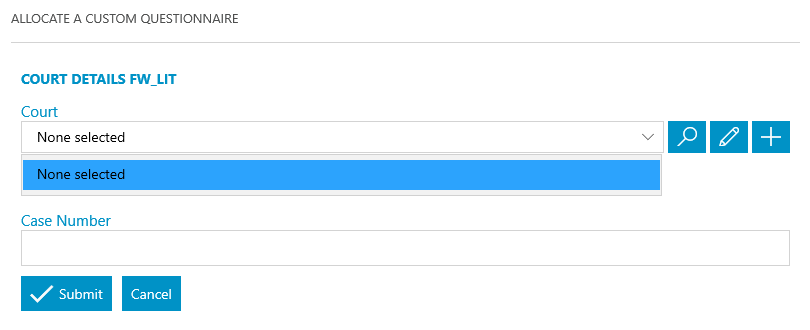
Allocate a Custom Questionnaire
Enter details regarding the counsel. This information is used to pre-populate letters and fields:

Allocate a Custom Questionnaire
Enter details regarding the Other Side Solicitor. This information is used to pre-populate letters and fields:
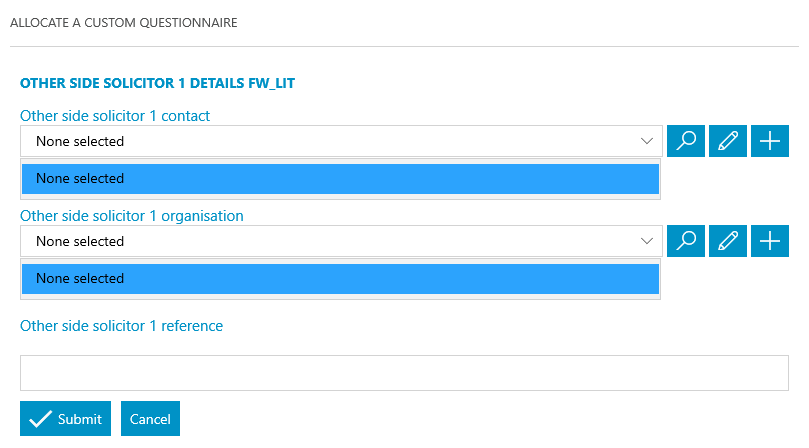
Allocate a Custom Questionnaire
Enter details regarding the Experts. This information is used to pre-populate letters and fields: