Lasting Power of Attorney
Updated Nov 3rd, 2022
Allocate a Custom Questionnaire
New File Opening
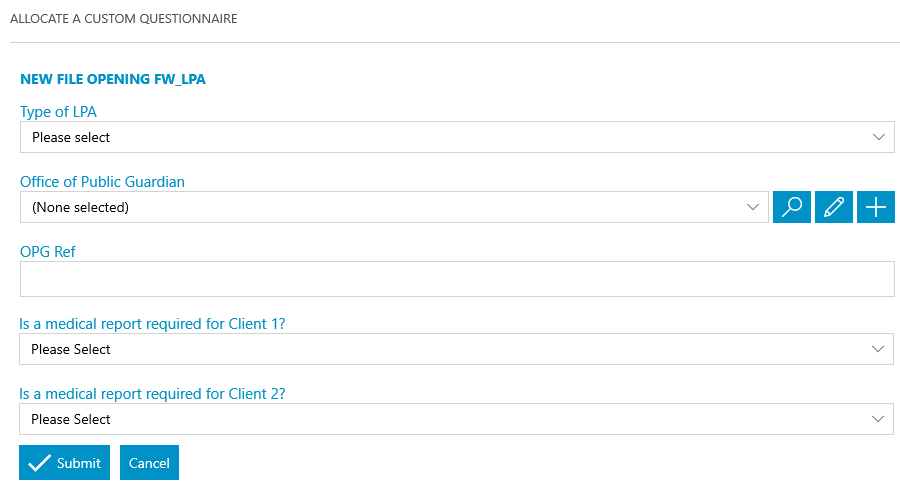
Send Standard Document
Add an automatic keydate to matter
CHASECLI – 1 Week – Client to return signed Client Care paperwork
Allocate a Custom Questionnaire
Medical Report Will only run if a medical report is required for client 1 or client 2.
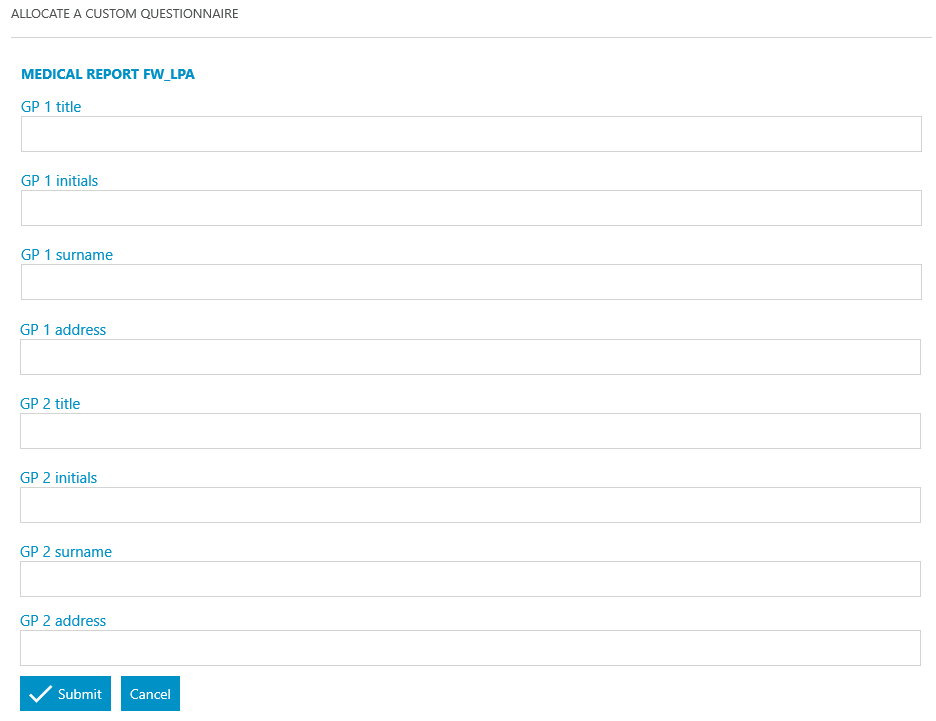
Send Standard Document
Send Standard Document
Add an automatic keydate to matter
CHASE_GP – 1 Week – Chase GP for reply to report request for client 1. Will only run if the first GP Surname is not empty
Add an automatic keydate to matter
CHASE_GP – 1 Week – Chase GP for reply to report request for client 2. Will only run if a second GP Surname is not empty
Meet unmet keydates by type
CHASECLI
Meet unmet keydates by type
CHASE_GP
Send Standard Document
Add an automatic keydate to matter
CHASECLI – 1 Week – Chase client to make appointment to sign LPA
Allocate a Custom Questionnaire
Attorneys
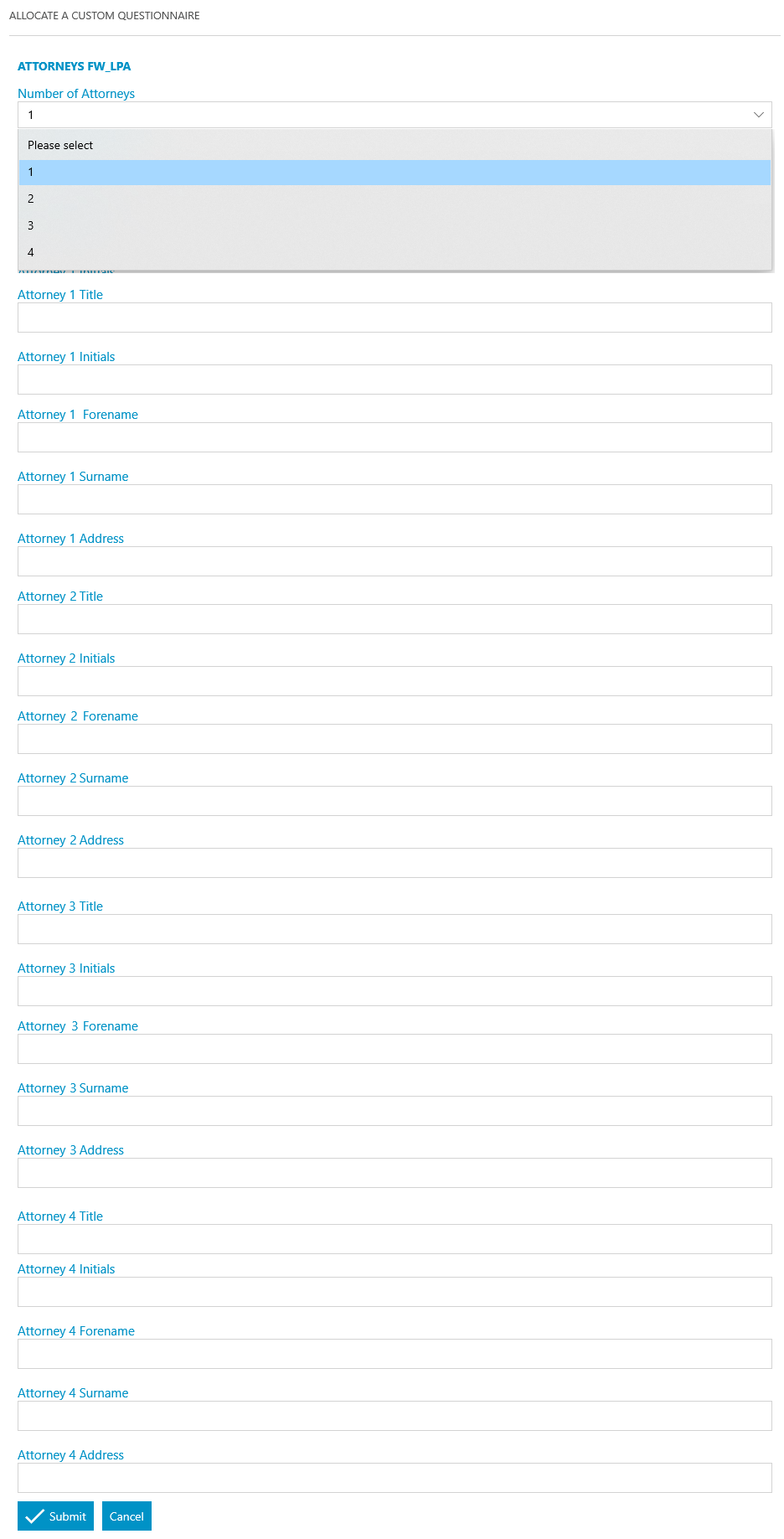
Send Standard Document
Send Standard Document
Send Standard Document
Send Standard Document
Add an automatic keydate to matter
CHSE_ATRNY – 1 Week – Chase Attorney 1 to make appointment to sign LPA. Will only run if the first Attorney Surname is not empty
Add an automatic keydate to matter
CHSE_ATRNY – 1 Week – Chase Attorney 2 to make appointment to sign LPA. Will only run if the second Attorney Surname is not empty
Add an automatic keydate to matter
CHSE_ATRNY – 1 Week – Chase Attorney 3 to make appointment to sign LPA. Will only run if the third Attorney Surname is not empty
Add an automatic keydate to matter
CHSE_ATRNY – 1 Week – Chase Attorney 4 to make appointment to sign LPA. Will only run if the fourth Attorney Surname is not empty
Allocate a Custom Questionnaire
Replacement Attorneys
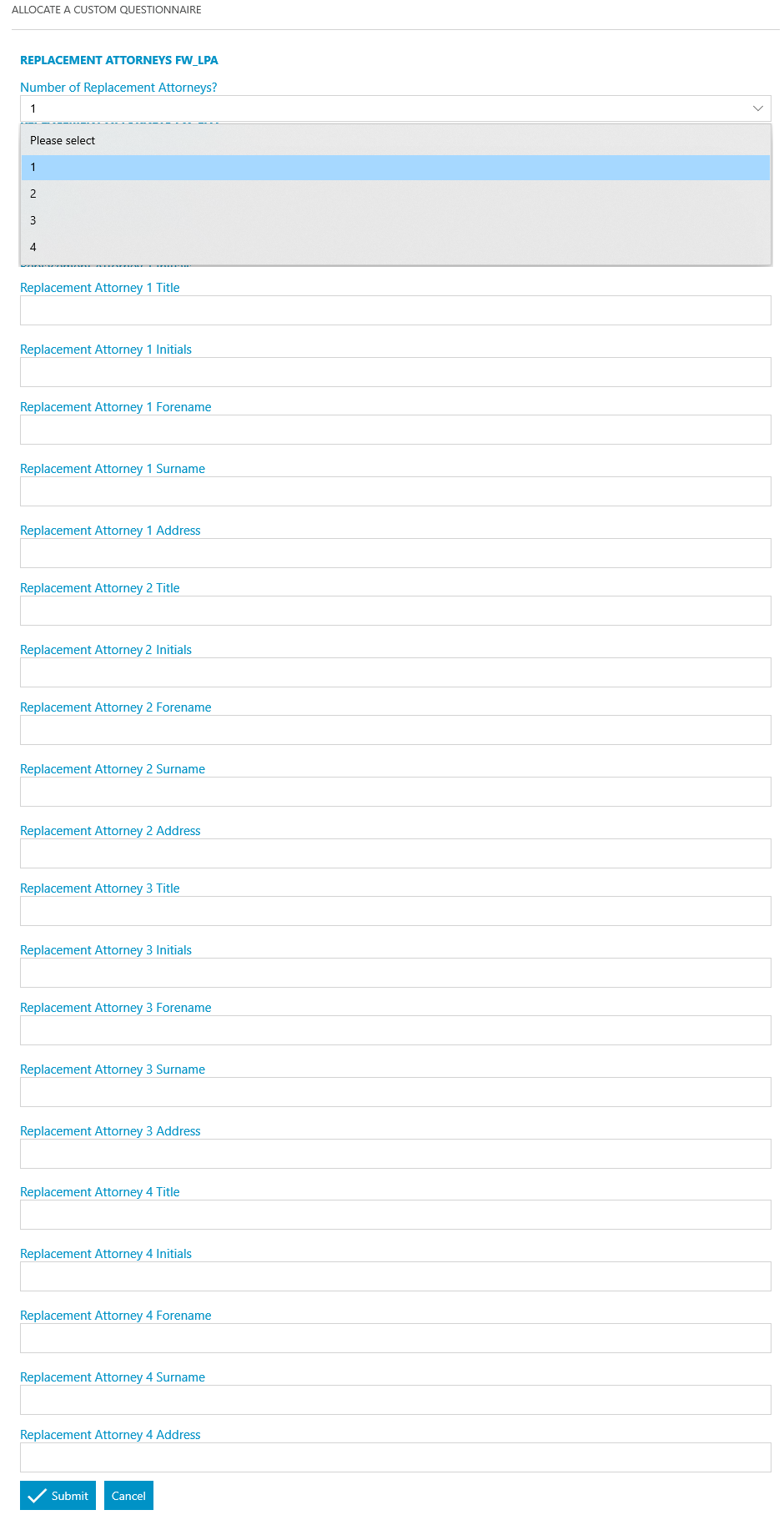
Send Standard Document
Send Standard Document
Send Standard Document
Send Standard Document
Add an automatic keydate to matter
CHSE_REPAT – 1 Week – Chase Replacement Attorney 1 to sign LPA. Will only run if the first Attorney Surname is not empty
Add an automatic keydate to matter
CHSE_REPAT – 1 Week – Chase Replacement Attorney 2 to sign LPA. Will only run if the second Attorney Surname is not empty
Add an automatic keydate to matter
CHSE_REPAT – 1 Week – Chase Replacement Attorney 3 to sign LPA. Will only run if the third Attorney Surname is not empty
Add an automatic keydate to matter
CHSE_REPAT – 1 Week – Chase Replacement Attorney 4 to sign LPA. Will only run if the fourth Attorney Surname is not empty
Allocate a Custom Questionnaire
Certificate Provider
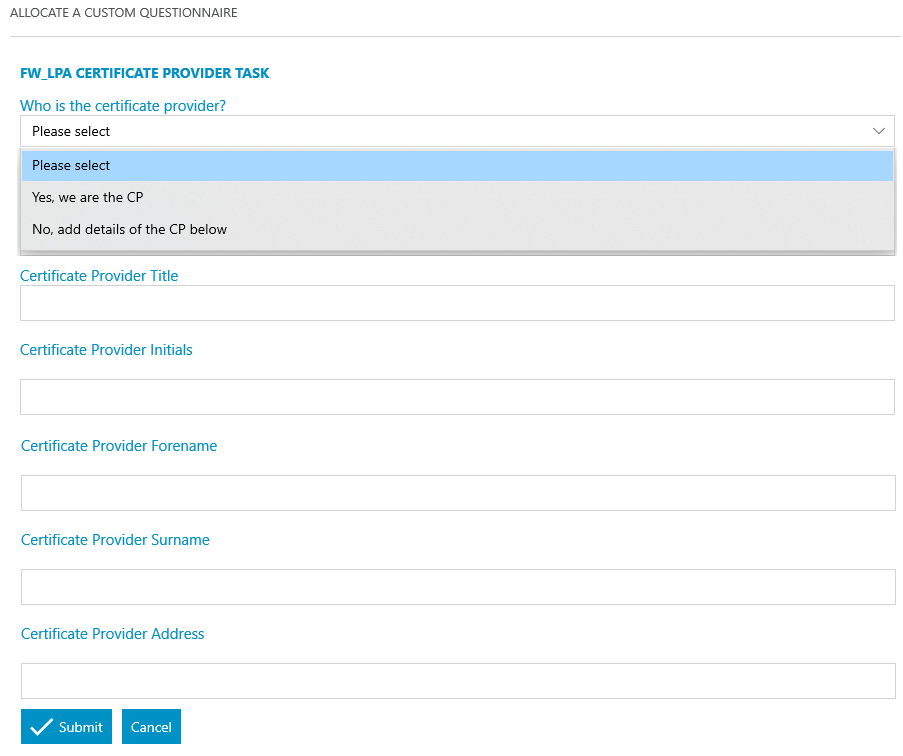
Send Standard Document
Add an automatic keydate to matter
CHSEEXPERT – 1 Week – Certificate provider to return signed certificate
Meet unmet keydates by type
CHSEEXPERT
Meet unmet keydates by type
CHSE_REPAT
Meet unmet keydates by type
CHSE_ATRNY
Meet unmet keydates by type
CHASECLI
Allocate a Custom Questionnaire
Notifiable Persons
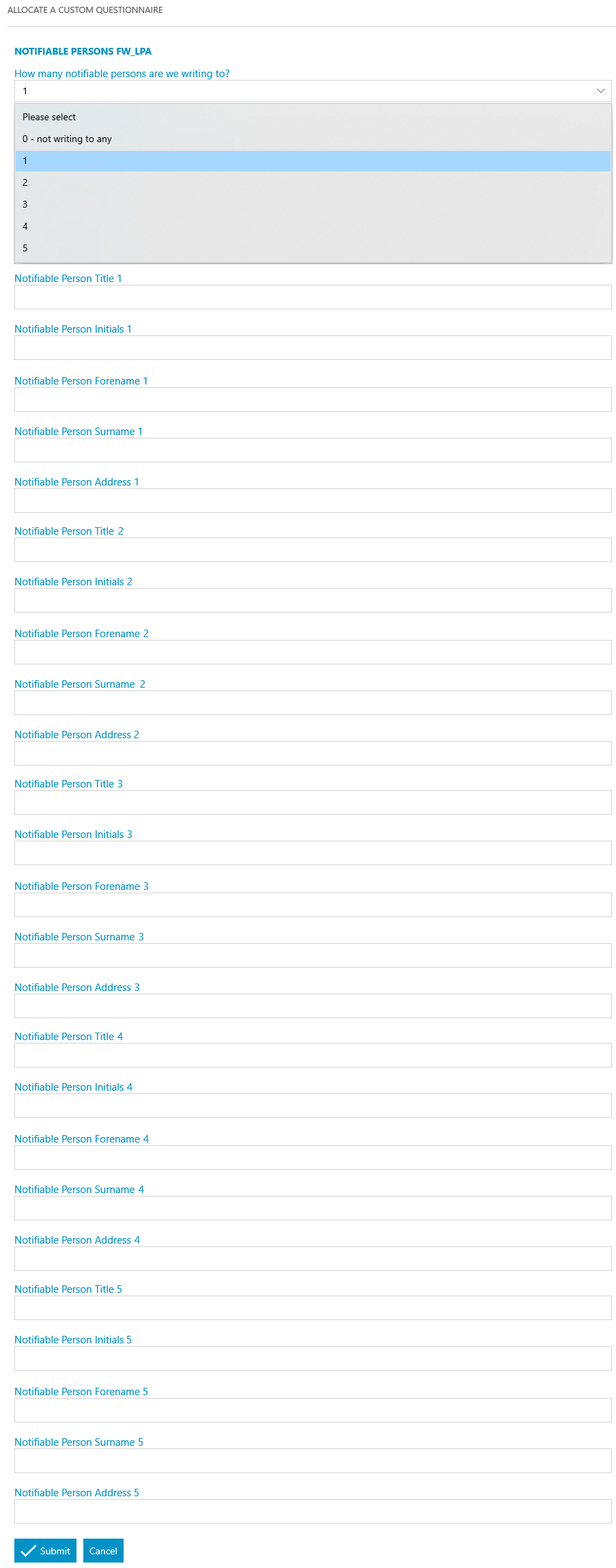
Send Standard Document
Send Standard Document
Send Standard Document
Send Standard Document
Send Standard Document
Send Standard Document
Add an automatic keydate to matter
CHASE_OPG – 10 Weeks Chase OPG if a reply has not been received.
Send Standard Document
Meet unmet keydates by type
CHASE_OPG