Complaint Handling
Updated Aug 8th, 2023
Designed to be used as its own “matter”. Manage the complaints process through Osprey. Record details of the complaint, the details of the investigation and respond to the complainant. Ensure you respond to the complainant within accepted timeframes with automatic key dates. Reporting suite allows COLP to keep track of open companies and report on complaints for a specific period to make PI and accreditation renewals easier.
Task 1 Record of ComplaintDisplay a message to the user
Please Telephone the Complainant and discuss their complaint
Allocate a Custom Questionnaire
Complaint Discussed by phone
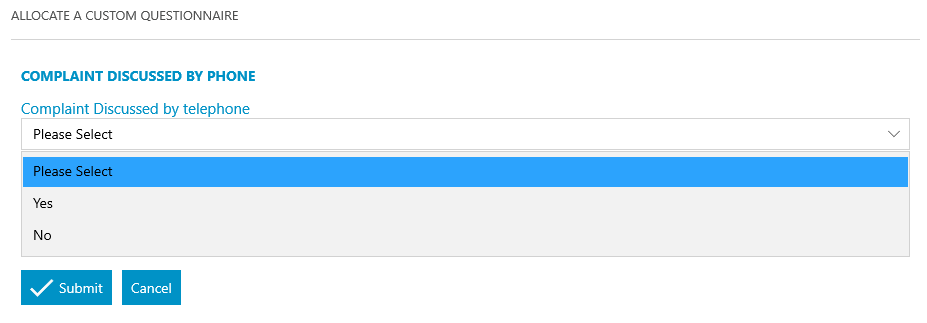
Send Standard Document
Will only run if complaint has been discussed by telephone
Set Dossier Field
C_COMP_CL – Complaint Closed = Open
Allocate a Custom Questionnaire
Matter Details
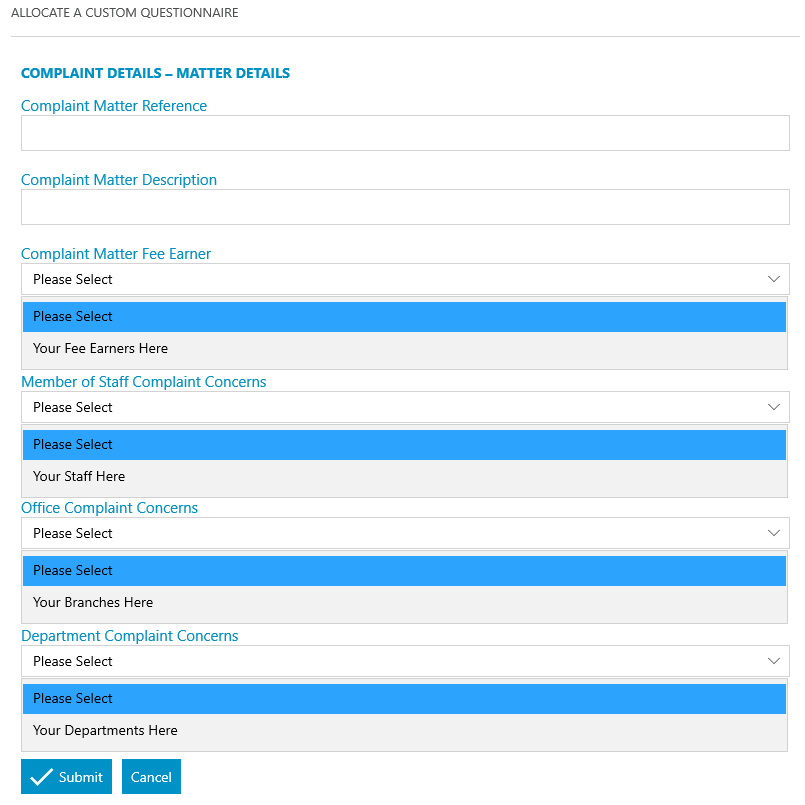
Allocate a Custom Questionnaire
Complaint Details
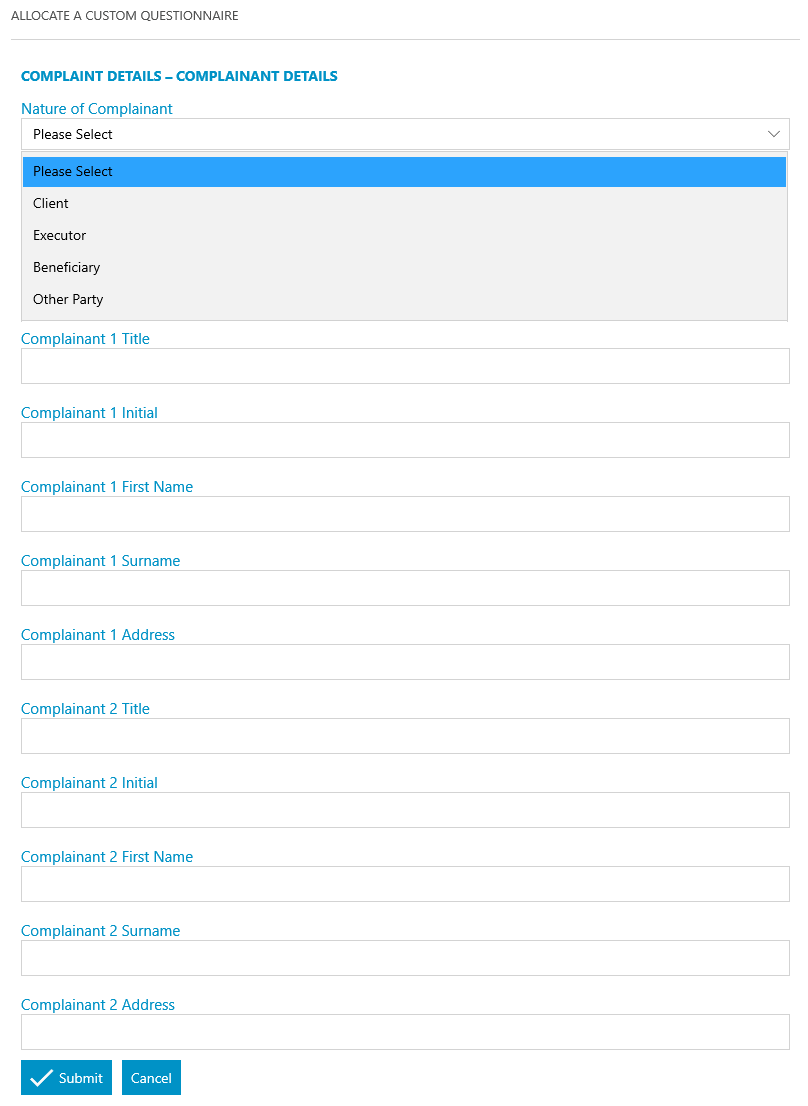
Allocate a Custom Questionnaire
Complaint Details
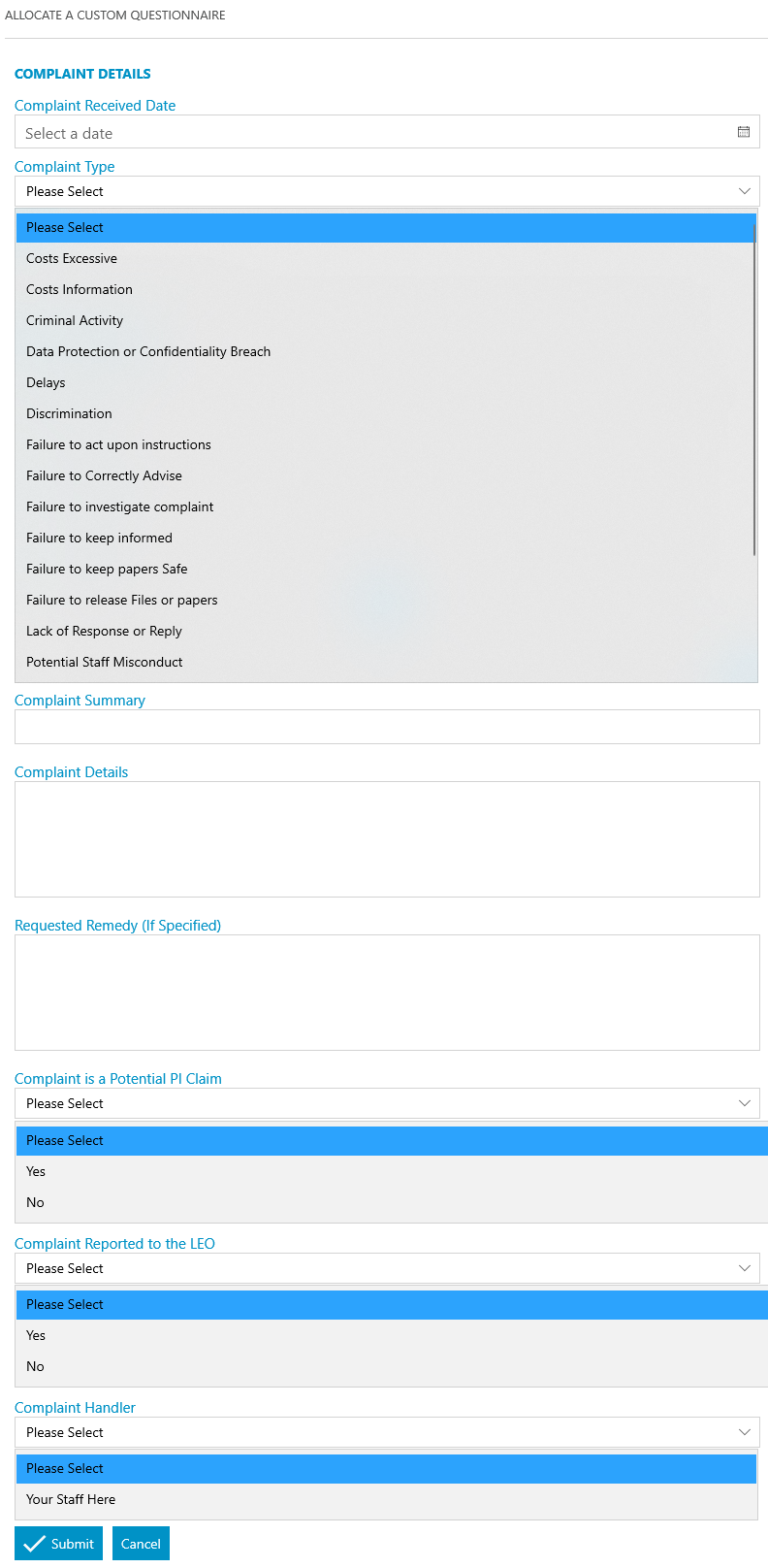
Send Standard Document
Send Standard Document
Set Dossier Field
C_COMP_STAGE – Complaint Stage = Complaint Received and Acknowledged
Add A Dossier Date
C_D_COMP_ACK – Date of Complaint Acknowledgement = Today
Add a keydate linked to dossier field
COMP_RESPD – “Deadline to Provide Initial Response to Complaint” 21 days after Date of Complaint Acknowledgement
Allocate a Custom Questionnaire
COMP_INV – “Investigation should be Nearing Completion” 14 days after Date of Complaint Acknowledgement
Send Standard Document
Add A Dossier Date
C_D_INV_COMP Date Investigation in to Complaint Complete = Today
Meet unmet keydates by type
COMP_INV
Allocate a Custom Questionnaire
Investigation Findings
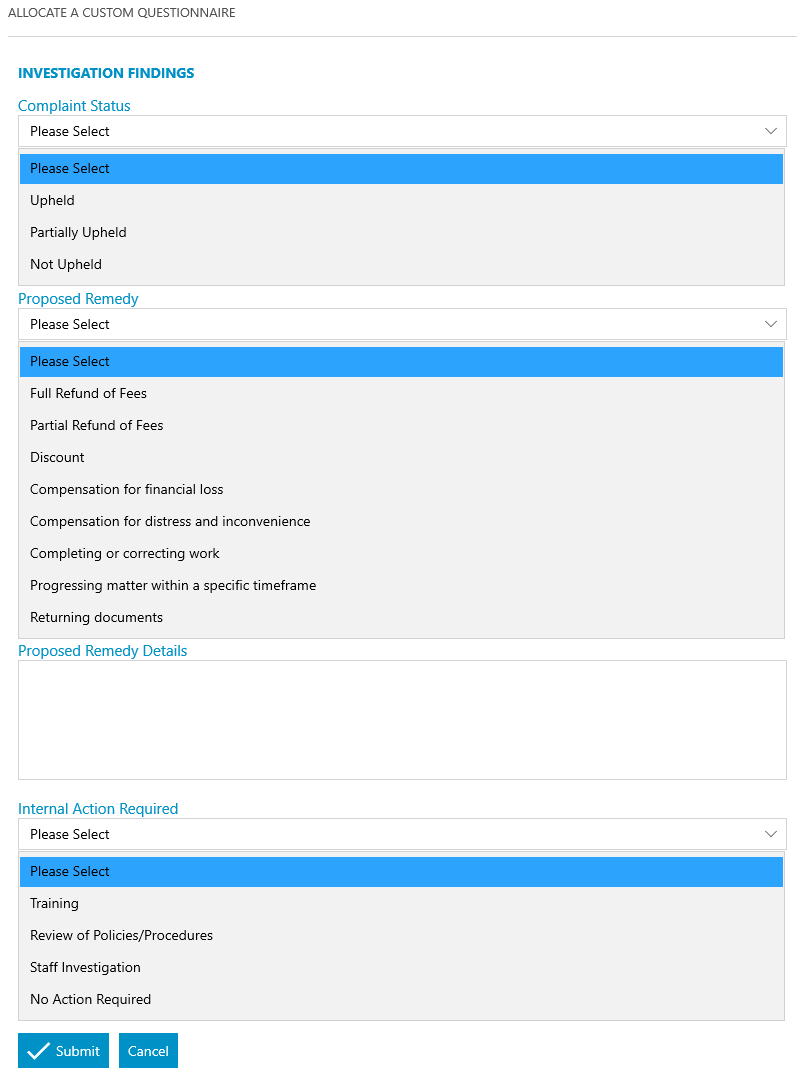
Send Standard Document
Add an automatic keydate to matter
COMP_RESP – Provide Initial Response to Complainant = Today
Set Dossier Field
C_COMP_STAGE Complaint Stage = Investigation Complete
Send Standard Document
Meet unmet keydates by type
COMP_RESP
Meet unmet keydates by type
COMP_RESPD
Add an automatic keydate to matter
COMP_CHASE Chase Complainant for response after 14 days
Set Dossier Field
C_COMP_STAGE Complaint Stage = Initial Response to Complainant
Add A Dossier Date
C_D_INIT_RESP – Date of initial Response to Complainant = Today
Add A Dossier Date
C_D_COMP_RESP – Date Complainants Response Received = Today
Allocate a Custom Questionnaire
Complainants Initial Response
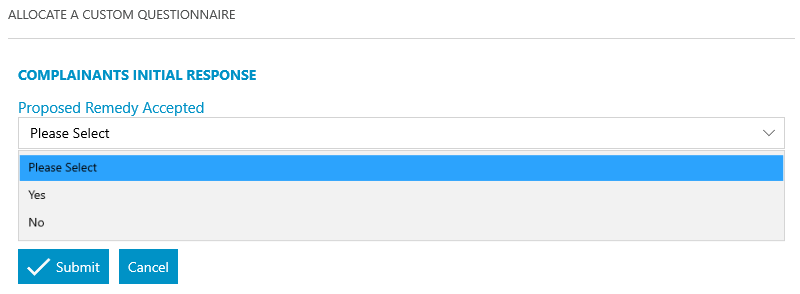
Send Standard Document
Will only run if complainant accepts the proposed remedy
Set Dossier Field
C_COMP_STAGE – Complaint Stage = Initial Remedy Accepted
Will only run if complainant accepts the proposed remedy
Set Dossier Field
C_COMP_CL – Complaint Closed = Closed
Will only run if complainant accepts the proposed remedy
Allocate a Custom Questionnaire
Proposed Remedy rejection
Will only run if complainant has not accepted the proposed remedy
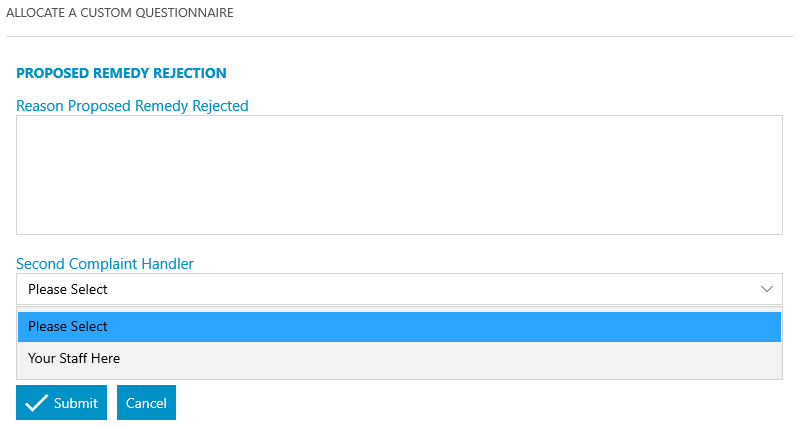
Send Standard Document
Will only run if complainant has not accepted the proposed remedy
Set Dossier Field
C_COMP_STAGE – Complaint Stage = Complainant Response Received
Will only run if complainant has not accepted the proposed remedy
Meet unmet keydates by type
COMP_CHASE
Add a keydate linked to dossier field
COMP_RESPD – “Deadline to provide final Response to Complainant” – C_D_COMP_RESP Date Complainants Response Received + 14 Days
Will only run if complainant has not accepted the proposed remedy
Add a keydate linked to dossier field
COMP_INV – “Final Complaint Investigation Should be Nearing Completion” – C_D_COMP_RESP Date Complainants Response Received + 7 Days
Will only run if complainant has not accepted the proposed remedy
Add an automatic keydate to matter
COMP_RESP – “Provide Final Response to Complainant” = Today
Will only run if complainant has not accepted the proposed remedy
Allocate a Custom Questionnaire
Investigation Findings
Will only run if complainant has not accepted the proposed remedy
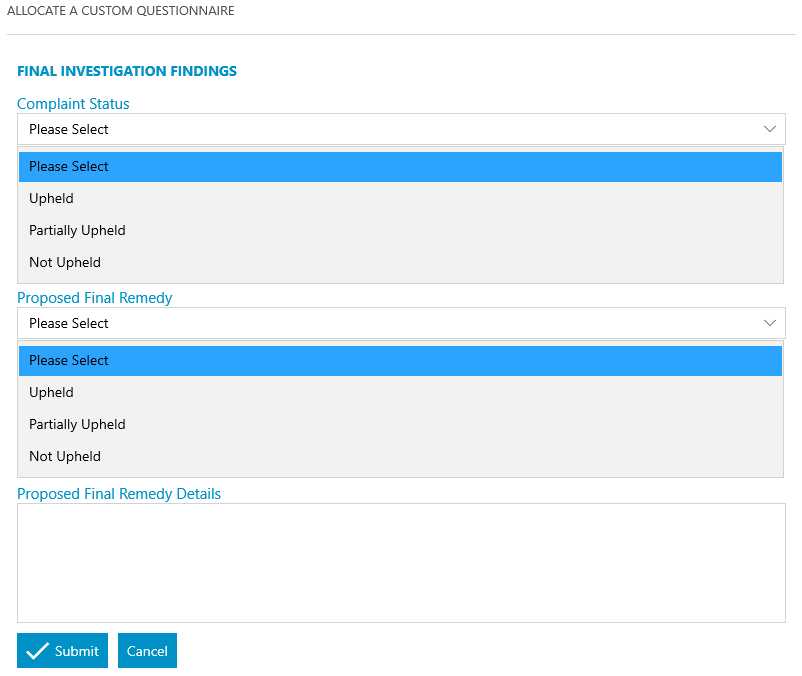
Meet unmet keydates by type
COMP_INV
Will only run if complainant has not accepted the proposed remedy
Send Standard Document
Will only run if complainant has not accepted the proposed remedy
Set Dossier Field
C_COMP_STAGE – Complaint Stage = Final Investigation Complete
Will only run if complainant has not accepted the proposed remedy
Allocate a Custom Questionnaire
Add a Dossier Date for today if the remedy wasn’t accepted
Will only run if complainant has not accepted the proposed remedy
Meet unmet keydates by type
COMP_RESPD
Will only run if complainant has not accepted the proposed remedy
Meet unmet keydates by type
COMP_RESP
Will only run if complainant has not accepted the proposed remedy
Send Standard Document
Will only run if complainant has not accepted the proposed remedy
Add an automatic keydate to matter
COMP_CHASE – Chase Complainant for response + 14 days
Will only run if complainant has not accepted the proposed remedy
Add A Dossier Date
C_D_COMP_RESP2 Date Response to Final Remedy Proposal Received= Today
Allocate a Custom Questionnaire
Complainants Final Response
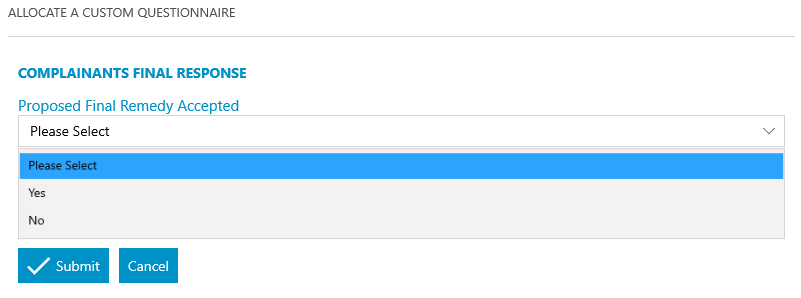
Send Standard Document
Will only run if complainant has accepted the proposed final remedy
Set Dossier Field
C_COMP_STAGE – Complaint Stage = Final Remedy has been accepted
Will only run if complainant has accepted the proposed final remedy
Allocate a Custom Questionnaire
Final Remedy Rejection
Will only run if complainant has not accepted the proposed final remedy
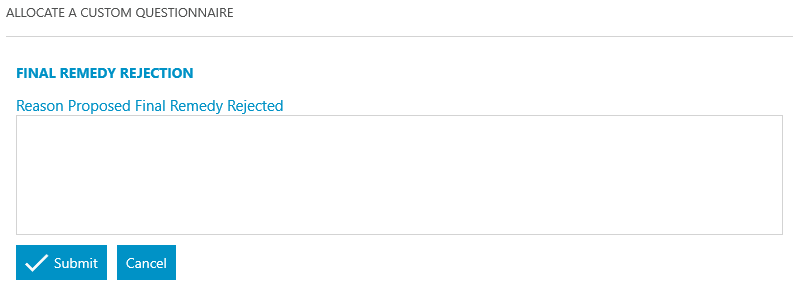
Send Standard Document
Will only run if complainant has not accepted the proposed final remedy
Set Dossier Field
C_COMP_STAGE – Complaint Stage = Complainant Final Response has been received
Will only run if complainant has not accepted the proposed final remedy
Meet unmet keydates by type
COMP_CHASE
Set Dossier Field
C_COMP_CL Complaint Closed = Closed